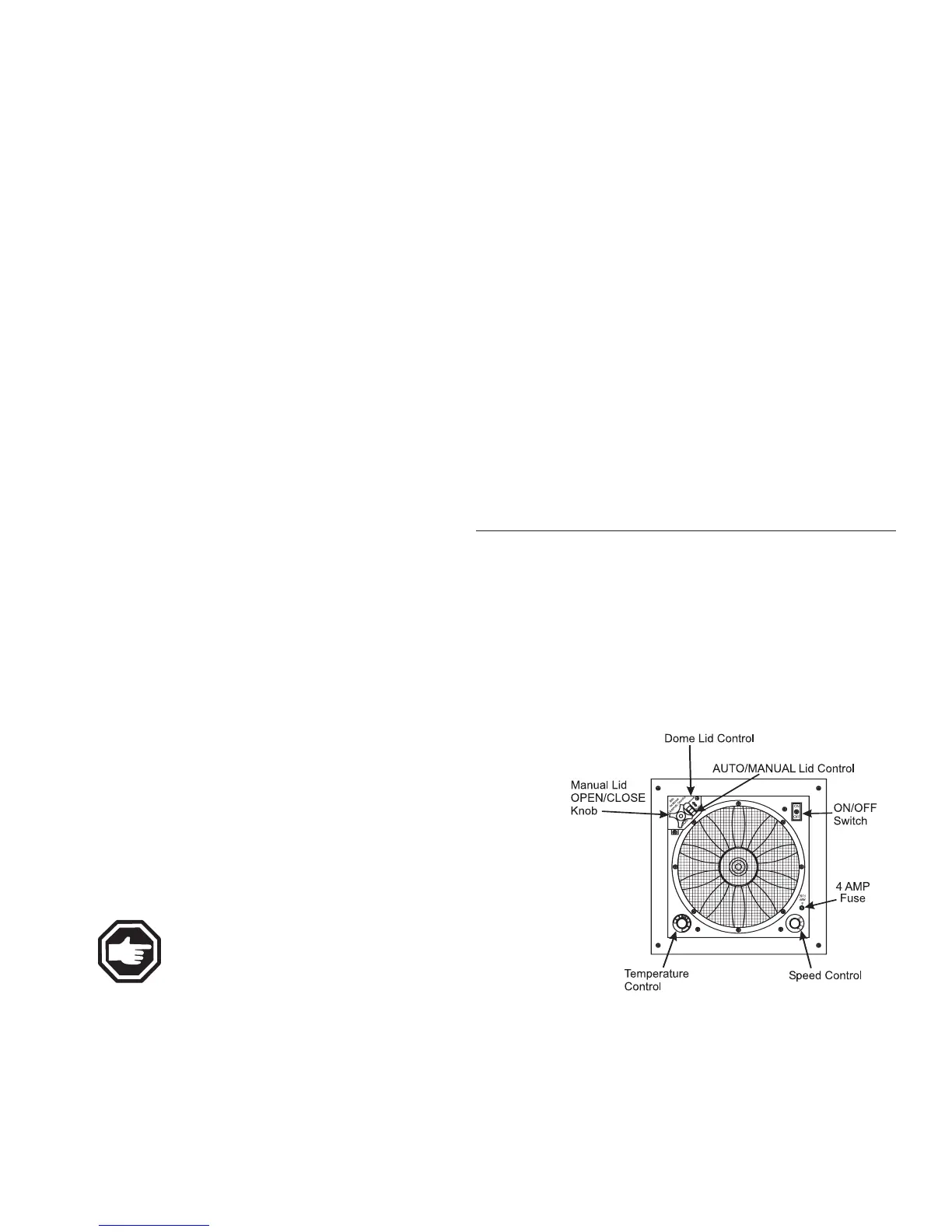8. SOUND button:
Changes display mode.
9. MUTE button:
Press to mute sound momentarily.
10. SOURCE/ON button:
Press to select program sources.
11. DISC/PRESET UP, &
12. DISC/PRESET DOWN:
Press either UP or DOWN button to:
• Fast wind the tape. To resume normal playback, press MODE button.
• Change the disc when a CD/MD changer(s) are connected.
• Retrieves the station memorized on the preset number button on the mas-
ter unit.
When the POWER SELECT switch on your master unit is set to the OFF
position, your master unit cannot be operated from the Remote Commander
unless one of the operation buttons is pressed or a disc/cassette is inserted to
activate the master unit. Depending on the type of master unit, you can turn
on the master unit with the SOURCE/ON button of the Remote Commander.
The fan is a three speed fan with a 0 or OFF position. The fan has a built
in thermostat with the operating range within 22° F to 123° F. This range of
operation is based on the inside ambient air temperature. This is the dark blue
to dark red dial on the fan unit. The fan lid is electrically controlled during
normal operations. It can be manually operated by the crank handle and thumb
switch located on the fan. The thumb switch should be snapped back in the
AUTO position immediately after using the MANUAL position. Once the lid
opens approximately two inches, the fan motor will operate.
To Operate The Fan:
• Select fan switch to ON.
• Select the desired fan speed on the fan:
0 = OFF.
1 = LOW.
2 = MEDIUM.
3 = HIGH.
NOTE: If the speed switch is in the “O”
position the fan cover will not operate auto-
matically.
Equipment
------------------------------------------------------------------------------------------------------------------------------------------------------------------------------------------------------------------------------------------------------------------------------------------------------------------
5•147
WINDSOR
FANS
Bathroom Fan