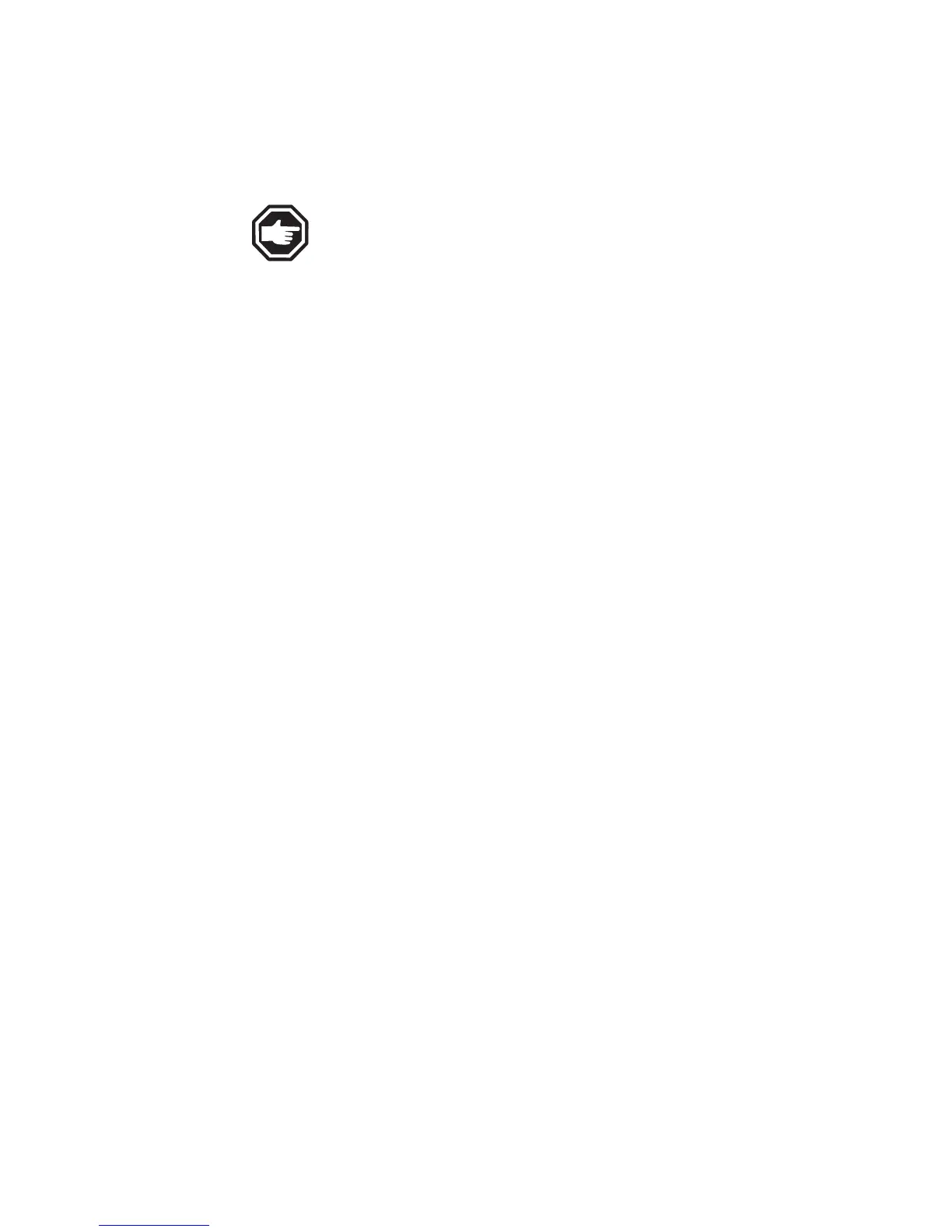Appliances
---------------------------------------------------------------------------------------------------------------------------------------------------------------------------------------------------------------------------------------------------------------------------------------------------------------------
WINDSOR
4•108
The interior of the microwave produces heat just as it does in a regular oven.
The convection cooking mode has special options such as a broil mode, plus the
ability to preheat oven by convection and use microwaves to complete cooking
or to preheat.
NOTE: When using the convection oven feature, leave the
turntable in place and do not restrict the rotation. This can
damage the microwave.
Cooking with Convection:
Press the CONVEC pad. Press the numbered pad with the desired cooking
temperature. Press the numbered pads for desired cooking time. Press the
START/TOUCH-ON pad to begin convection cooking.
Manual Broiling:
The Manual Broiling temperature is automatically preset to 450° F. Only the
cooking time can be adjusted.
To use the broiler, press the BROIL pad. Enter amount of cooking time.
Press the START/TOUCH-ON pad to begin preheating the oven. Four beeps
will signal the end of the preheat cycle. Food can now be placed into the oven.
CompuBroil:
The CompuBroil cooking method has programs preset for common foods
like hamburger, steak, chicken and fish. Temperature and time are preset
depending on the food quantity. The amount of cooking time can be adjusted to
fit any particular needs. The POWER LEVEL pad will vary the preset cooking
time. Press once for more time and twice for less time.
To use the CompuBroil feature, press the COMPUBROIL pad. Select the
food number from the food library next to the CompuBroil pad. Enter the num-
ber of pieces being broiled. Press the START/TOUCH-ON pad to begin the
preheat cycle. A series of four beeps signal the end of preheat cycle.
Automatic Mix Cooking:
This method combines both the convection oven and microwave at the same
time. While in this mode, the microwave will use 30% power on HIGH/MIX
and 10% power on LO/MIX. The convection temperature can be changed from
100 to 450° F. The default convection temperature is 325° F for both
HIGH/MIX and LO/MIX.
To use this feature select either HIGH/MIX or LOW/MIX. Use the
number pads to enter cooking time. Press the START/TOUCH-ON pad to
begin the mixed cooking cycle.
CompuRoast or CompuBake:
CompuRoast and CompuBake can be used for food items ranging from
pastries and cakes to roasts, chicken and pork. The temperature is preset for
Convection Cooking