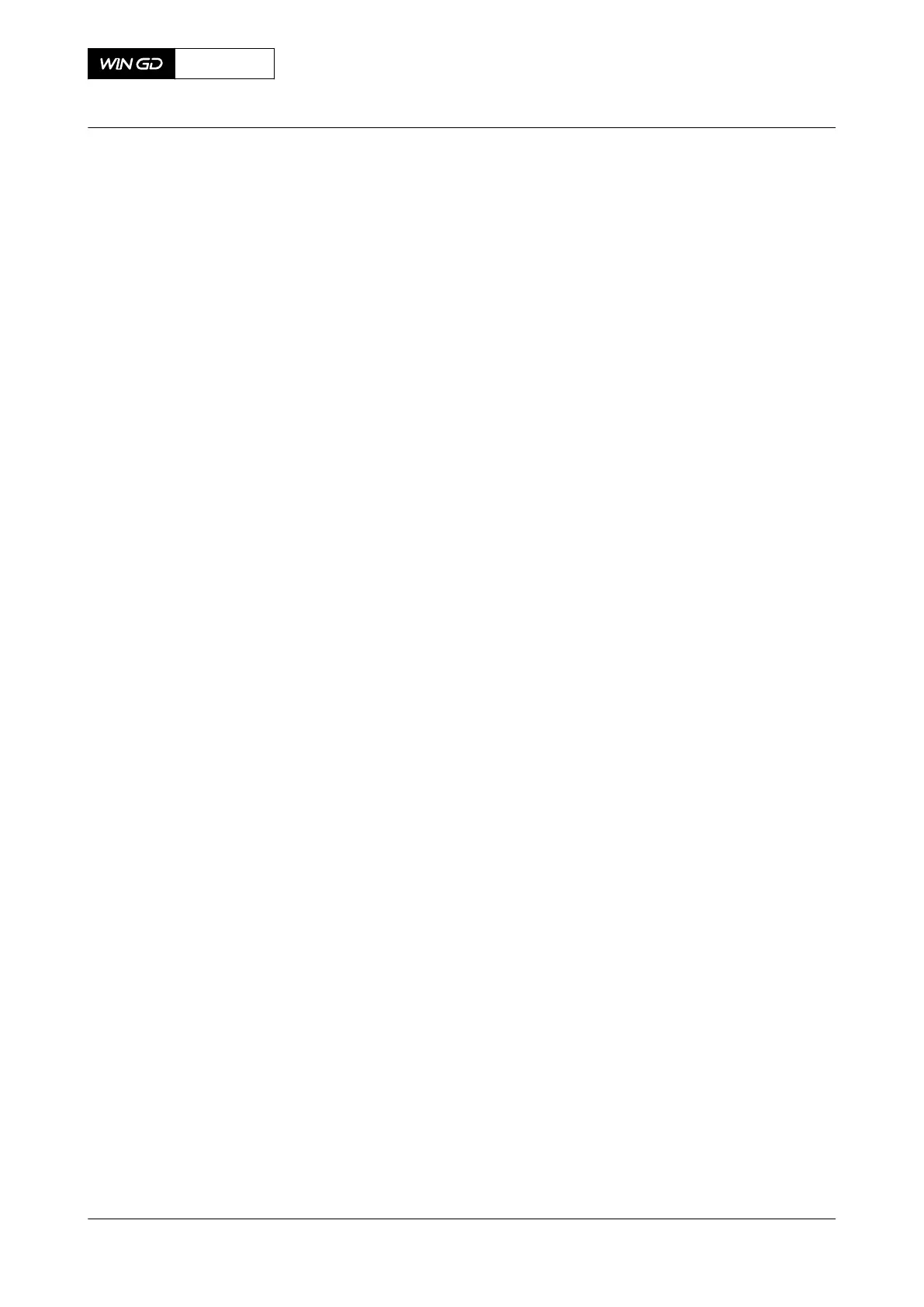6 Do a check of the auxiliary blowers:
6.1 Make sure that main bearing oil is available.
6.2 If applicable, set to ON the turbocharger oil supply.
6.3 Do a check of the applicable lubricating oil pressure, refer to section 11.2 List of
usual values and safeguard settings - general.
6.4 Set to ON the electrical power supply for each auxiliary blower.
6.5 Get control at the local control panel.
6.6 Start the auxiliary blowers.
6.6.1 Make sure that the auxiliary blower 1 starts immediately.
6.6.2 Make sure that the auxiliary blower 2 starts after an interval of between
3 to 6 seconds.
6.7 Make sure that the two auxiliary blowers turn in the correct direction.
6.8 Stop the auxiliary blowers.
6.9 Get control at the control panel in the engine control room (ECR).
6.10 Do Step 6.6 to Step 6.8 again from the control panel in the ECR.
7 Do a check of the auxiliary blowers from the control panel in the engine control room
(ECR):
7.1 On the MCM-11, disconnect terminal X33.
7.2 Start the auxiliary blowers.
7.3 Make sure that the command and feedback of auxiliary blowers continue to
operate.
NOTE: If the auxiliary blowers do not operate, do a check of the wiring to the
starter box.
7.4 Stop the auxiliary blowers.
7.5 On the MCM-11, connect terminal X33.
7.6 On the IOM-10, disconnect terminal X11.
7.7 Start the auxiliary blowers. Command and feedback of auxiliary blowers must
continue to operate.
7.8 If the auxiliary blowers do not operate, do a check of the wiring to the starter
box.
7.9 Stop the auxiliary blowers.
7.10 On the IOM-10, connect terminal X11.
7.11 Get control at the local control panel.
7.12 Do Step 7.1 to Step 7.10 again from the local control panel.
X92DF
AA00-0000-00AAA-340A-A
Operation Manual Do regular safety checks
Winterthur Gas & Diesel Ltd.
- 450 - Issue 002 2020-08