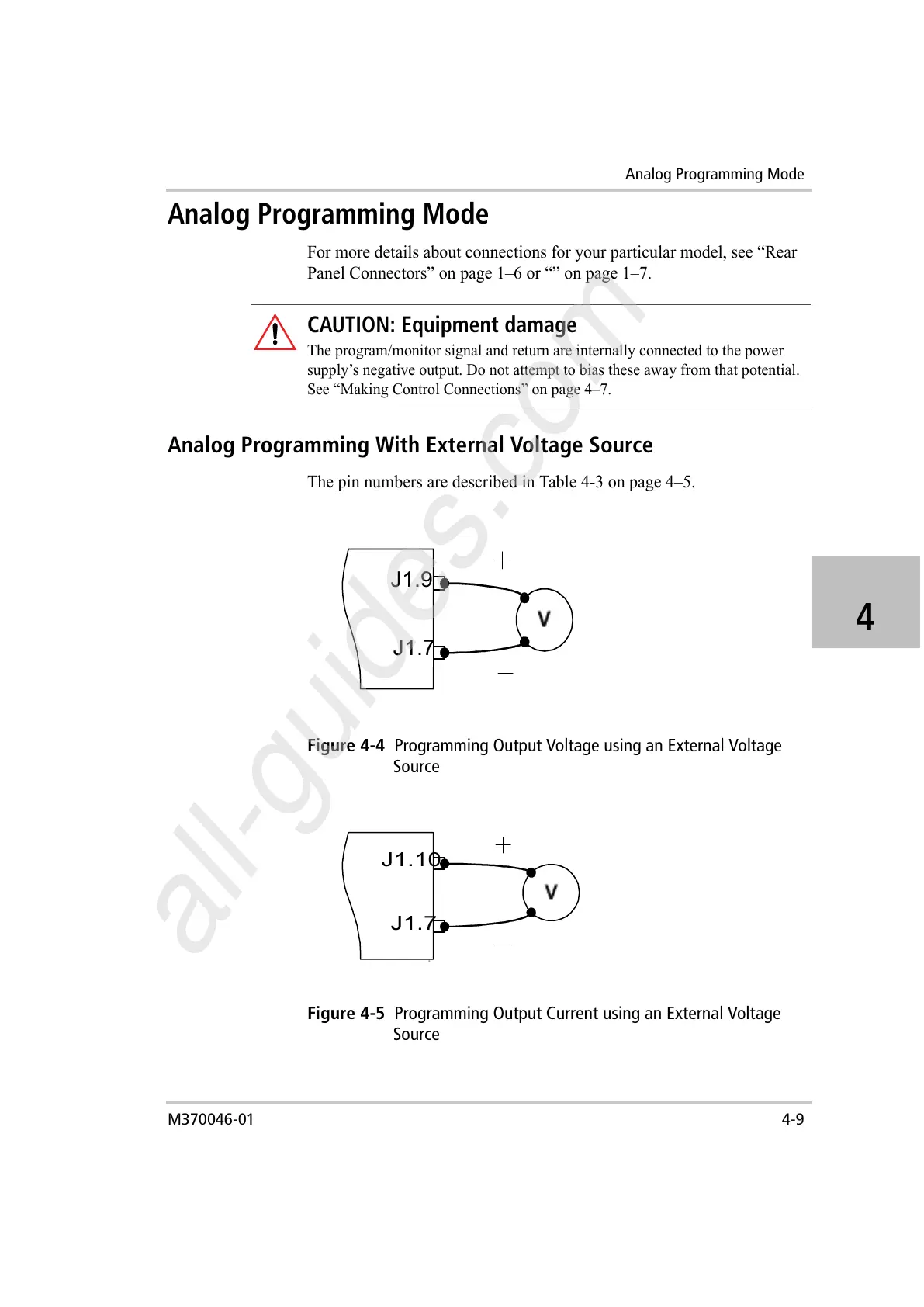Analog Programming Mode
M370046-01 4-9
4
Analog Programming Mode
For more details about connections for your particular model, see “Rear
Panel Connectors” on page 1–6 or “” on page 1–7.
Analog Programming With External Voltage Source
The pin numbers are described in Table 4-3 on page 4–5.
CAUTION: Equipment damage
The program/monitor signal and return are internally connected to the power
supply’s negative output. Do not attempt to bias these away from that potential.
See “Making Control Connections” on page 4–7.
Figure 4-4
Programming Output Voltage using an External Voltage
Source
Figure 4-5
Programming Output Current using an External Voltage
Source
J1.9
J1.7
J1.10
J1.7
