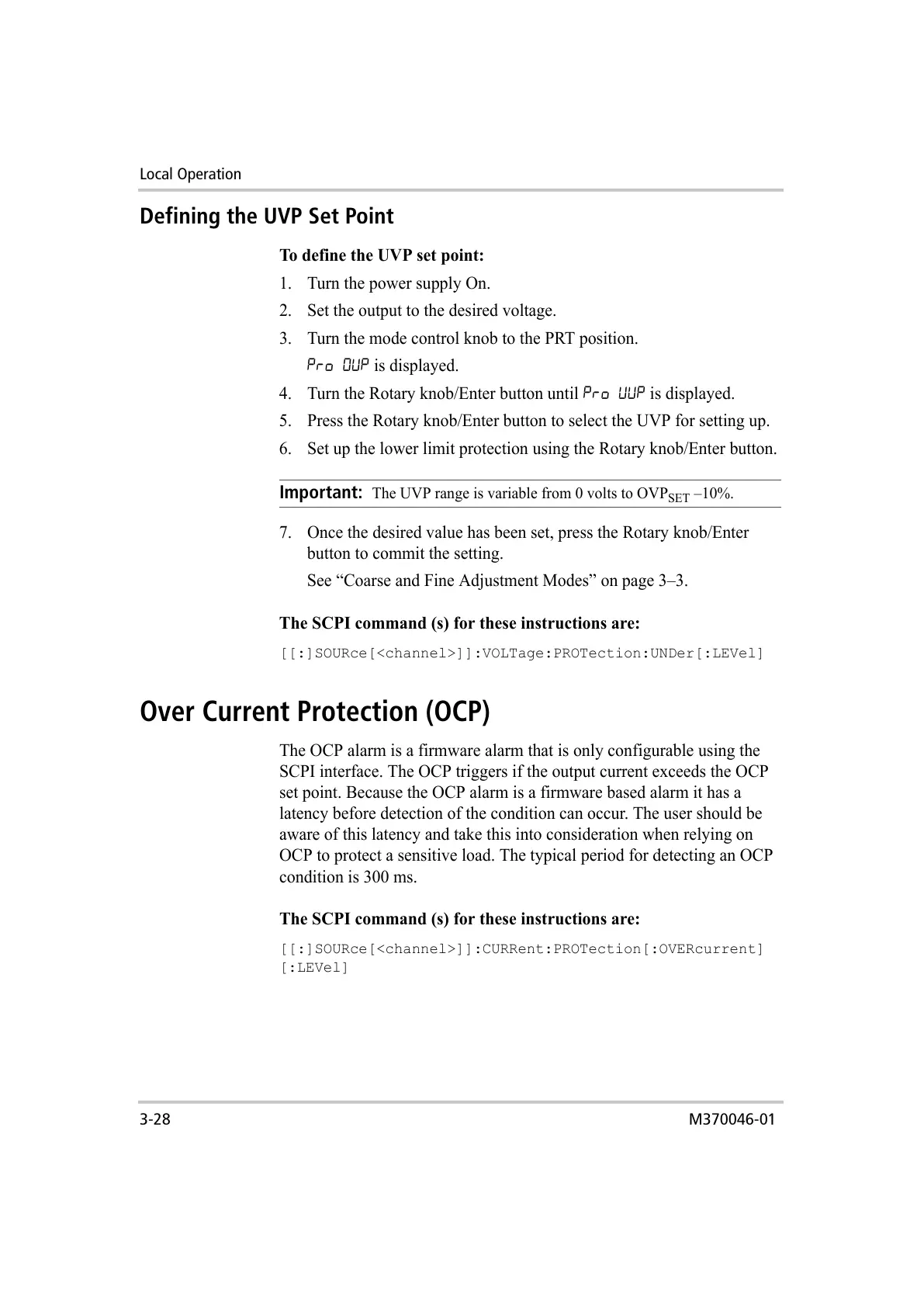Local Operation
3-28 M370046-01
Defining the UVP Set Point
To define the UVP set point:
1. Turn the power supply On.
2. Set the output to the desired voltage.
3. Turn the mode control knob to the PRT position.
PRo OUP is displayed.
4. Turn the Rotary knob/Enter button until PRo UUP is displayed.
5. Press the Rotary knob/Enter button to select the UVP for setting up.
6. Set up the lower limit protection using the Rotary knob/Enter button.
7. Once the desired value has been set, press the Rotary knob/Enter
button to commit the setting.
See “Coarse and Fine Adjustment Modes” on page 3–3.
The SCPI command (s) for these instructions are:
[[:]SOURce[<channel>]]:VOLTage:PROTection:UNDer[:LEVel]
Over Current Protection (OCP)
The OCP alarm is a firmware alarm that is only configurable using the
SCPI interface. The OCP triggers if the output current exceeds the OCP
set point. Because the OCP alarm is a firmware based alarm it has a
latency before detection of the condition can occur. The user should be
aware of this latency and take this into consideration when relying on
OCP to protect a sensitive load. The typical period for detecting an OCP
condition is 300 ms.
The SCPI command (s) for these instructions are:
[[:]SOURce[<channel>]]:CURRent:PROTection[:OVERcurrent]
[:LEVel]
Important:
The UVP range is variable from 0 volts to OVP
SET
–10%.
