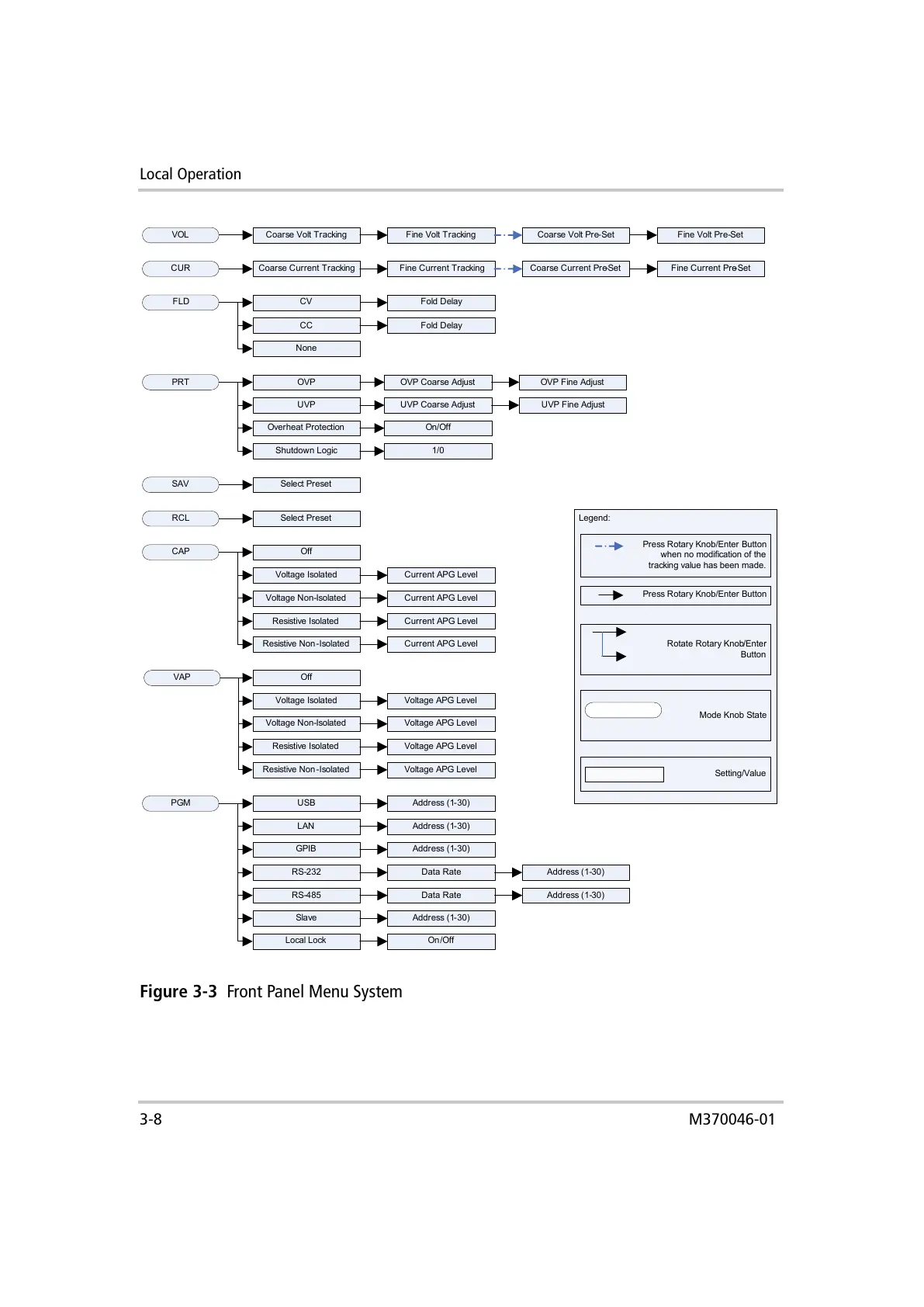Local Operation
3-8 M370046-01
Figure 3-3
Front Panel Menu System
Legend:
Press Rotary Knob/Enter Button
when no modification of the
tracking value has been made.
Mode Knob State
Setting/Value
Press Rotary Knob/Enter Button
Rotate Rotary Knob/Enter
Button
VOL
CUR
FLD
PRT
SAV
RCL
CAP
VAP
PGM
Coarse Volt Pre-SetCoarse Volt Tracking
Fold Delay
Select Preset
Select Preset
OVP
UVP
Overheat Protection
Shutdown Logic
UVP Coarse Adjust UVP Fine Adjust
On/Off
1/0
USB
LAN
GPIB
RS-232
RS-485
Local Lock
Address (1-30)
Address (1-30)
On/Off
Data Rate
Data Rate
Off
Voltage Isolated
Voltage Non-Isolated
Resistive Isolated
Resistive Non-Isolated
Off
Voltage Isolated
Voltage Non-Isolated
Resistive Isolated
Resistive Non-Isolated
Current APG Level
Voltage APG Level
Address (1-30)
Address (1-30)
Address (1-30)
Voltage APG Level
Voltage APG Level
Voltage APG Level
Current APG Level
Current APG Level
Current APG Level
OVP Coarse Adjust OVP Fine Adjust
Fine Volt Pre-SetFine Volt Tracking
CV
CC
None
Fold Delay
Coarse Current Pre-SetCoarse Current Tracking Fine Current Pre-SetFine Current Tracking
Slave Address (1-30)
