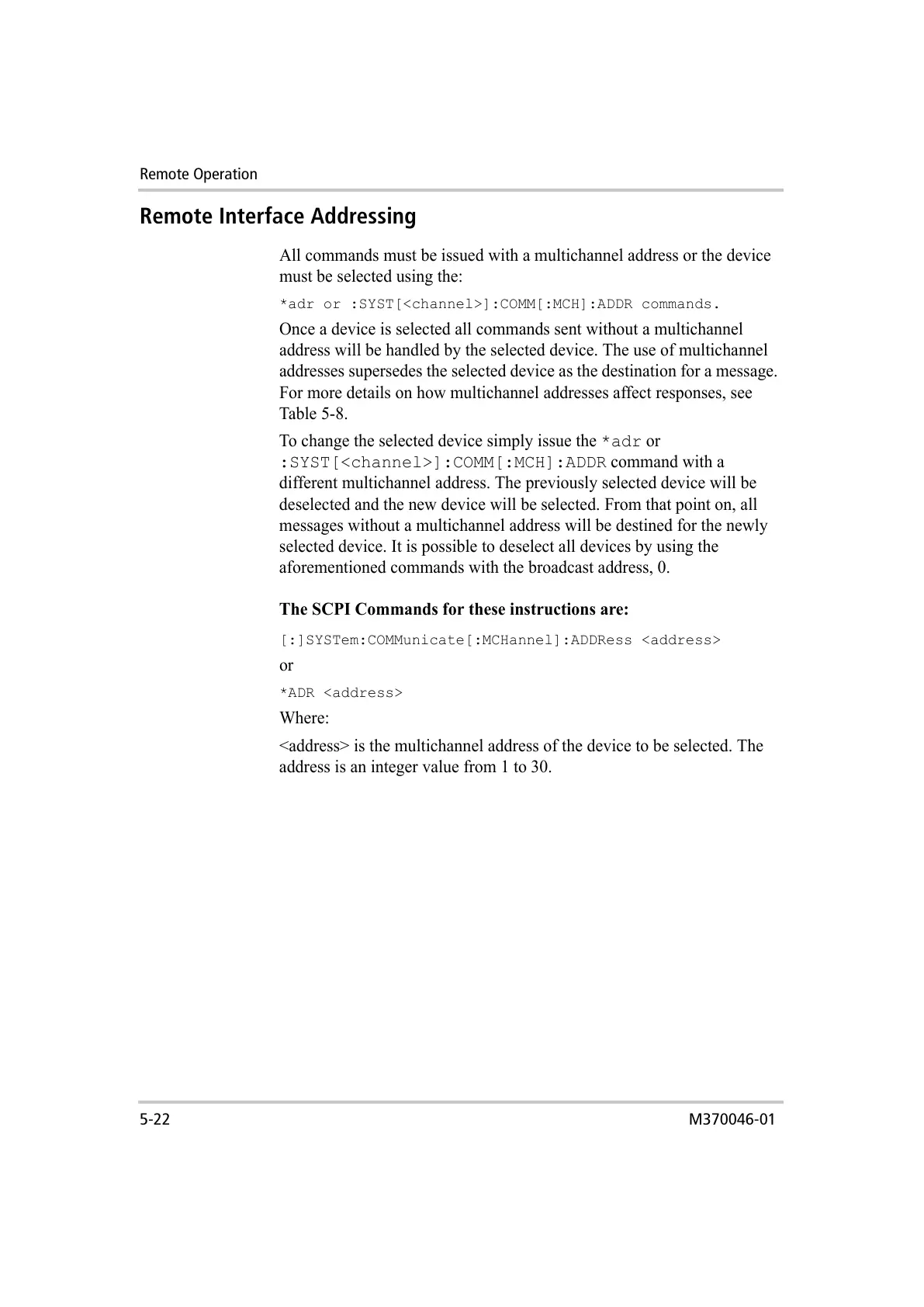Remote Operation
5-22 M370046-01
Remote Interface Addressing
All commands must be issued with a multichannel address or the device
must be selected using the:
*adr or :SYST[<channel>]:COMM[:MCH]:ADDR commands.
Once a device is selected all commands sent without a multichannel
address will be handled by the selected device. The use of multichannel
addresses supersedes the selected device as the destination for a message.
For more details on how multichannel addresses affect responses, see
Table 5-8.
To change the selected device simply issue the *adr or
:SYST[<channel>]:COMM[:MCH]:ADDR command with a
different multichannel address. The previously selected device will be
deselected and the new device will be selected. From that point on, all
messages without a multichannel address will be destined for the newly
selected device. It is possible to deselect all devices by using the
aforementioned commands with the broadcast address, 0.
The SCPI Commands for these instructions are:
[:]SYSTem:COMMunicate[:MCHannel]:ADDRess <address>
or
*ADR <address>
Where:
<address> is the multichannel address of the device to be selected. The
address is an integer value from 1 to 30.
