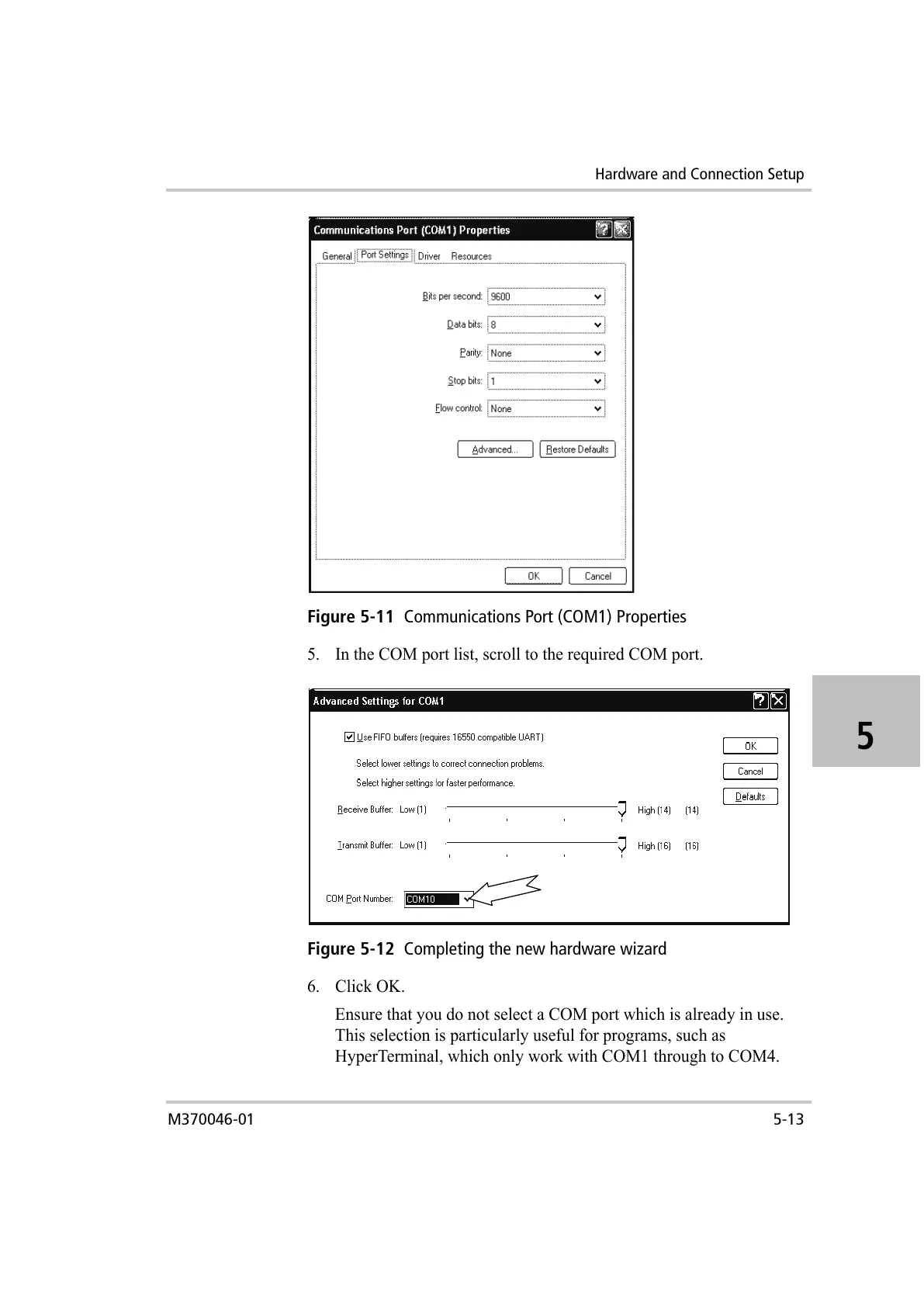Hardware and Connection Setup
M370046-01 5-13
5
5. In the COM port list, scroll to the required COM port.
6. Click OK.
Ensure that you do not select a COM port which is already in use.
This selection is particularly useful for programs, such as
HyperTerminal, which only work with COM1 through to COM4.
Figure 5-11
Communications Port (COM1) Properties
Figure 5-12
Completing the new hardware wizard
