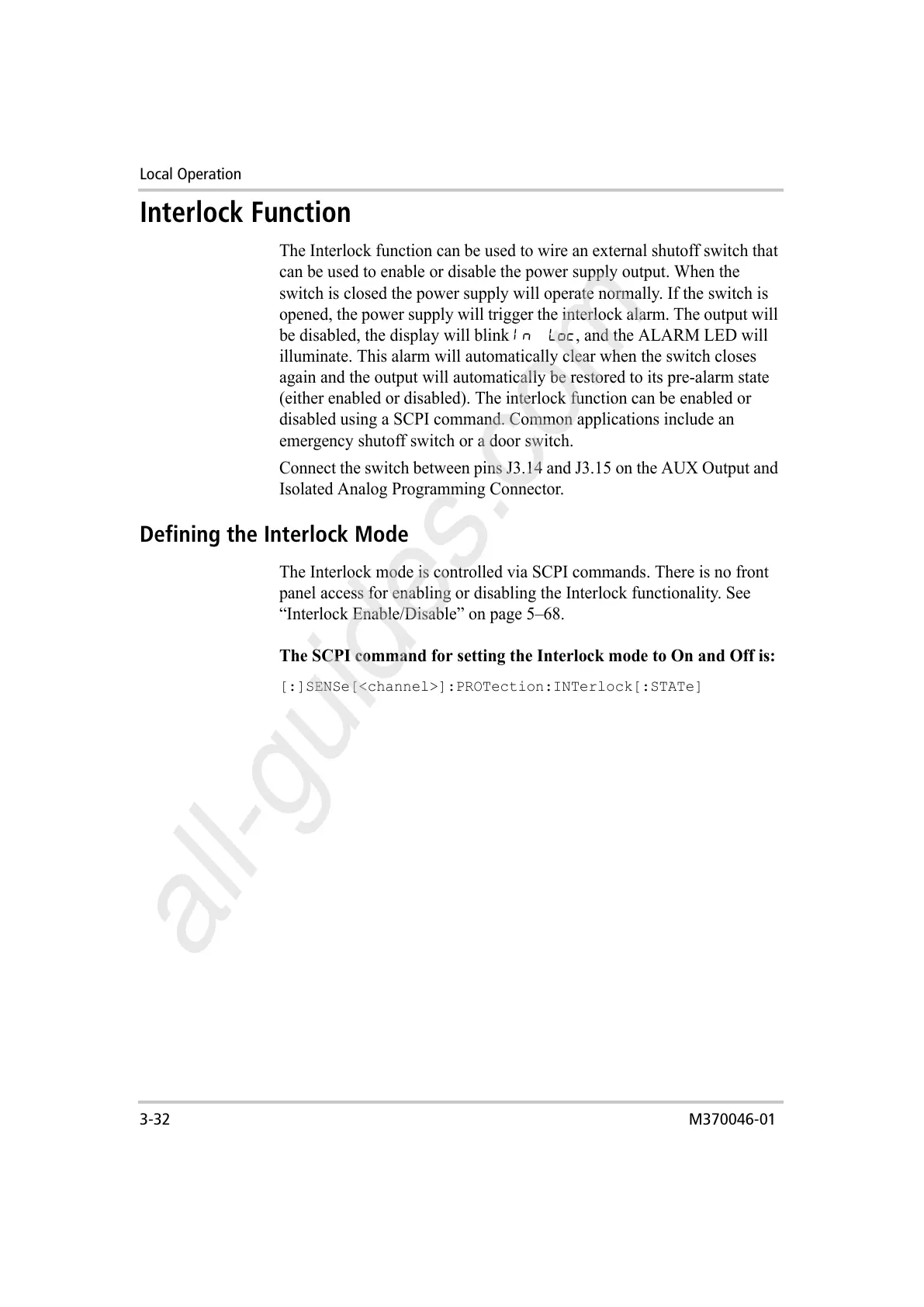Local Operation
3-32 M370046-01
Interlock Function
The Interlock function can be used to wire an external shutoff switch that
can be used to enable or disable the power supply output. When the
switch is closed the power supply will operate normally. If the switch is
opened, the power supply will trigger the interlock alarm. The output will
be disabled, the display will blink In Loc, and the ALARM LED will
illuminate. This alarm will automatically clear when the switch closes
again and the output will automatically be restored to its pre-alarm state
(either enabled or disabled). The interlock function can be enabled or
disabled using a SCPI command. Common applications include an
emergency shutoff switch or a door switch.
Connect the switch between pins J3.14 and J3.15 on the AUX Output and
Isolated Analog Programming Connector.
Defining the Interlock Mode
The Interlock mode is controlled via SCPI commands. There is no front
panel access for enabling or disabling the Interlock functionality. See
“Interlock Enable/Disable” on page 5–68.
The SCPI command for setting the Interlock mode to On and Off is:
[:]SENSe[<channel>]:PROTection:INTerlock[:STATe]
