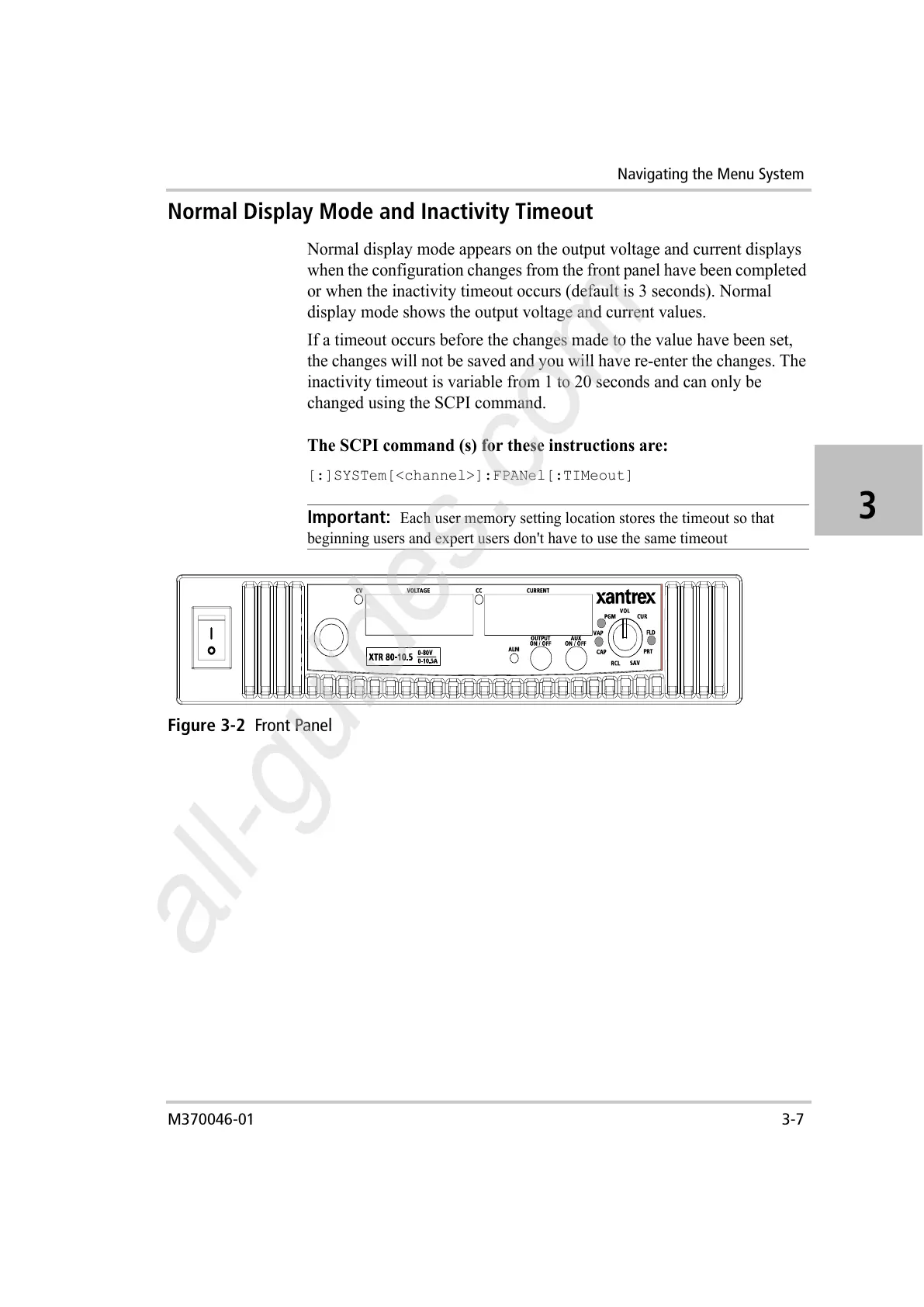Navigating the Menu System
M370046-01 3-7
3
Normal Display Mode and Inactivity Timeout
Normal display mode appears on the output voltage and current displays
when the configuration changes from the front panel have been completed
or when the inactivity timeout occurs (default is 3 seconds). Normal
display mode shows the output voltage and current values.
If a timeout occurs before the changes made to the value have been set,
the changes will not be saved and you will have re-enter the changes. The
inactivity timeout is variable from 1 to 20 seconds and can only be
changed using the SCPI command.
The SCPI command (s) for these instructions are:
[:]SYSTem[<channel>]:FPANel[:TIMeout]
Important:
Each user memory setting location stores the timeout so that
beginning users and expert users don't have to use the same timeout
Figure 3-2
Front Panel
