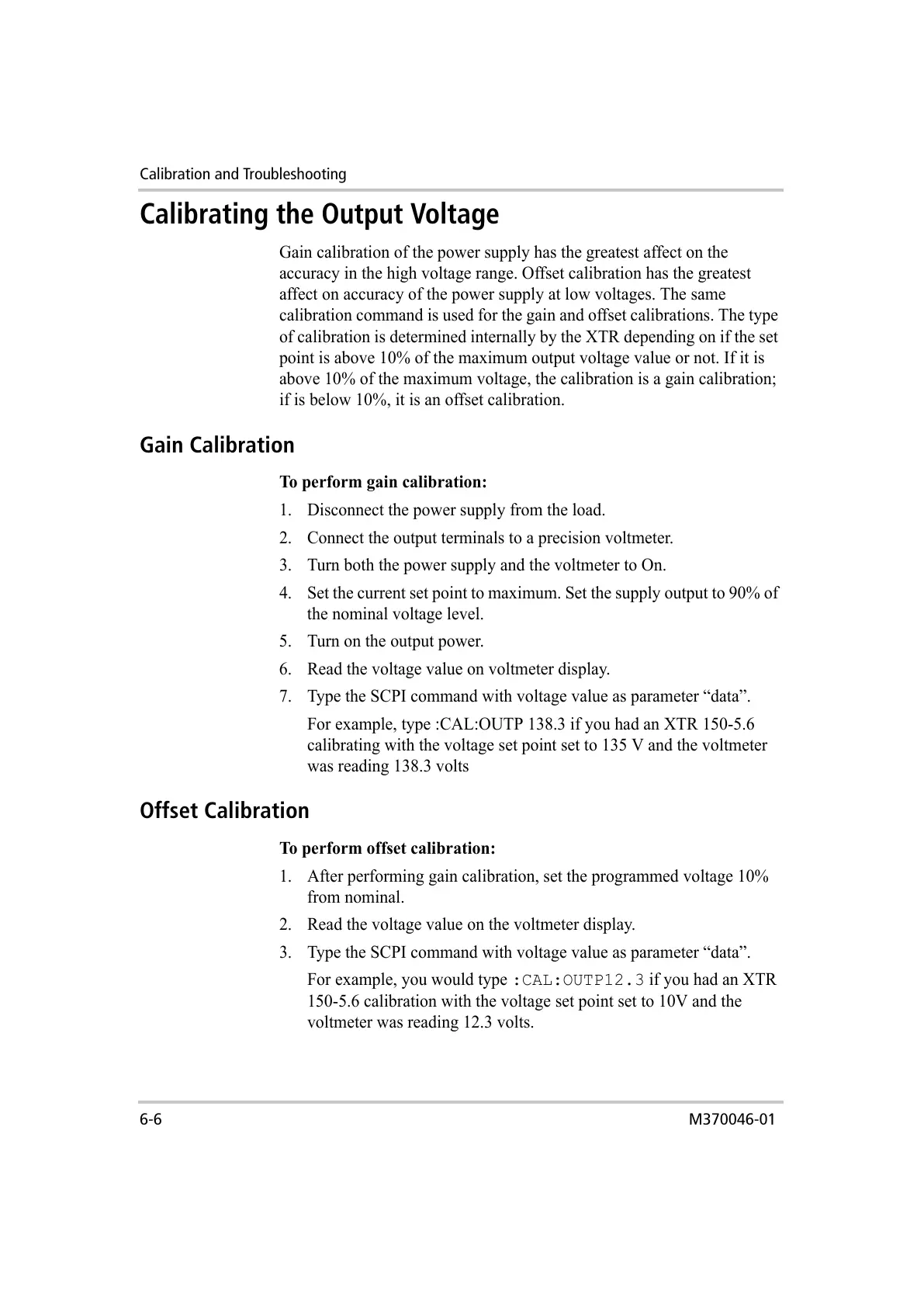Calibration and Troubleshooting
6-6 M370046-01
Calibrating the Output Voltage
Gain calibration of the power supply has the greatest affect on the
accuracy in the high voltage range. Offset calibration has the greatest
affect on accuracy of the power supply at low voltages. The same
calibration command is used for the gain and offset calibrations. The type
of calibration is determined internally by the XTR depending on if the set
point is above 10% of the maximum output voltage value or not. If it is
above 10% of the maximum voltage, the calibration is a gain calibration;
if is below 10%, it is an offset calibration.
Gain Calibration
To perform gain calibration:
1. Disconnect the power supply from the load.
2. Connect the output terminals to a precision voltmeter.
3. Turn both the power supply and the voltmeter to On.
4. Set the current set point to maximum. Set the supply output to 90% of
the nominal voltage level.
5. Turn on the output power.
6. Read the voltage value on voltmeter display.
7. Type the SCPI command with voltage value as parameter “data”.
For example, type :CAL:OUTP 138.3 if you had an XTR 150-5.6
calibrating with the voltage set point set to 135 V and the voltmeter
was reading 138.3 volts
Offset Calibration
To perform offset calibration:
1. After performing gain calibration, set the programmed voltage 10%
from nominal.
2. Read the voltage value on the voltmeter display.
3. Type the SCPI command with voltage value as parameter “data”.
For example, you would type :CAL:OUTP12.3 if you had an XTR
150-5.6 calibration with the voltage set point set to 10V and the
voltmeter was reading 12.3 volts.
