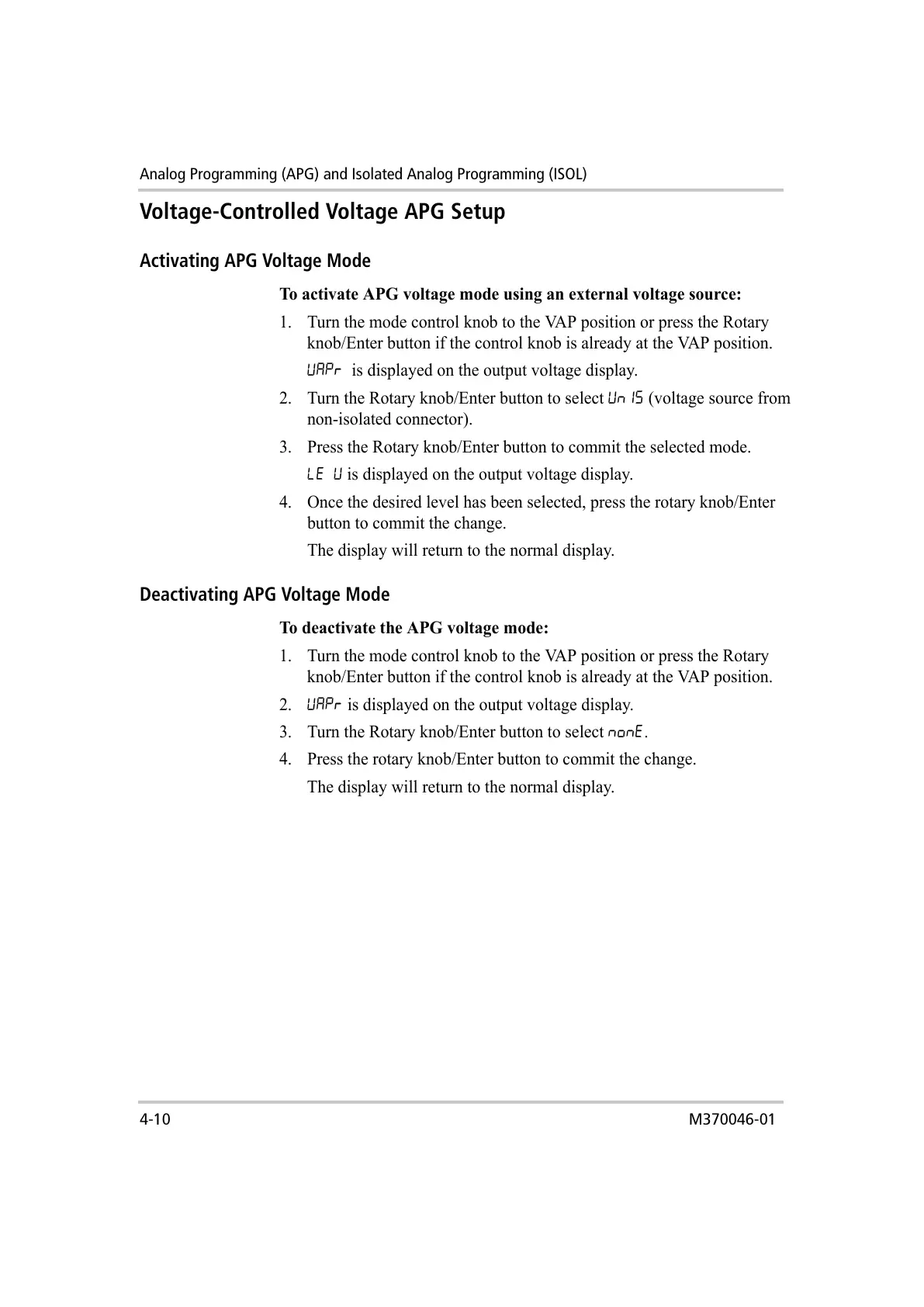Analog Programming (APG) and Isolated Analog Programming (ISOL)
4-10 M370046-01
Voltage-Controlled Voltage APG Setup
Activating APG Voltage Mode
To activate APG voltage mode using an external voltage source:
1. Turn the mode control knob to the VAP position or press the Rotary
knob/Enter button if the control knob is already at the VAP position.
UAPr is displayed on the output voltage display.
2. Turn the Rotary knob/Enter button to select Un1S (voltage source from
non-isolated connector).
3. Press the Rotary knob/Enter button to commit the selected mode.
LE U is displayed on the output voltage display.
4. Once the desired level has been selected, press the rotary knob/Enter
button to commit the change.
The display will return to the normal display.
Deactivating APG Voltage Mode
To deactivate the APG voltage mode:
1. Turn the mode control knob to the VAP position or press the Rotary
knob/Enter button if the control knob is already at the VAP position.
2. UAPr is displayed on the output voltage display.
3. Turn the Rotary knob/Enter button to select nonE.
4. Press the rotary knob/Enter button to commit the change.
The display will return to the normal display.
