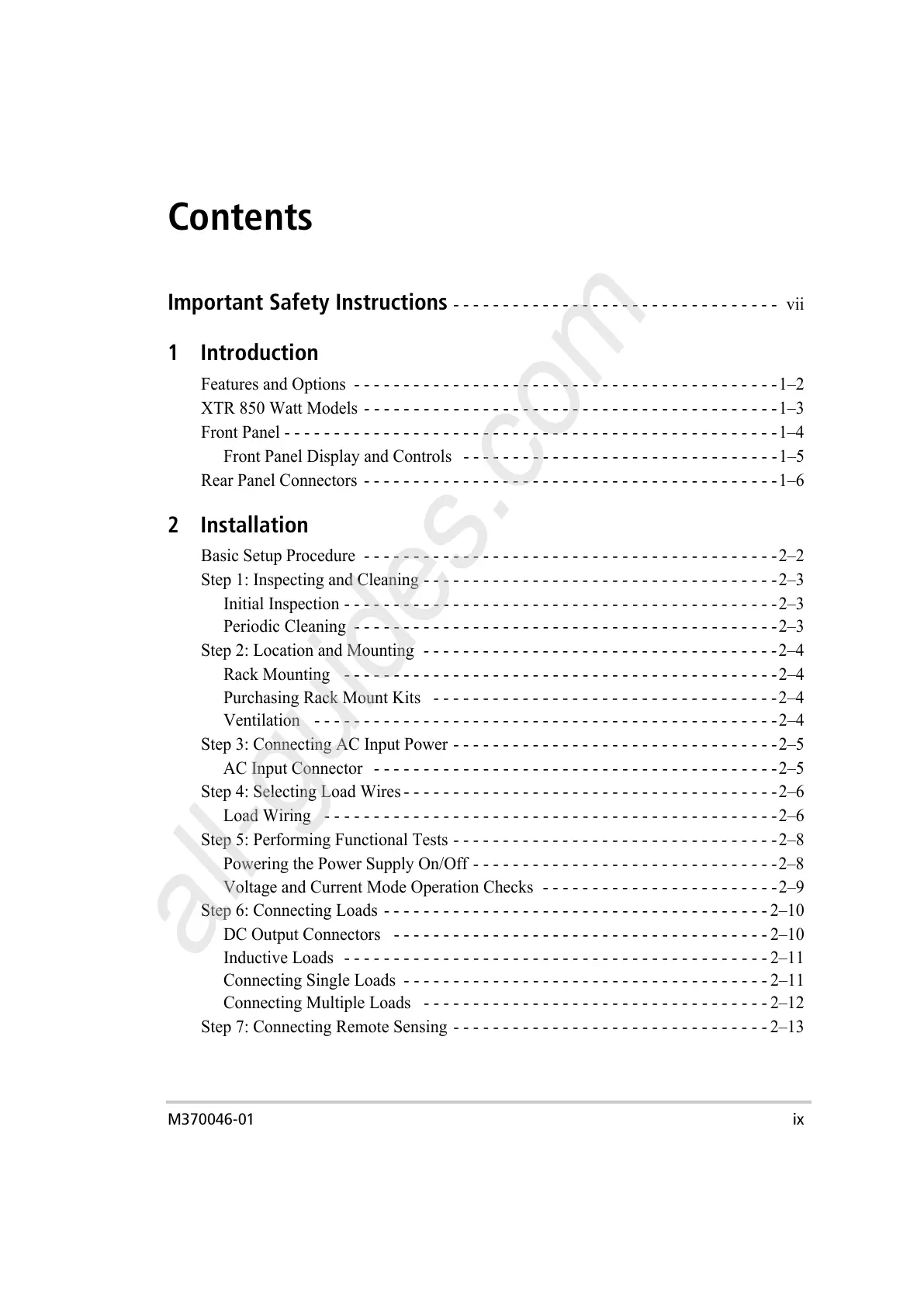M370046-01 ix
Important Safety Instructions
- - - - - - - - - - - - - - - - - - - - - - - - - - - - - - - - - vii
1
Introduction
Features and Options - - - - - - - - - - - - - - - - - - - - - - - - - - - - - - - - - - - - - - - - - - -1–2
XTR 850 Watt Models - - - - - - - - - - - - - - - - - - - - - - - - - - - - - - - - - - - - - - - - - -1–3
Front Panel - - - - - - - - - - - - - - - - - - - - - - - - - - - - - - - - - - - - - - - - - - - - - - - - - -1–4
Front Panel Display and Controls - - - - - - - - - - - - - - - - - - - - - - - - - - - - - - - -1–5
Rear Panel Connectors - - - - - - - - - - - - - - - - - - - - - - - - - - - - - - - - - - - - - - - - - -1–6
2
Installation
Basic Setup Procedure - - - - - - - - - - - - - - - - - - - - - - - - - - - - - - - - - - - - - - - - - -2–2
Step 1: Inspecting and Cleaning - - - - - - - - - - - - - - - - - - - - - - - - - - - - - - - - - - - -2–3
Initial Inspection - - - - - - - - - - - - - - - - - - - - - - - - - - - - - - - - - - - - - - - - - - - -2–3
Periodic Cleaning - - - - - - - - - - - - - - - - - - - - - - - - - - - - - - - - - - - - - - - - - - -2–3
Step 2: Location and Mounting - - - - - - - - - - - - - - - - - - - - - - - - - - - - - - - - - - - -2–4
Rack Mounting - - - - - - - - - - - - - - - - - - - - - - - - - - - - - - - - - - - - - - - - - - - -2–4
Purchasing Rack Mount Kits - - - - - - - - - - - - - - - - - - - - - - - - - - - - - - - - - - -2–4
Ventilation - - - - - - - - - - - - - - - - - - - - - - - - - - - - - - - - - - - - - - - - - - - - - - -2–4
Step 3: Connecting AC Input Power - - - - - - - - - - - - - - - - - - - - - - - - - - - - - - - - -2–5
AC Input Connector - - - - - - - - - - - - - - - - - - - - - - - - - - - - - - - - - - - - - - - - -2–5
Step 4: Selecting Load Wires - - - - - - - - - - - - - - - - - - - - - - - - - - - - - - - - - - - - - -2–6
Load Wiring - - - - - - - - - - - - - - - - - - - - - - - - - - - - - - - - - - - - - - - - - - - - - -2–6
Step 5: Performing Functional Tests - - - - - - - - - - - - - - - - - - - - - - - - - - - - - - - - -2–8
Powering the Power Supply On/Off - - - - - - - - - - - - - - - - - - - - - - - - - - - - - - -2–8
Voltage and Current Mode Operation Checks - - - - - - - - - - - - - - - - - - - - - - - -2–9
Step 6: Connecting Loads - - - - - - - - - - - - - - - - - - - - - - - - - - - - - - - - - - - - - - - 2–10
DC Output Connectors - - - - - - - - - - - - - - - - - - - - - - - - - - - - - - - - - - - - - - 2–10
Inductive Loads - - - - - - - - - - - - - - - - - - - - - - - - - - - - - - - - - - - - - - - - - - - 2–11
Connecting Single Loads - - - - - - - - - - - - - - - - - - - - - - - - - - - - - - - - - - - - - 2–11
Connecting Multiple Loads - - - - - - - - - - - - - - - - - - - - - - - - - - - - - - - - - - - 2–12
Step 7: Connecting Remote Sensing - - - - - - - - - - - - - - - - - - - - - - - - - - - - - - - - 2–13
Contents
