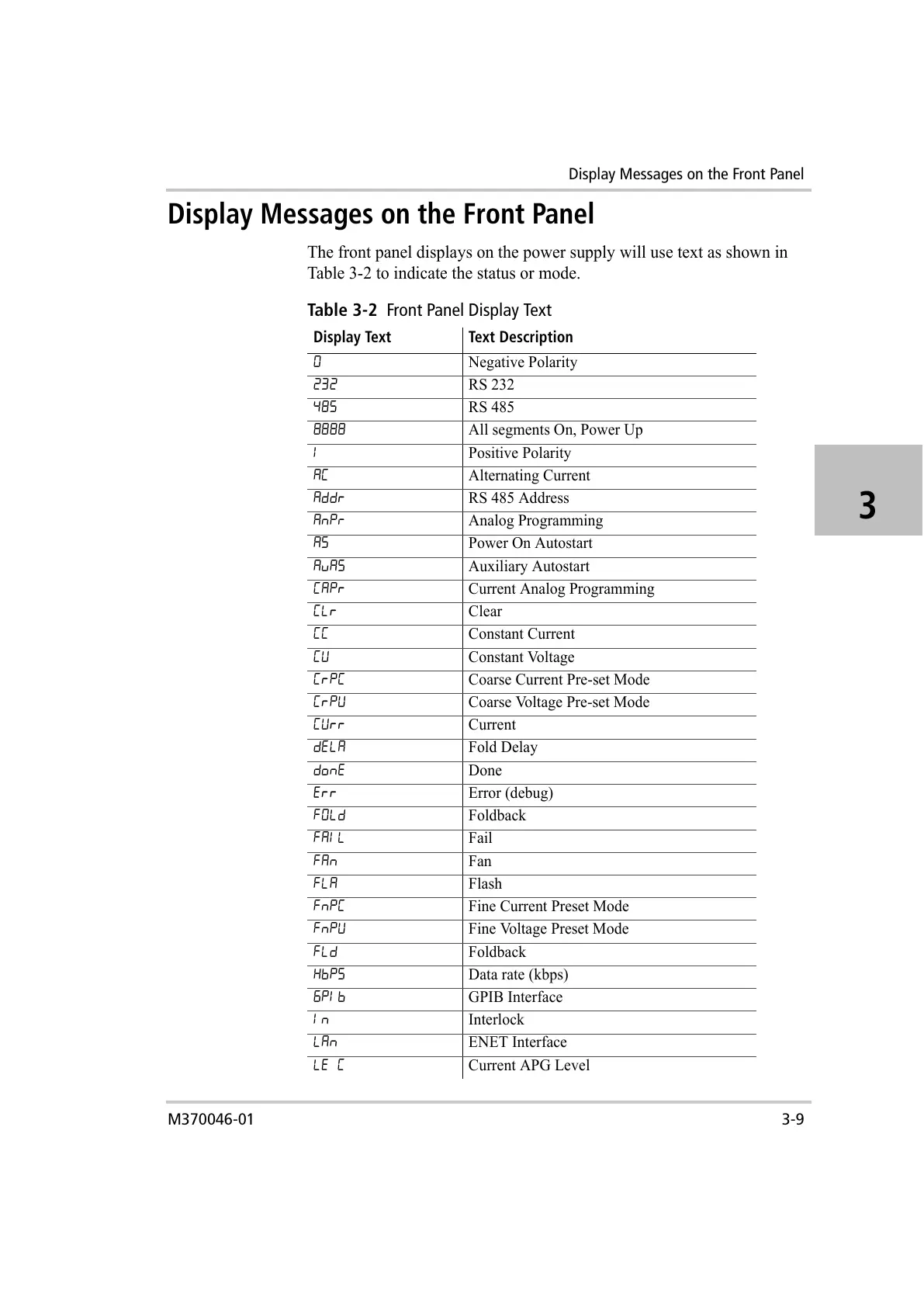Display Messages on the Front Panel
M370046-01 3-9
3
Display Messages on the Front Panel
The front panel displays on the power supply will use text as shown in
Table 3-2 to indicate the status or mode.
Table 3-2
Front Panel Display Text
Display Text Text Description
0 Negative Polarity
232 RS 232
485 RS 485
8888 All segments On, Power Up
| Positive Polarity
AC Alternating Current
ADDr RS 485 Address
ANPR Analog Programming
AS Power On Autostart
AvAS Auxiliary Autostart
CAPr Current Analog Programming
CLr Clear
CC Constant Current
CU Constant Voltage
CrPC Coarse Current Pre-set Mode
CrPU Coarse Voltage Pre-set Mode
CUrr Current
deLa Fold Delay
done Done
Err Error (debug)
F0LD Foldback
FAIL Fail
FAn Fan
FLA Flash
FnpC Fine Current Preset Mode
FnPU Fine Voltage Preset Mode
FLd Foldback
HBP5 Data rate (kbps)
6PIB GPIB Interface
In Interlock
LAn ENET Interface
LE C Current APG Level
