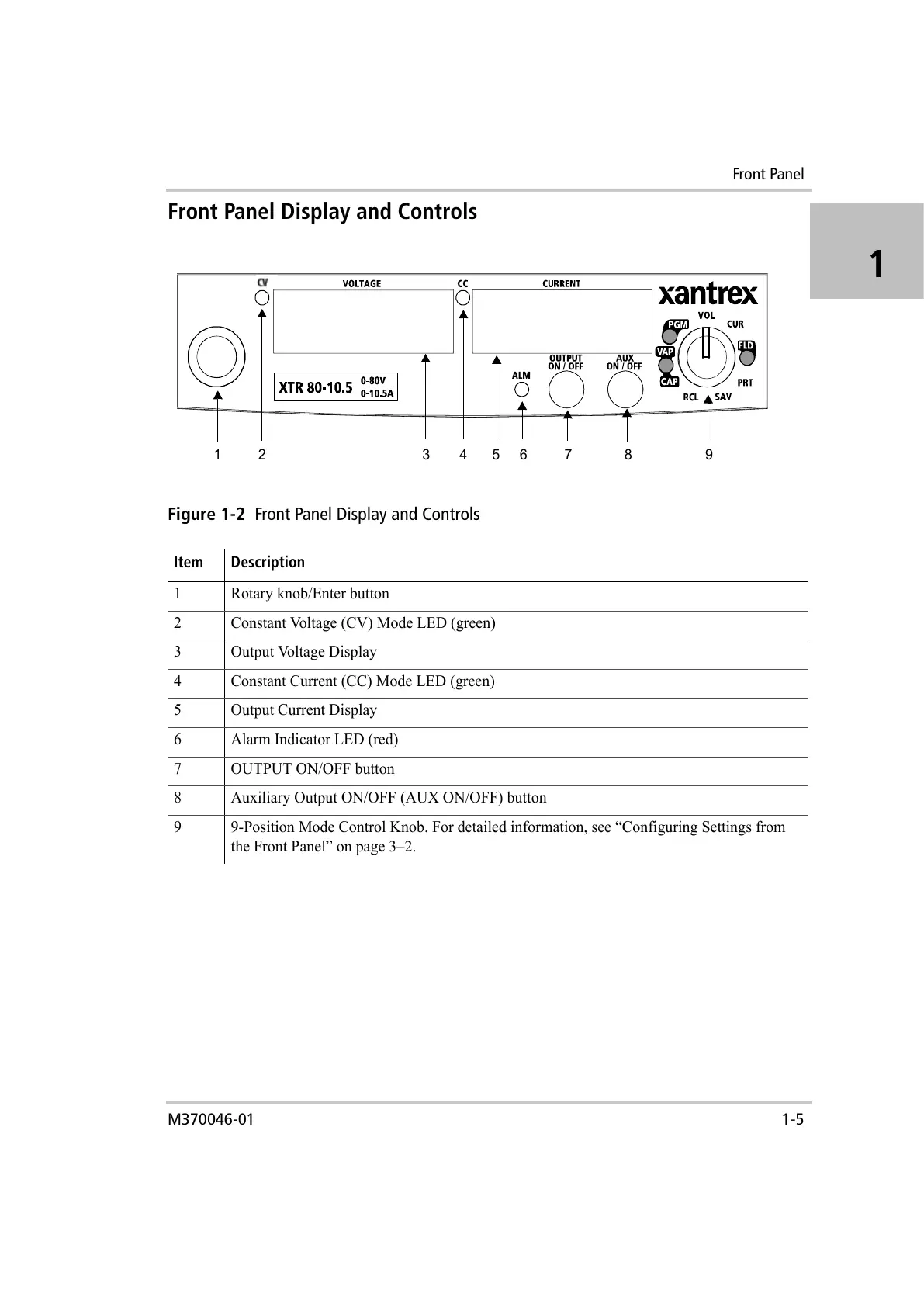Front Panel
M370046-01 1-5
1
Front Panel Display and Controls
Figure 1-2
Front Panel Display and Controls
Item Description
1 Rotary knob/Enter button
2 Constant Voltage (CV) Mode LED (green)
3 Output Voltage Display
4 Constant Current (CC) Mode LED (green)
5 Output Current Display
6 Alarm Indicator LED (red)
7 OUTPUT ON/OFF button
8 Auxiliary Output ON/OFF (AUX ON/OFF) button
9 9-Position Mode Control Knob. For detailed information, see “Configuring Settings from
the Front Panel” on page 3–2.
1 2 3 456 78 9
