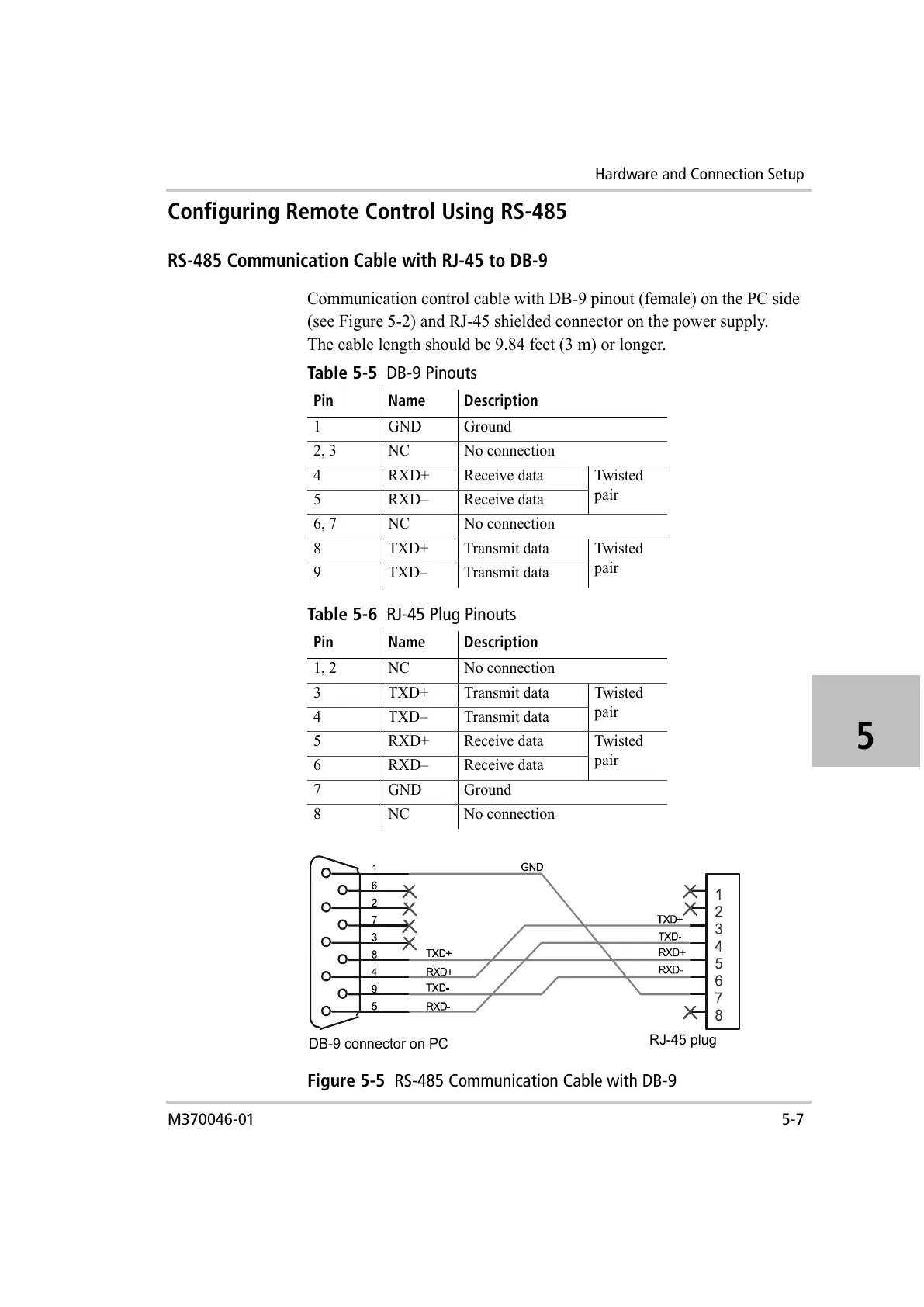Hardware and Connection Setup
M370046-01 5-7
5
Configuring Remote Control Using RS-485
RS-485 Communication Cable with RJ-45 to DB-9
Communication control cable with DB-9 pinout (female) on the PC side
(see Figure 5-2) and RJ-45 shielded connector on the power supply.
The cable length should be 9.84 feet (3 m) or longer.
Table 5-5
DB-9 Pinouts
Pin Name Description
1 GND Ground
2, 3 NC No connection
4 RXD+ Receive data Twisted
pair
5 RXD– Receive data
6, 7 NC No connection
8 TXD+ Transmit data Twisted
pair
9 TXD– Transmit data
Table 5-6
RJ-45 Plug Pinouts
Pin Name Description
1, 2 NC No connection
3 TXD+ Transmit data Twisted
pair
4 TXD– Transmit data
5 RXD+ Receive data Twisted
pair
6 RXD– Receive data
7 GND Ground
8 NC No connection
Figure 5-5
RS-485 Communication Cable with DB-9
DB-9 connector on PC
RJ-45 plug
