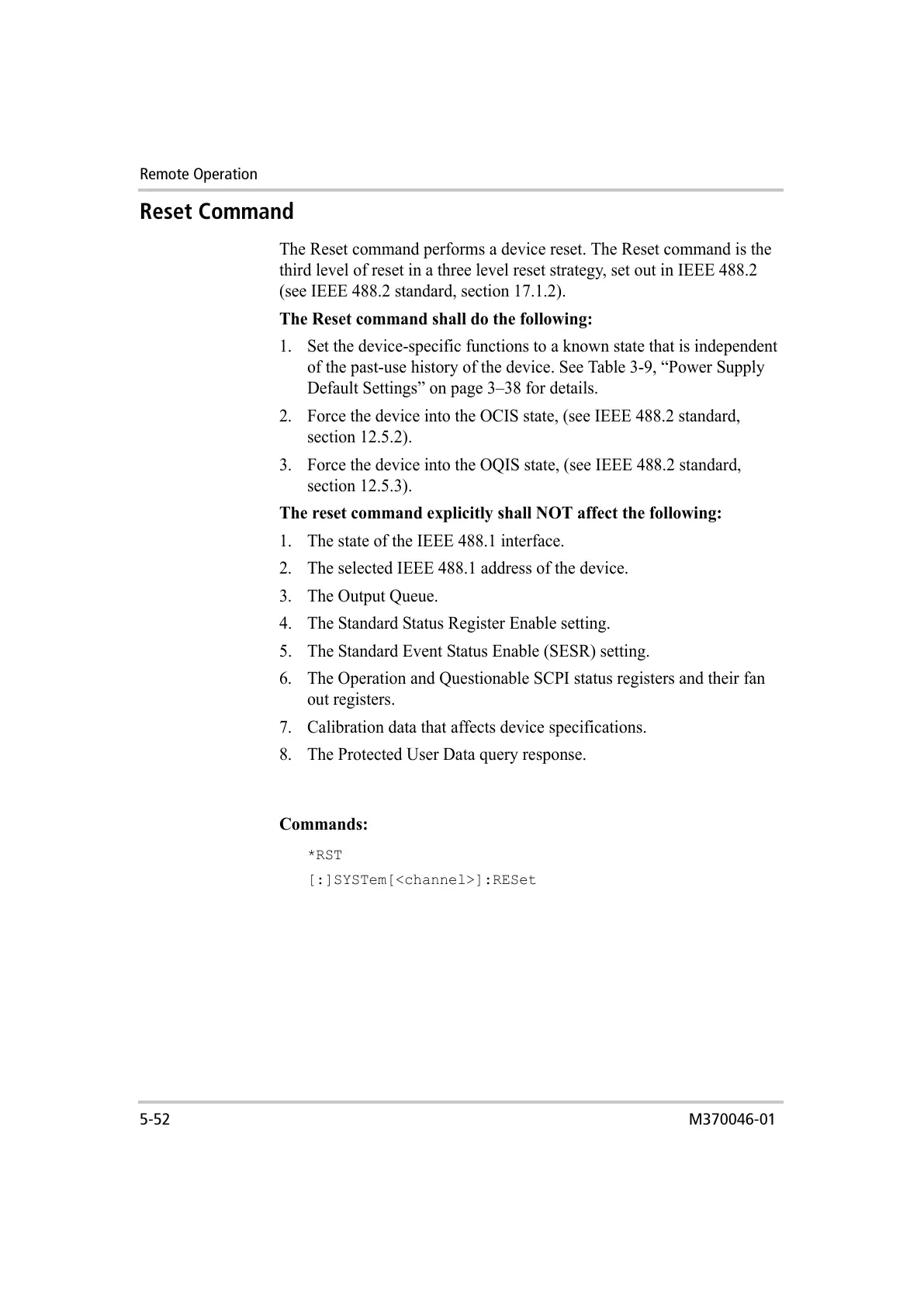Remote Operation
5-52 M370046-01
Reset Command
The Reset command performs a device reset. The Reset command is the
third level of reset in a three level reset strategy, set out in IEEE 488.2
(see IEEE 488.2 standard, section 17.1.2).
The Reset command shall do the following:
1. Set the device-specific functions to a known state that is independent
of the past-use history of the device. See Table 3-9, “Power Supply
Default Settings” on page 3–38 for details.
2. Force the device into the OCIS state, (see IEEE 488.2 standard,
section 12.5.2).
3. Force the device into the OQIS state, (see IEEE 488.2 standard,
section 12.5.3).
The reset command explicitly shall NOT affect the following:
1. The state of the IEEE 488.1 interface.
2. The selected IEEE 488.1 address of the device.
3. The Output Queue.
4. The Standard Status Register Enable setting.
5. The Standard Event Status Enable (SESR) setting.
6. The Operation and Questionable SCPI status registers and their fan
out registers.
7. Calibration data that affects device specifications.
8. The Protected User Data query response.
Commands:
*RST
[:]SYSTem[<channel>]:RESet
