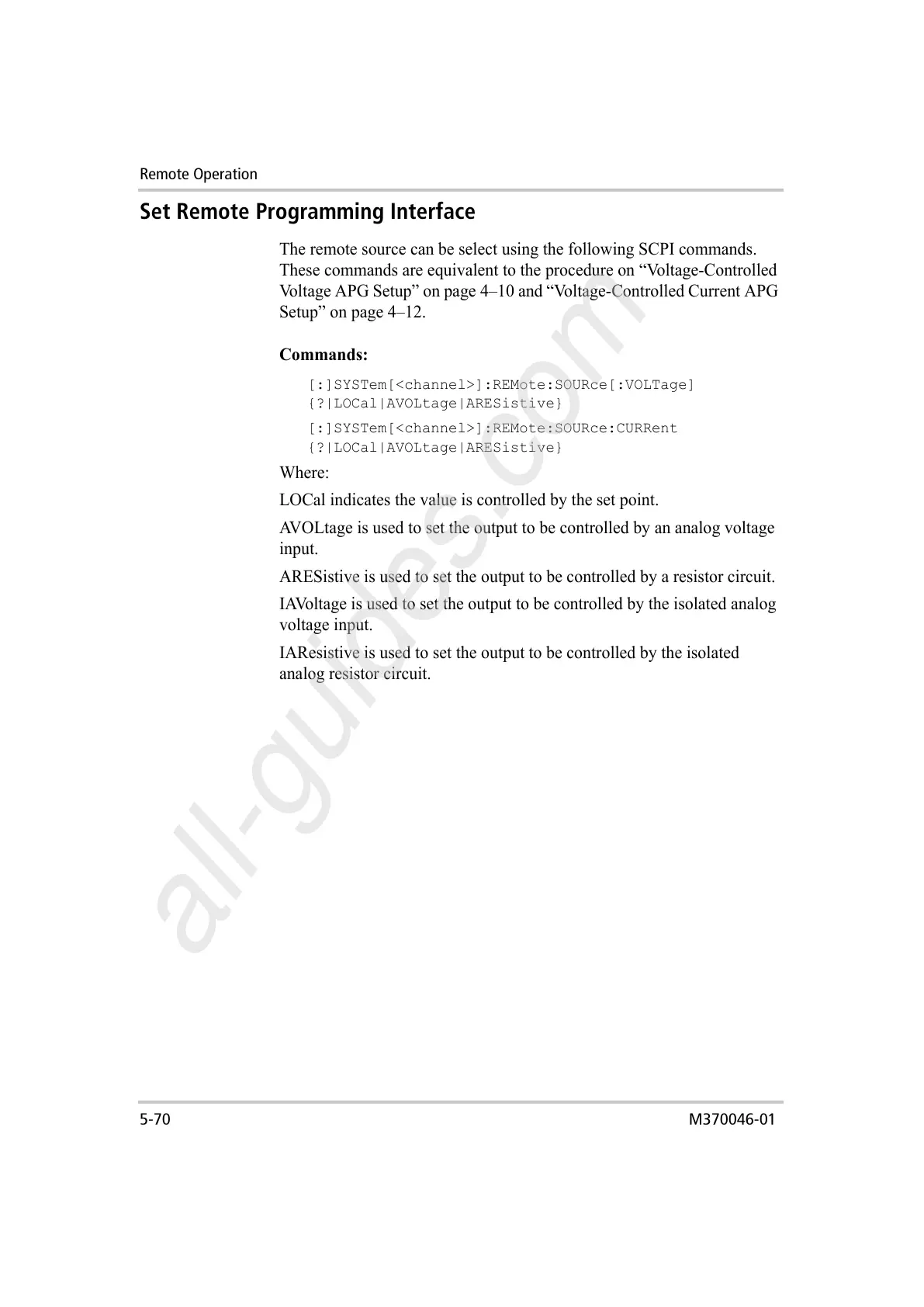Remote Operation
5-70 M370046-01
Set Remote Programming Interface
The remote source can be select using the following SCPI commands.
These commands are equivalent to the procedure on “Voltage-Controlled
Voltage APG Setup” on page 4–10 and “Voltage-Controlled Current APG
Setup” on page 4–12.
Commands:
[:]SYSTem[<channel>]:REMote:SOURce[:VOLTage]
{?|LOCal|AVOLtage|ARESistive}
[:]SYSTem[<channel>]:REMote:SOURce:CURRent
{?|LOCal|AVOLtage|ARESistive}
Where:
LOCal indicates the value is controlled by the set point.
AVOLtage is used to set the output to be controlled by an analog voltage
input.
ARESistive is used to set the output to be controlled by a resistor circuit.
IAVoltage is used to set the output to be controlled by the isolated analog
voltage input.
IAResistive is used to set the output to be controlled by the isolated
analog resistor circuit.
