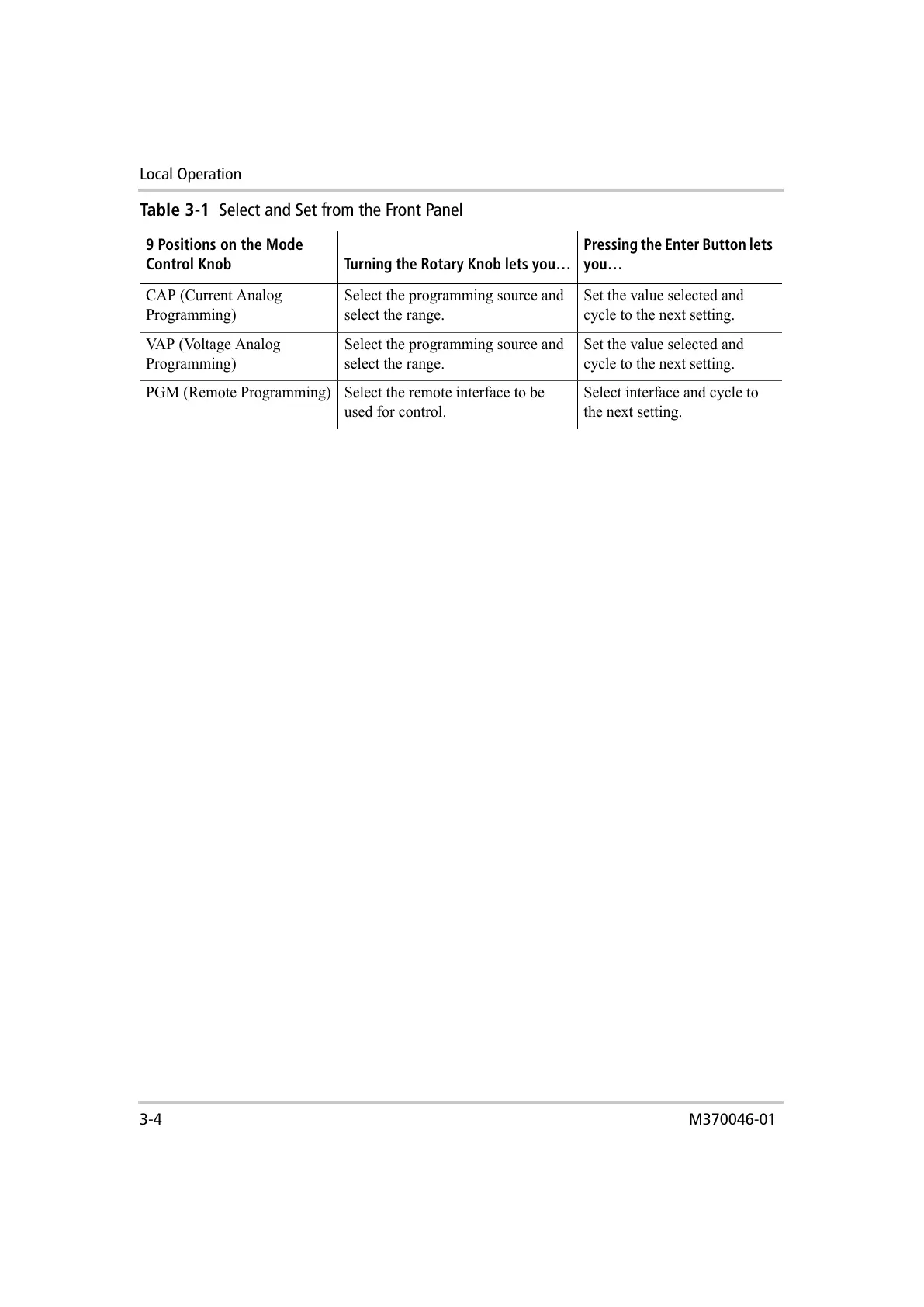Local Operation
3-4 M370046-01
CAP (Current Analog
Programming)
Select the programming source and
select the range.
Set the value selected and
cycle to the next setting.
VAP (Voltage Analog
Programming)
Select the programming source and
select the range.
Set the value selected and
cycle to the next setting.
PGM (Remote Programming) Select the remote interface to be
used for control.
Select interface and cycle to
the next setting.
Table 3-1
Select and Set from the Front Panel
9 Positions on the Mode
Control Knob Turning the Rotary Knob lets you…
Pressing the Enter Button lets
you…
