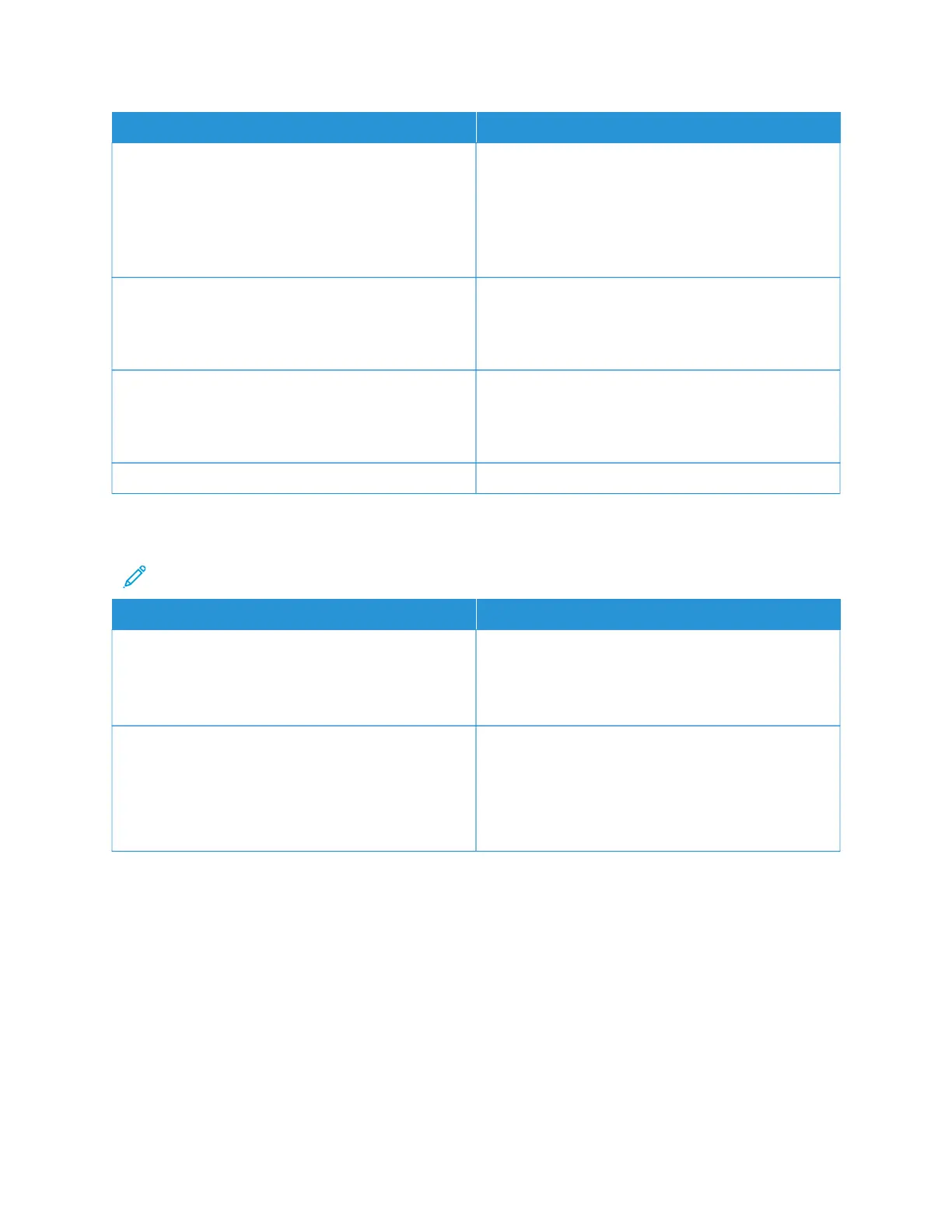MMEENNUU IITTEEMM DDEESSCCRRIIPPTTIIOONN
1 Hour
4 Hours
24 Hours
1 Week
RReeqquuiirree AAllll JJoobbss ttoo bbee HHeelldd
Off*
On
Set the printer to hold all print jobs.
KKeeeepp dduupplliiccaattee ddooccuummeennttss
Off*
On
Set the printer to print other documents with the same
file name without overwriting any of the print jobs.
* Indicates the default value for the field.
DISK ENCRYPTION
Note: This menu appears only when a printer hard disk is installed.
MMEENNUU IITTEEMM DDEESSCCRRIIPPTTIIOONN
SSttaattuuss Enabled
Disabled
Determine whether Disk Encryption is enabled.
SSttaarrtt eennccrryyppttiioonn Prevent the loss of sensitive data in case the printer or
its hard disk is stolen.
Enabling disk encryption erases all contents in the hard
disk. If necessary, back up important data from the
printer before starting the encryption.
Xerox
®
C310 Color Printer User Guide 137
Use the Printer Menus