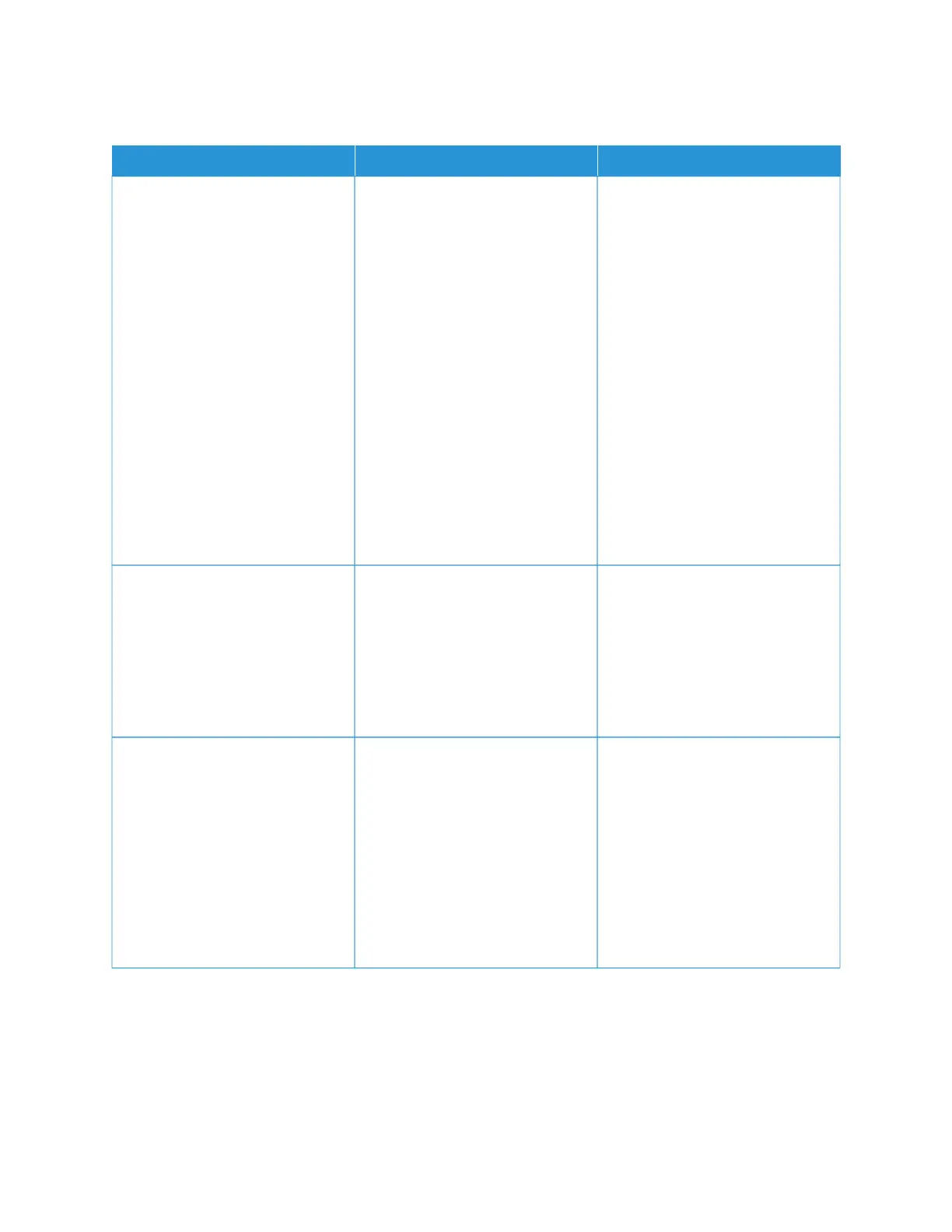PAPER FREQUENTLY JAMS
AACCTTIIOONN YYEESS NNOO
SStteepp 11
1 Remove the tray.
2 Check if paper is loaded
correctly.
• Make sure that the paper
guides are positioned
correctly.
• Make sure that the stack
height is below the
maximum paper fill
indicator.
• Make sure to print on
recommended paper size
and type.
3 Insert the tray.
4 Print the document.
Do paper jams occur frequently?
Go to step 2. The problem is solved.
SStteepp 22
1 From the Paper menu on the
control panel, check if the
printer is set to the correct
paper size.
2 Print the document.
Do paper jams occur frequently?
Go to step 3. The problem is solved.
SStteepp 33
1 Load paper from a fresh
package.
Paper absorbs moisture due to
high humidity. Store paper in its
original wrapper until you are
ready to use it.
2 Print the document.
Do paper jams occur frequently?
Contact customer support. The problem is solved.
220
Xerox
®
C310 Color Printer User Guide
Troubleshoot a Problem