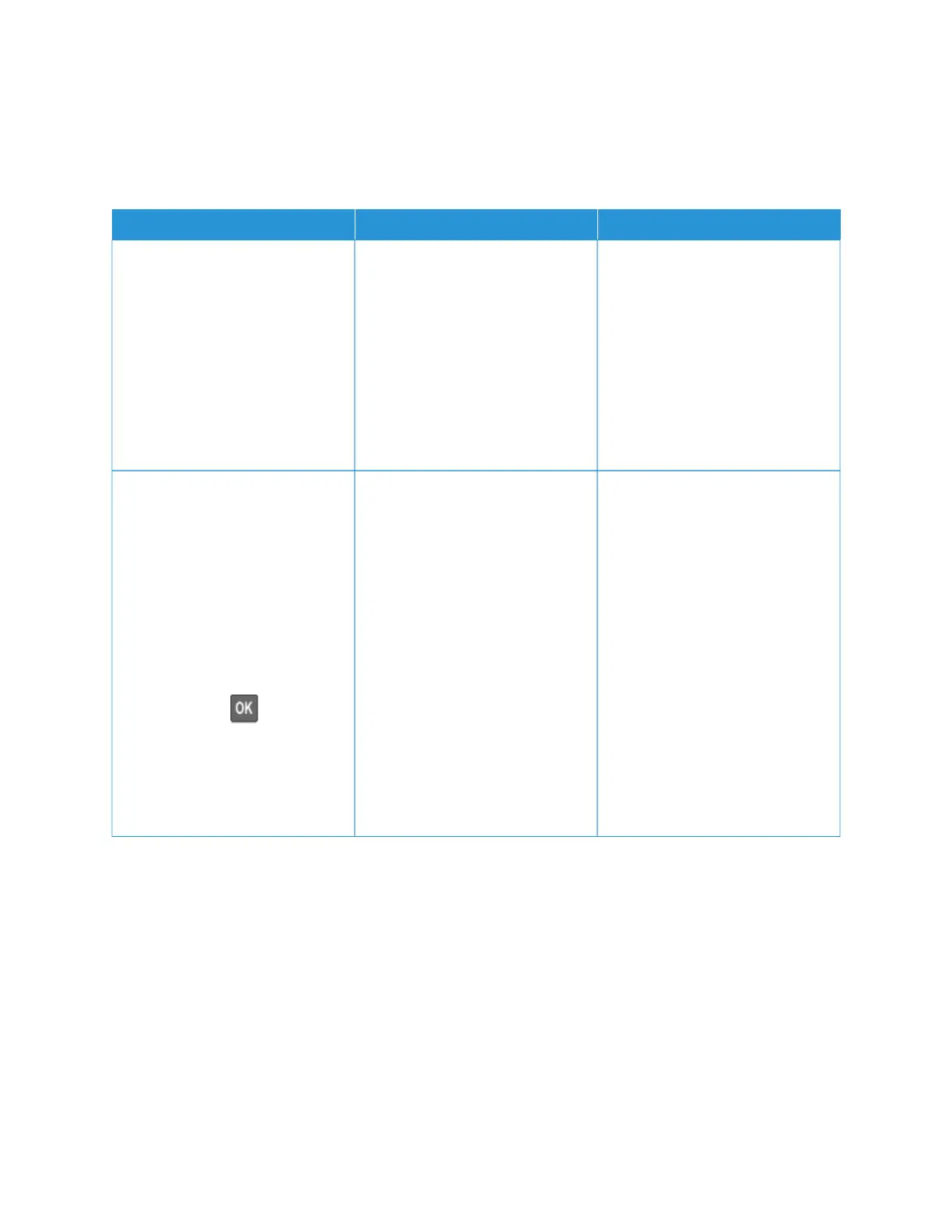Paper feed problems
ENVELOPE SEALS WHEN PRINTING
AACCTTIIOONN YYEESS NNOO
SStteepp 11
1 Use an envelope that has been
stored in a dry environment.
Printing on envelopes with high
moisture content can seal the
flaps.
2 Send the print job.
Does the envelope seal when
printing?
Go to step 2. The problem is solved.
SStteepp 22
1 Make sure that paper type is set
to Envelope.
From the control panel, navigate
to:
SSeettttiinnggss > PPaappeerr > TTrraayy
CCoonnffiigguurraattiioonn > PPaappeerr SSiizzee//
TTyyppee
For non-touch-screen printer
models, press
to navigate
through the settings.
2 Send the print job.
Does the envelope seal when
printing?
Contact customer support. The problem is solved.
Xerox
®
C310 Color Printer User Guide 217
Troubleshoot a Problem