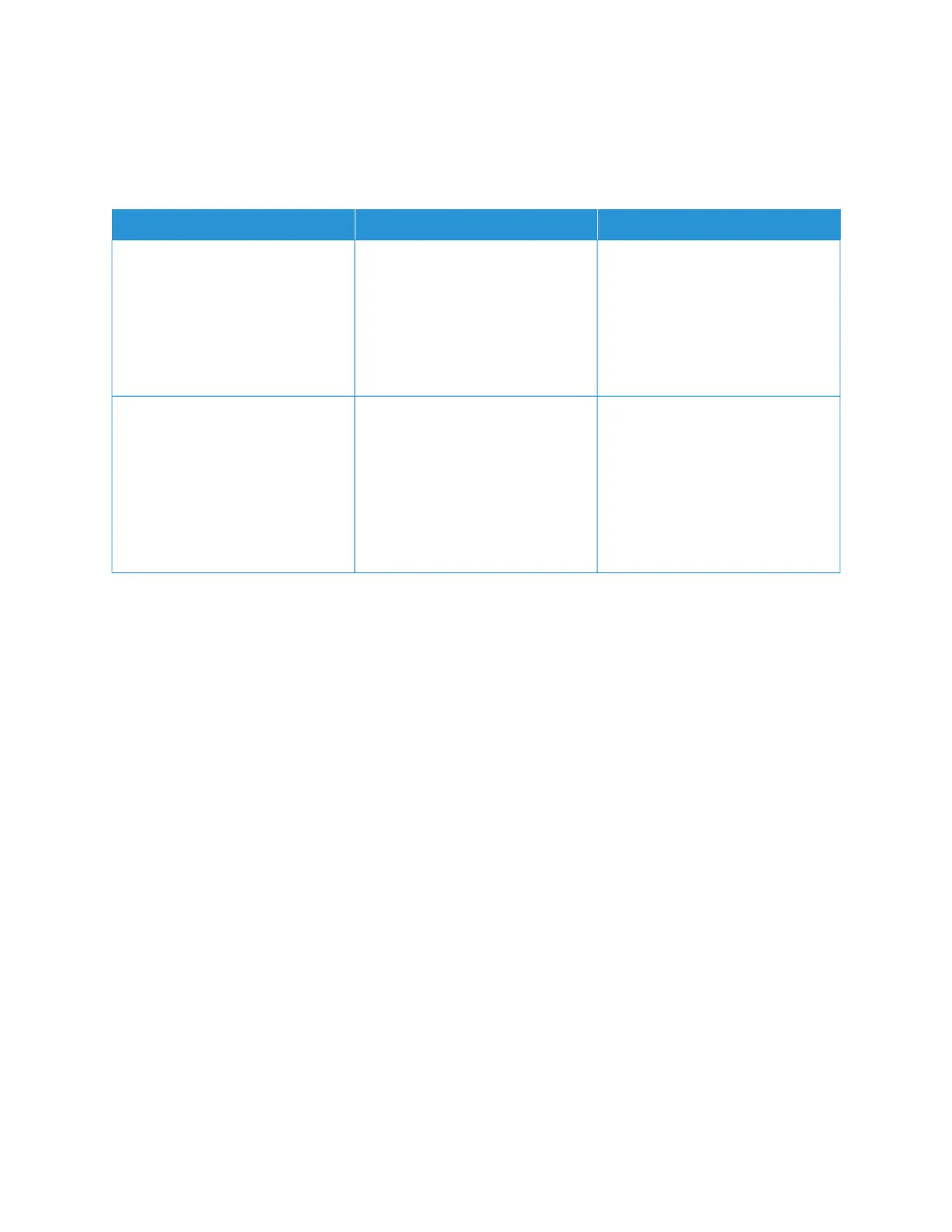Hardware options problems
CANNOT DETECT INTERNAL OPTION
AACCTTIIOONN YYEESS NNOO
SStteepp 11
Turn off the printer, wait for about
10 seconds, and then turn on the
printer.
Does the internal option operate
correctly?
The problem is solved. Go to step 2.
SStteepp 22
Print the Menu Settings Page, and
then check if the internal option
appears in the Installed Features
list.
Is the internal option listed in the
menu settings page?
Go to step 4. Go to step 3.
206
Xerox
®
C310 Color Printer User Guide
Troubleshoot a Problem