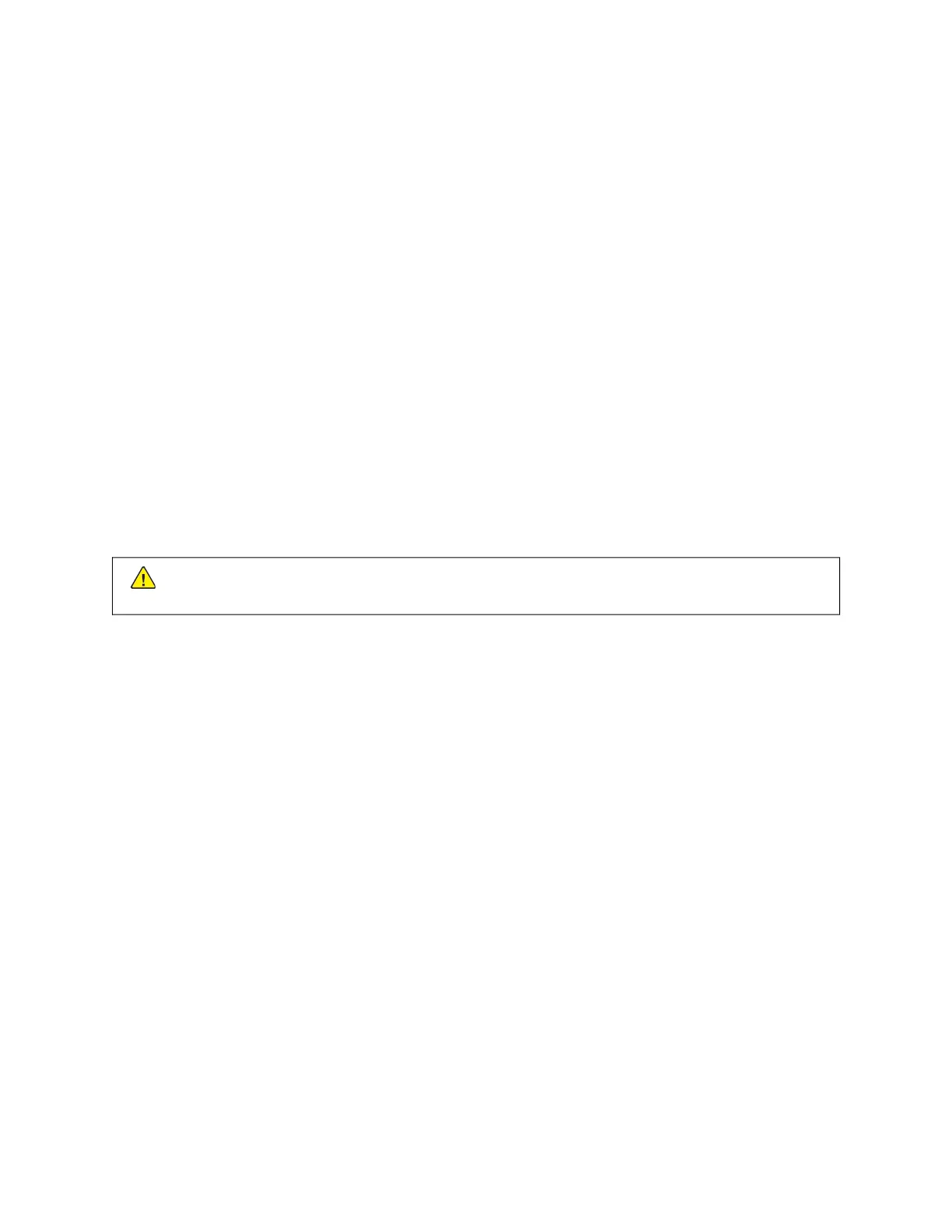Xerox
®
C310 Color Printer User Guide 147
7
Maintain the Printer
This chapter contains:
Checking the status of parts and supplies . .. ....... .. .. ....... .. .. .. .. .. ..... .. .. .. .. .. ....... .. .. .. ..... .. .. .. .. .. ..... .. .. .. .. .. ...... 148
Configuring supply notifications.. ....... .. .. .. .. .. ..... .. .. .. .. .. ....... .. .. .. ..... .. .. .. .. .. ..... .. .. .. .. .. ....... .. .. .. ..... .. .. .. .. .. ... 149
Setting up e-mail alerts .. .. .. .. .. .. ..... .. .. .. .. .. ....... .. .. ....... .. .. .. .. .. ..... .. .. .. .. .. ....... .. .. .. ..... .. .. .. .. .. ..... .. .. .. .. .. ...... 150
Viewing and printing reports ...... .. .. .. ......... .. .. .. ..... .. .. .. .. .. .. ..... .. .. .. ......... .. .. .. ....... .. .. .. .. .. ..... .. .. .. ......... .. .. . 151
Ordering Parts and Supplies ... .. .. ....... .. .. .. .. .. ..... .. .. .. .. .. ....... .. .. .. ..... .. .. .. .. .. ..... .. .. .. ........... .. .. .. ..... .. .. .. .. .. ... 152
Replacing parts and supplies .. ..... .. .. .. .. .. .. ..... .. .. .. .. .. ..... .. .. .. ....... .. .. .. .. .. ..... .. .. .. .. .. ..... .. .. .. ....... .. .. .. .. .. ..... .. 153
Cleaning the printer .. .. .. ....... .. .. .. .. .. ..... .. .. .. .. .. ..... .. .. .. ....... .. .. .. .. .. ..... .. .. .. ........... .. .. ....... .. .. .. .. .. ..... .. .. .. ... 162
Saving energy and paper. .. .. .. ..... .. .. .. .. .. .. ..... .. .. .. .. .. ..... .. .. .. ....... .. .. .. .. .. ..... .. .. .. .. .. ..... .. .. .. ....... .. .. .. .. .. ..... .. 163
WWaarrnniinngg:: Failure to maintain optimum printer performance, or to replace parts and supplies, may cause
damage to your printer.