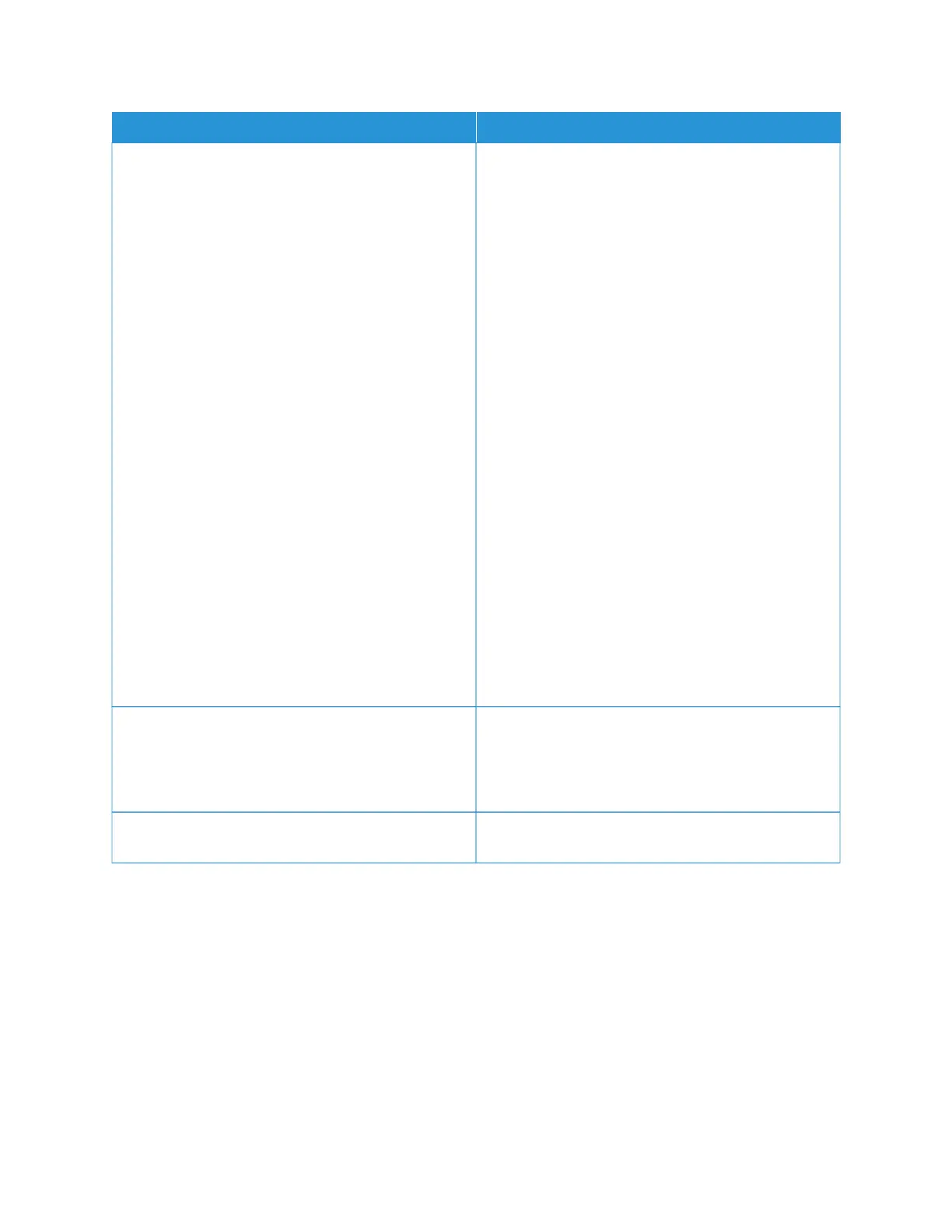MMEENNUU IITTEEMM DDEESSCCRRIIPPTTIIOONN
– Pages per Side
– Off
– 2 pages per side
– 3 pages per side
– 4 pages per side
– 6 pages per side
– 9 pages per side
– 12 pages per side
– 16 pages per side
• Paper Handling
– Paper Source
– Tray 1
– Manual Paper
– Manual Envelope
– Pages per Side Orientation
– Auto
– Landscape
– Portrait
– Output Bin
AAdddd FFoollddeerr
• Folder Name
• PIN
• Parent Folder
Enter a FFoollddeerr NNaammee using letters or numbers. Do not
use special characters, including /,\,?,:,>,<,|,".
PPIINN is optional. If you enter a PIN, it must be 4 digits
in length and only use numeric values 0–9.
DDeelleettee If bookmarks are present, to delete a bookmark, select
it from the list then click DDeelleettee.
146
Xerox
®
C310 Color Printer User Guide
Use the Printer Menus