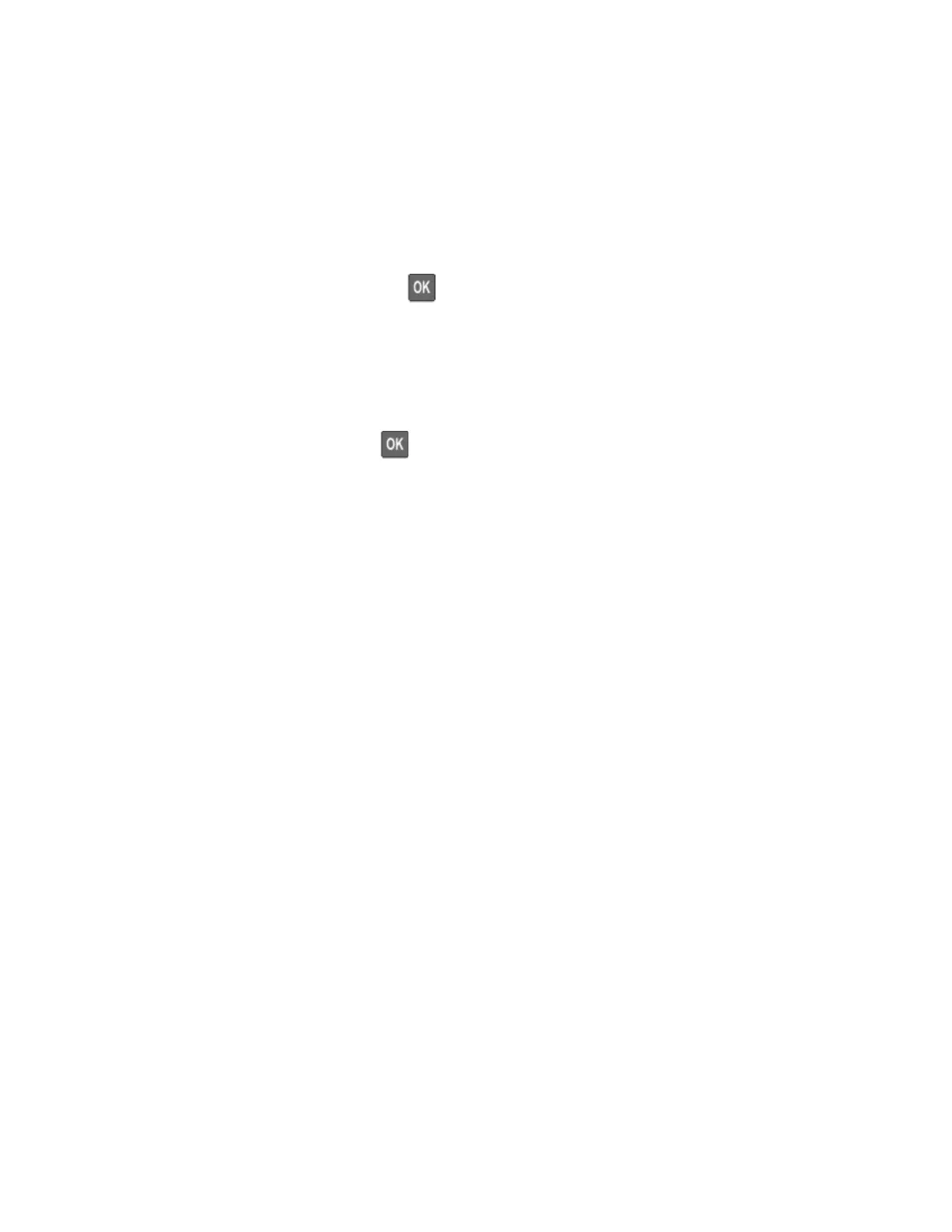Color quality problems
ADJUSTING TONER DARKNESS
1. From the control panel, navigate to:
SSeettttiinnggss > PPrriinntt > QQuuaalliittyy
For non-touch-screen printer models, press
to navigate through the settings.
2. From the Darkness menu, adjust the setting.
3. Apply the changes.
MODIFYING THE COLORS IN PRINTED OUTPUT
For non-touch-screen printer models, press to navigate through the settings.
1. From the control panel, navigate to:
SSeettttiinnggss > PPrriinntt > QQuuaalliittyy > AAddvvaanncceedd IImmaaggiinngg > CCoolloorr CCoorrrreeccttiioonn
2. From the Color Correction menu, select MMaannuuaall > CCoolloorr CCoorrrreeccttiioonn CCoonntteenntt.
222
Xerox
®
C310 Color Printer User Guide
Troubleshoot a Problem