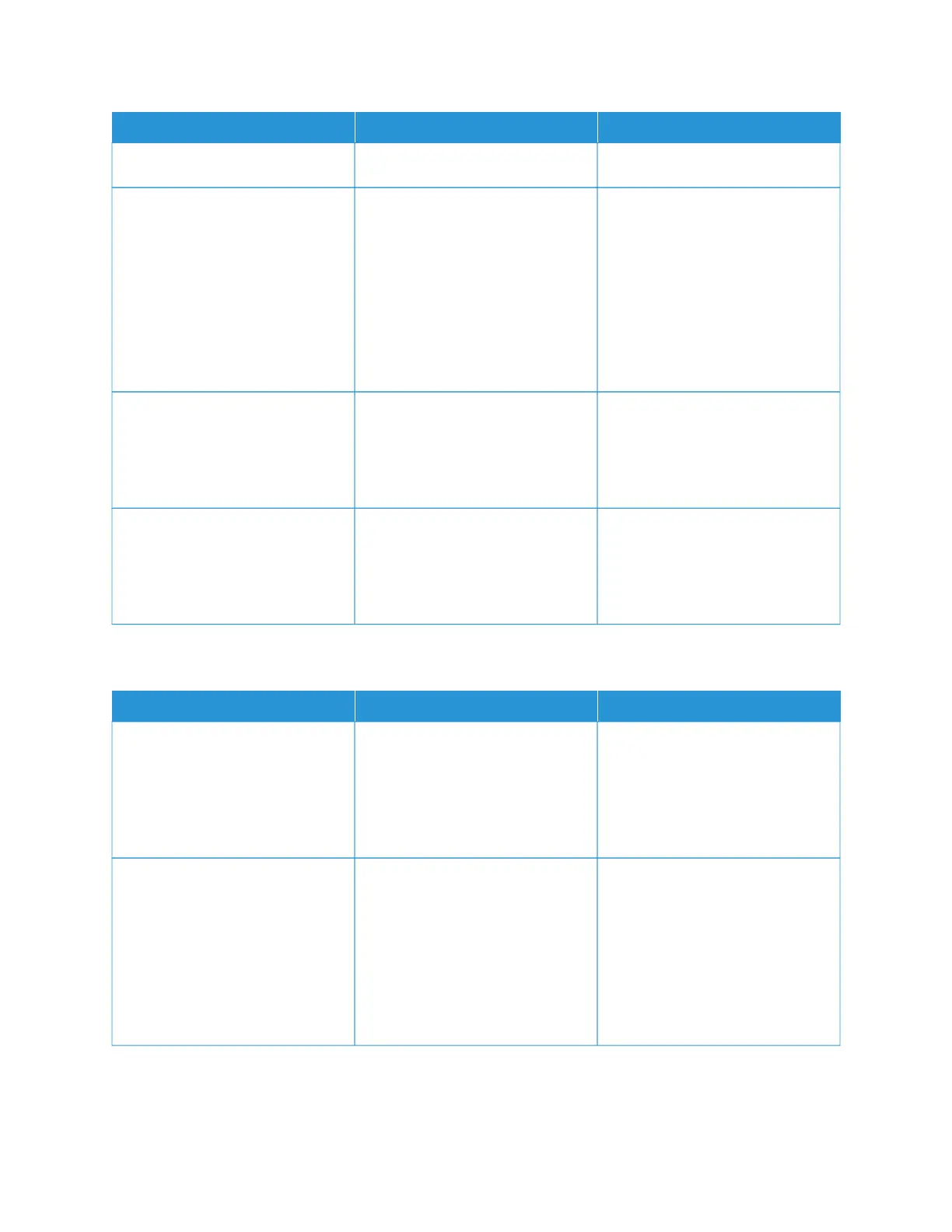AACCTTIIOONN YYEESS NNOO
Is the network connection working?
SStteepp 55
Make sure that the cable
connections to the printer and print
server are secure.
For more information, see the setup
documentation that came with the
printer.
Are the cable connections secure?
Go to step 6. Secure the cable connections.
SStteepp 66
Check if the web proxy servers are
disabled.
Are the web proxy servers disabled?
Go to step 7. Contact your administrator.
SStteepp 77
Access the Embedded Web Server.
Did the Embedded Web Server
open?
The problem is solved. Contact customer support.
UNABLE TO READ THE FLASH DRIVE
AACCTTIIOONN YYEESS NNOO
SStteepp 11
Check if the printer is not busy
processing another print, copy,
scan, or fax job.
Is the printer ready?
Go to step 2. Wait for the printer to finish
processing the other job.
SStteepp 22
Check if the flash drive is inserted
into the front USB port.
The flash drive does not work when
it is inserted into the rear USB port.
Is the flash drive inserted into the
correct port?
Go to step 3. Insert the flash drive into the
correct port.
Xerox
®
C310 Color Printer User Guide 203
Troubleshoot a Problem