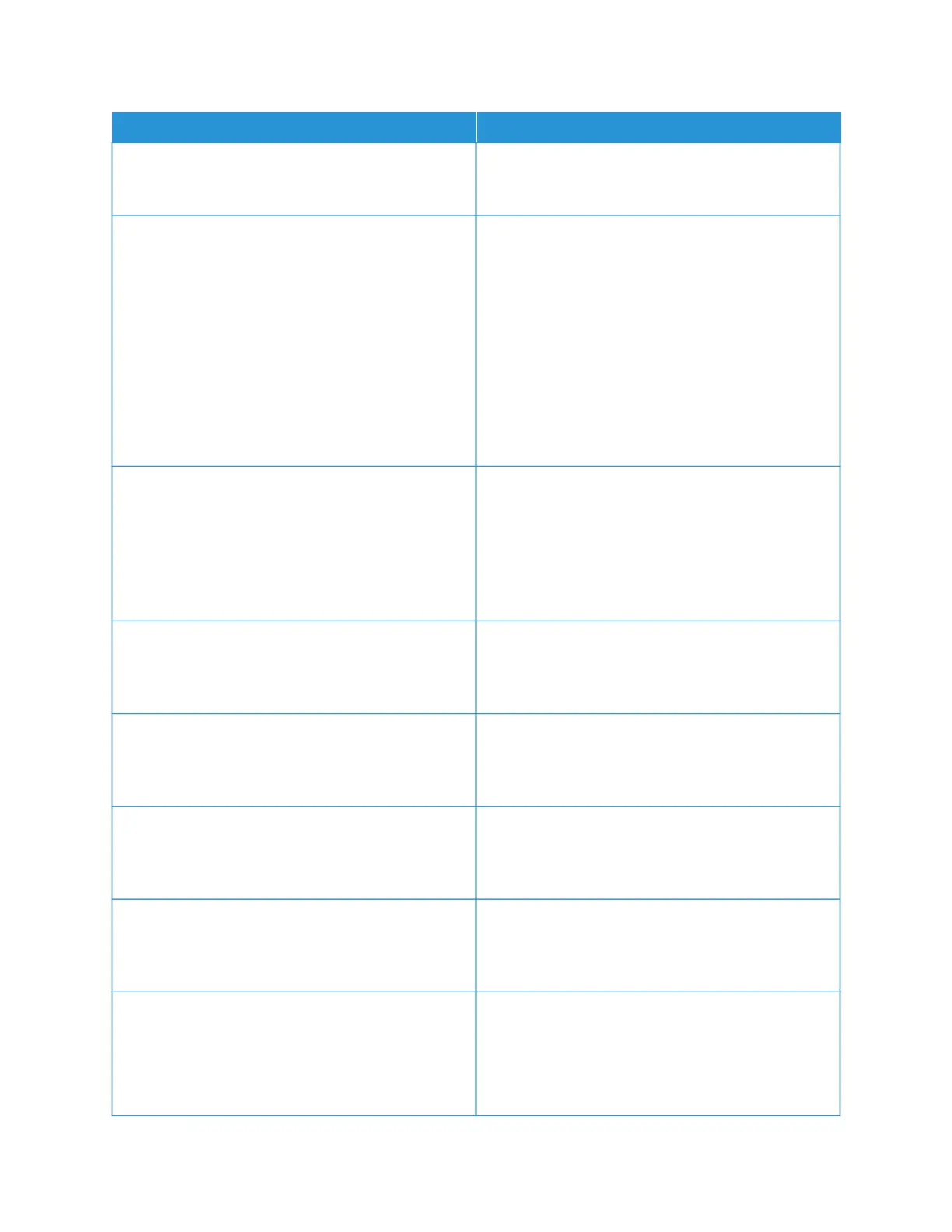MMEENNUU IITTEEMM DDEESSCCRRIIPPTTIIOONN
None*
Use Device SMTP Credentials
EE--mmaaiill AAlleerrttss SSeettuupp
E-mail Setup
User-Initiated E-mail
None
Use Device SMTP Credentials
Use Session User ID and Password
Use Session E-mail address and Password*
Prompt user
Set whether credentials are required for user-initiated
e-mails.
This menu item appears only in some printer models.
EE--mmaaiill AAlleerrttss SSeettuupp
E-mail Setup
Use Active Directory Device Credentials
Off
On*
Enable user credentials and group designations to
connect to the SMTP server.
This menu item appears only in some printer models.
EE--mmaaiill AAlleerrttss SSeettuupp
E-mail Setup
Device Userid
Specify the user ID to connect to the SMTP server.
This menu item appears only in some printer models.
EE--mmaaiill AAlleerrttss SSeettuupp
E-mail Setup
Device Password
Specify the password to connect to the SMTP server.
This menu item appears only in some printer models.
EE--mmaaiill AAlleerrttss SSeettuupp
E-mail Setup
Kerberos 5 REALM
Specify the realm for the Kerberos 5 authentication
protocol.
This menu item appears only in some printer models.
EE--mmaaiill AAlleerrttss SSeettuupp
E-mail Setup
NTLM Domain
Specify the domain name for the NTLM security
protocol.
This menu item appears only in some printer models.
EE--mmaaiill AAlleerrttss SSeettuupp
E-mail Setup
Disable “SMTP server not set up” error
Off*
Disable an SMTP setup error message to appear on the
display.
This menu item appears only in some printer models.
Xerox
®
C310 Color Printer User Guide 79
Use the Printer Menus