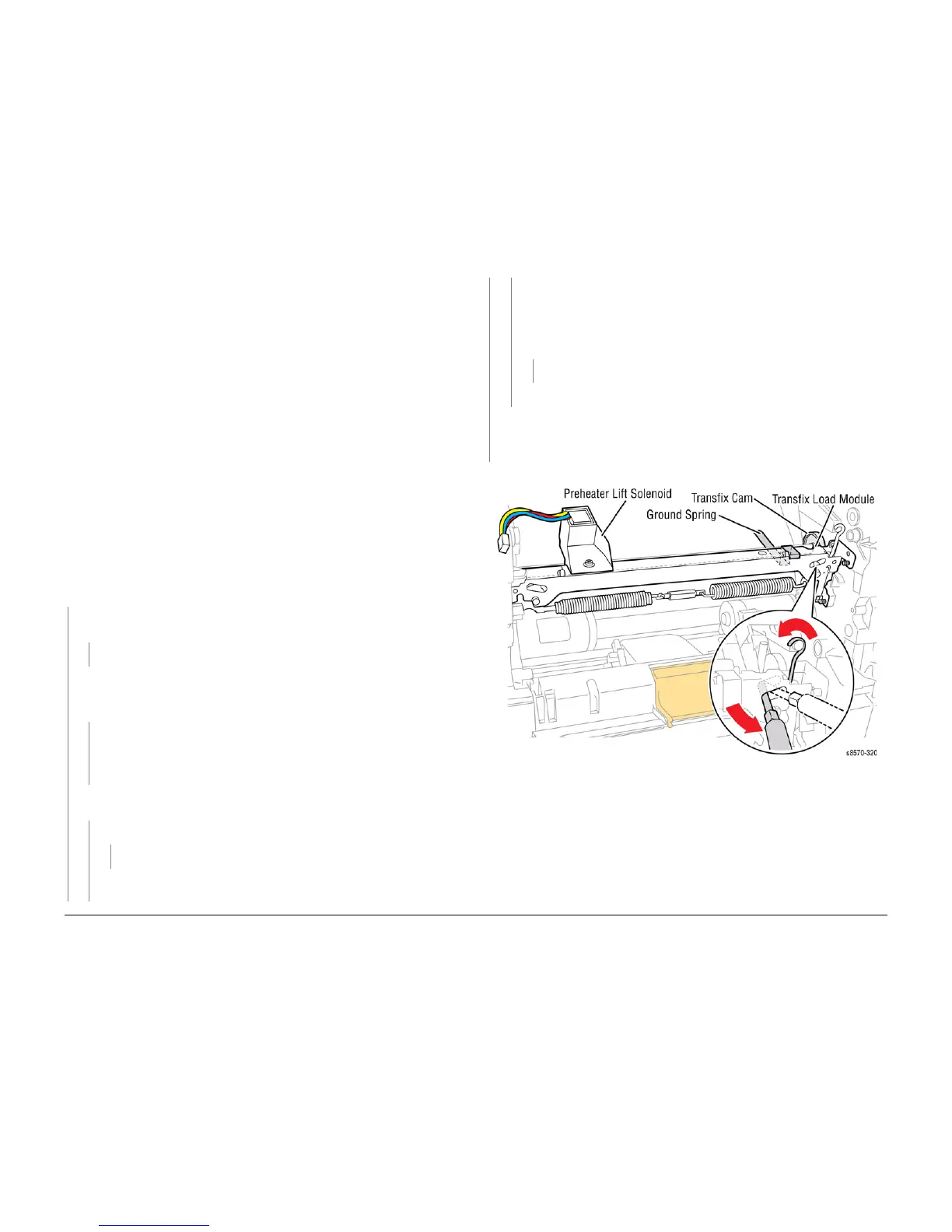October 2012
2-66
ColorQube 8570/8870 Service Manual
94,700
Revised, 3rd Revision - Xerox Internal Use Only
Fault Messages and Codes
94,700 Process Drive Fault
A Process Drive error has occurred. The following troubleshooting procedure applies to this
error.
Initial Actions
• Reboot the printer and verify the error persists.
• Check that the Process Drive gear train is properly homed (ADJ 1.3).
• If the problem persists, perform the following procedure.
Troubleshooting Reference
Applicable Parts (Chapter 5 - Parts List)
• Drum Maintenance Camshaft, PL 2.1 Item 11
• Transfix Camshaft, PL 2.1 Item 12
• Transfix Load Module, PL 2.1 Item 16
• Transfix Arm Kit (with pins), PL 2.1 Item 21
• Process Drive with Gear Box and Motor, PL 4.1 Item 13
Procedure
Check the Drum Maintenance Camshaft for a rotated cam on the cam closest to the opening
for the DMU on the right side.
Is the cam rotated with respect to the cam at the other end?
YN
Check Process Drive alignment. Rehome the Process Drive (ADJ 1.3). Does the error
persist?
YN
Troubleshooting complete.
NOTE: Transfix load is required to home the Process Drive correctly. Without adequate
transfix load, the Process Drive will not home properly.
Check the Load Arm Hooks. Are the Load Arm Hooks connected to the Load Arms?
YN
Hook the Load Arms (see Figure 1).
CAUTION
Be careful not to pry against the Transfix Cam to prevent damaging the Cam as
shown in Figure 1.
Check the Transfix Camshaft for movement. Does the Transfix Camshaft spin a full
360 degrees during homing sequence?
YN
Replace the Process Drive (REP 4.13). Does the error persist?
YN
Troubleshooting complete.
Check the Transfix Load Arms for damage.
NOTE: Also look for polished metal on the Transfix Cams. This happens when the
followers no longer spin and are sliding on the surface of the Cam.
Do the removed Transfix Load Arms show excessive wear at the Transfix
Roller Shaft interface? Does the follower Roller Bearing show excessive resis
-
tance to spinning?
YN
Replace the Transfix Camshaft (REP 2.12).
Replace the Transfix Load Arms (REP 2.21).
Replace the Transfix Load Arms (REP 2.21).
NOTE: Transfix load is insufficient. Too much wear in the printer from a high cycle count is
a common culprit.
Replace the Drum Maintenance Camshaft (REP 2.11).
Figure 1 Attaching the Transfix Load Module Arm
Table 1 Applicable Fault Code
94,700 Process Module Homing Error
A
A
B
B
