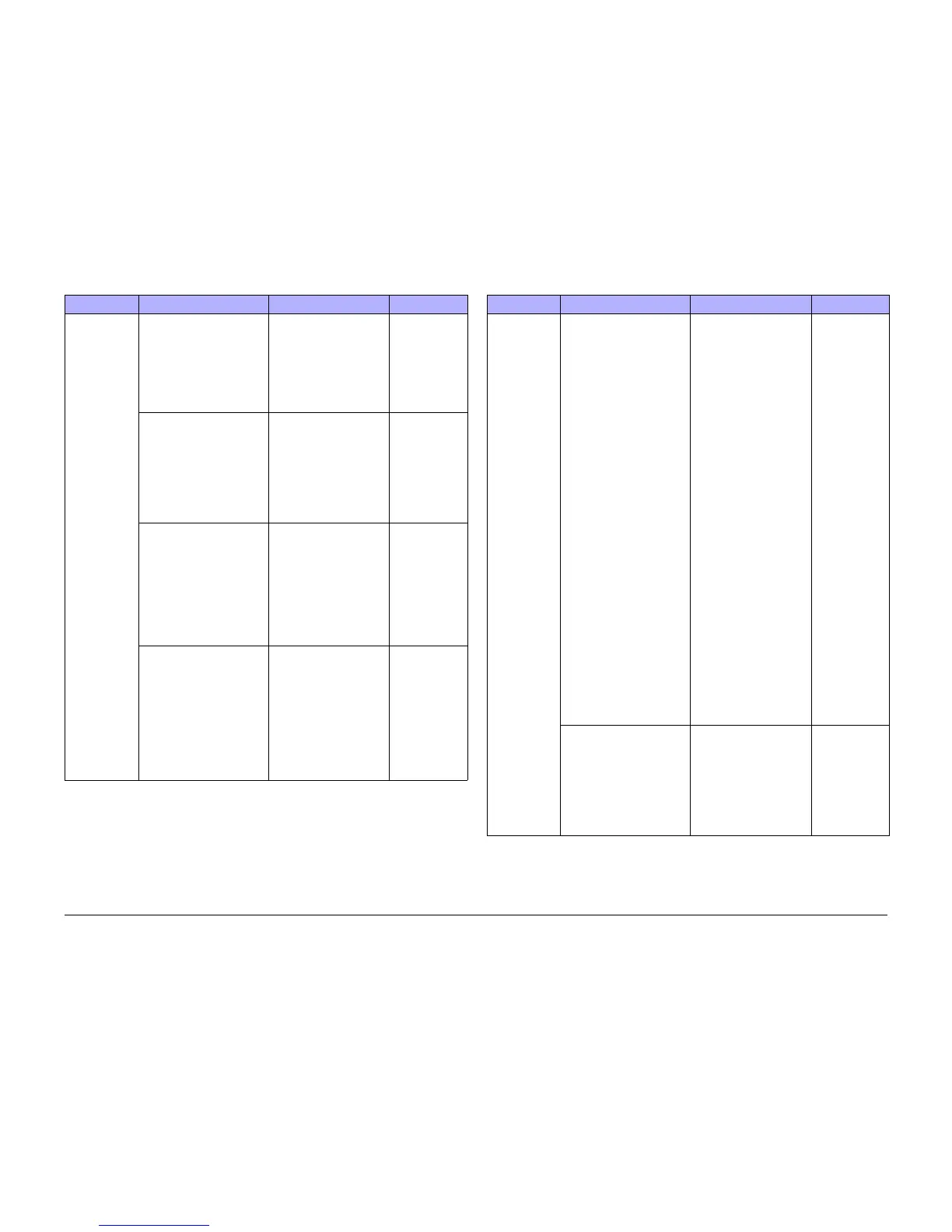October 2012
6-20
ColorQube 8570/8870 Service Manual
Service Diagnostics Tests
Revised, 3rd Revision - Xerox Internal Use Only
General Troubleshooting
Motors/Shafts
(cont.)
Tray 5 Pick Shaft
See Tray 2 Pick Shaft
description.
remove tray 5
press any key to continue
Exercise Tray 5 Pick Shaft
CW
Pause
tray 5 option not detected
press any key to continue
To terminate,
press any key
when Pause is
displayed.
Test will not run if
Tray 5 is not
installed.
Tray 5 Lift Motor
The specified Lift Motor is
turned on and run for a
period of time sufficient to
advance the lift plate drive
gear one tooth (about 20 rev
-
olutions).
remove tray 5
press any key to continue
Exercise Tray 5 Lift Motor
ON
Pause
tray 5 option not detected
press any key to continue
To terminate,
press any key
when Pause is
displayed.
Test will not run if
Tray 5 is not
installed.
Tray 5 Lift Motor (cont.)
Next, the Motor is turned Off
and the brake momentarily
applied. Selecting a test for
an undetected optional
feeder generates an Option
Not Detected message and
the test aborts. Also, the test
aborts if the selected tray is
installed.
Tray 5 Motor & Shafts
This function drives the
Motor/Shaft to generate
enough motion to be easily
observed without making
substantial change to the
printer’s state. The function
cycles the Motor/Shaft
repeatedly until interrupted
by a Control Panel button
press.
CW
Pause
tray 5 option not detected
press any key to continue
Test will not run if
Tray 5 is not
installed.
Table 2 Service Diagnostics Menu Definitions
Menu Item Description Control Panel Display Note
Heaters This function allows each
Heater to be turned on or of.
The Printhead Heaters and
the Ink Melt Heaters are each
treated as a group. Auxiliary
function in this menu enable
the On/Off state and allo
-
cated power for each Heater
to be viewed, and also the
current temperature and set
-
point of the corresponding
thermal control loop. Exiting
the function leaves the Heat
-
ers in the final state selected.
Pressing any buttons on the
Control Panel will terminated
the monitoring.
The test tilts the Printhead
back to isolate the Drum from
the Jetstack Heaters. The
Drum is rotated at idle veloc
-
ity to keep the Drum temper-
ature uniform. The test then
sequentially applies power to
each Heater (while monitor
-
ing all of the temperatures),
to produce a temperature
response. The test deter
-
mines the relationship
between heating power
applied, the resulting temper
-
ature response profile, and
the current drawn by each
other.
initializing
Monitor Heaters
This function reports the cur-
rent enable status of the indi-
cator Heaters as either off
on, and the power being cur
-
rently allocated to each
Heater (reported as a per
-
centage of the maximum
rated power for that Heater).
LJ:Off-000.0 Y:Off-000.0
RJ:Off-000.0 C:Off-000.0
RE:Off-000.0 M:Off-000.0
DR:Off-000.0 B:Off-000.0
PH:Off-000.0
operator abort
Table 2 Service Diagnostics Menu Definitions
Menu Item Description Control Panel Display Note
