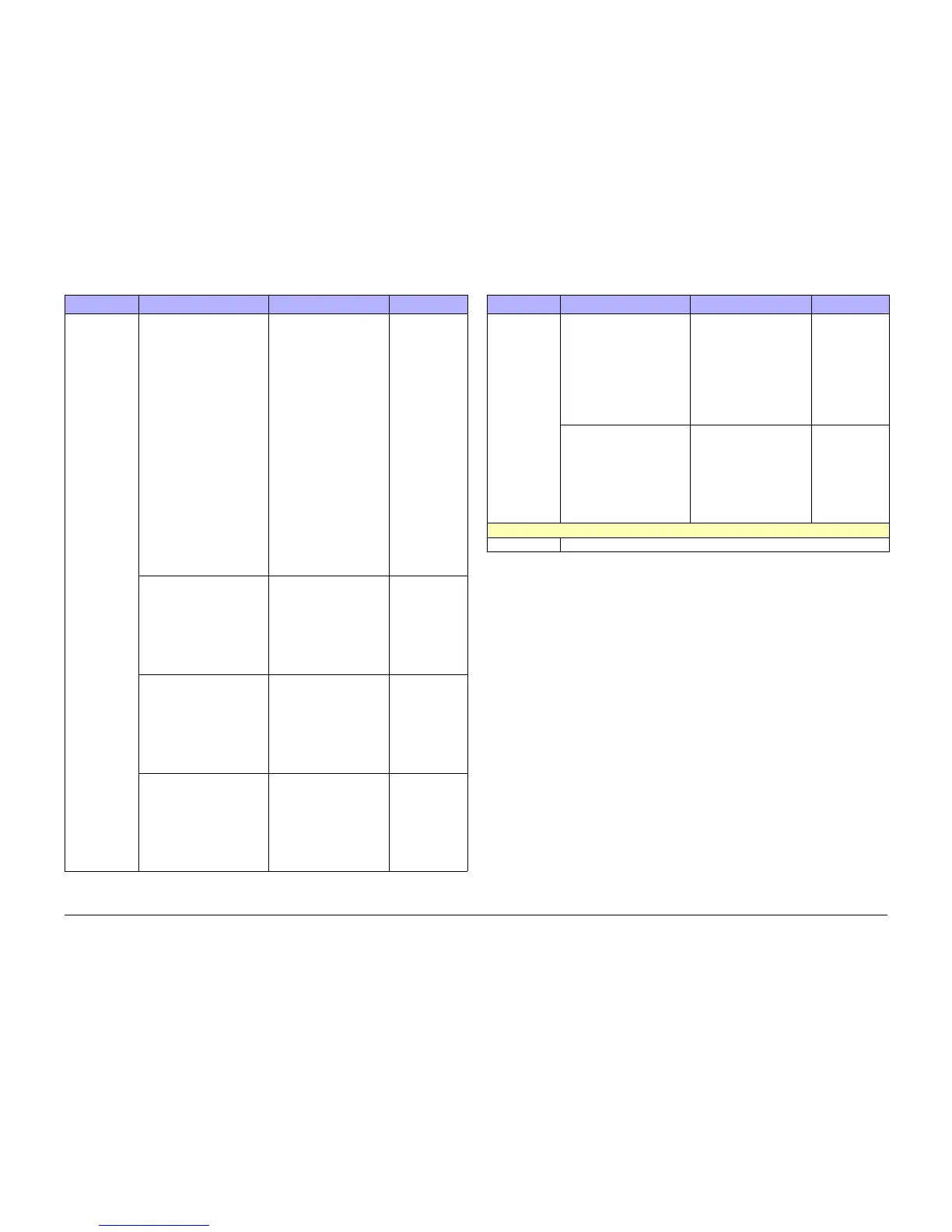October 2012
6-24
ColorQube 8570/8870 Service Manual
Service Diagnostics Tests
Revised, 3rd Revision - Xerox Internal Use Only
General Troubleshooting
Display Fault History
This function displays all cur-
rent Fault History from
NVRAM including fault code,
corresponding print count,
and the date/time of occur
-
rence. The fault code infor-
mation display starts with the
oldest fault code. Fault infor
-
mation from Extended Fault
History is displayed first and
is tagged with the Character
E. Jam Codes are never
stored in the Extended Fault
History.
NOTE: Jam History can only
be accessed from Customer
mode. There is no way to
access the information from
the Service Diagnostics
mode.
initializing
accessing system NVRAM
Fault Code Print Count/
Time
xx: xx,xxx.xxx xxxxxxx
xx: xx,xxx.xxx xxxxxxx
xx: xx,xxx.xxx xxxxxxx
Press the Back
button to return
to previous
menu.
Clear Fault History
This function clears the Fault
History and Extended Fault
History NVRAM storage
areas.
initializing
Confirm Fault History reset!
press (i) Info for discussion
press OK to Continue
press any other key to
Abort
Abort - press any key to
exit
Clear PS NVRAM
This function clears the non-
reserved data in the Post
-
Script portion of NVRAM.
When the printer next initial
-
izes in Customer mode, Post-
Script will restore all factory
defaults value.
initializing
Confirm PS NVRAM Clear!
press (i) Info for discussion
press OK to Continue
press any other key to
Abort
resetting
Clear PE NVRAM
This function clears all data
in the print engine portion of
NVRAM. When the printer
next initializes in Customer
mode, the print engine will
restore all factory default val
-
ues.
initializing
Confirm PE NVRAM Clear!
press (i) Info for discussion
press OK to Continue
press any other key to
Abort
Abort - press any key to
exit
Table 2 Service Diagnostics Menu Definitions
Menu Item Description Control Panel Display Note
Set PE NVRAM to Defaults
This function sets all data in
the print engine portion of
NVRAM to factory default val
-
ues. If the NVRAM format is
not the expected format, the
format is updated before the
default values are restored.
Confirm PE NVRAM
Reset!
press (i) Info for discussion
press OK to Continue
press any other key to
Abort
resetting
Abort - press any other key
to exit
Reset Network Values
This function sets all data in
the Network portion of
NVRAM to factory default val
-
ues. If the NVRAM format is
not the expected format, the
format is updated before the
default values are restored.
Confirm Reset Network
NVRAM!
press (i) Info for discussion
press OK to Continue
press any other key to
Abort
resetting
Check Menu (for Manufacturing/Development use only)
Refer to Figure 2 for list of detail tests.
Table 2 Service Diagnostics Menu Definitions
Menu Item Description Control Panel Display Note
