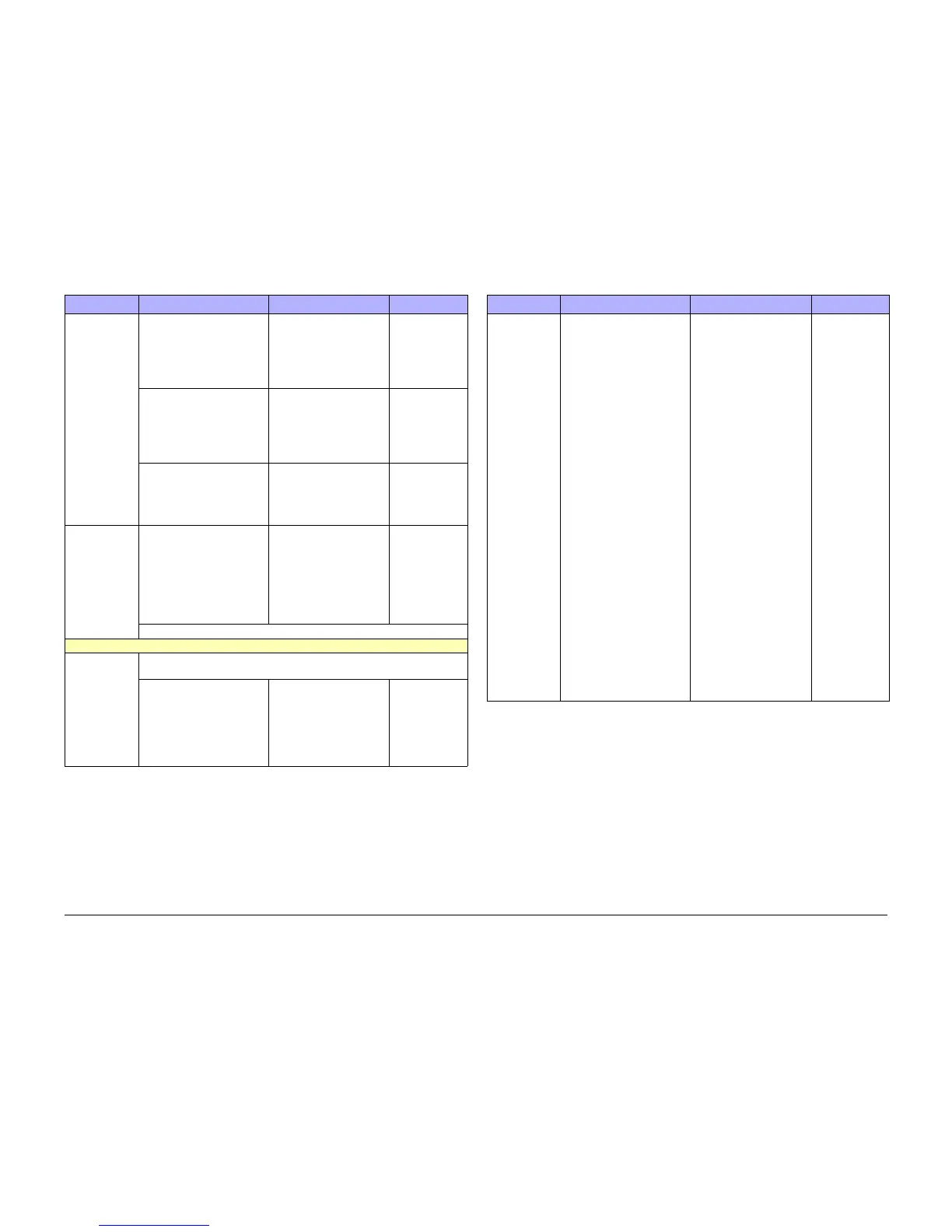October 2012
6-23
ColorQube 8570/8870 Service Manual
Service Diagnostics Tests
General Troubleshooting
Xerox Internal Use Only - Revised, 3rd Revision
Blank Print
Menu (cont.)
Tray 5 Standard Print
This function moves one
sheet of paper from Tray 5
through the simplex paper
path of Standard printing
speed.
Tray 5 Enhanced Print
This function moves one
sheet of paper from Tray 5
through the simplex paper
path of Enhanced printing
speed.
Tray 5 Photo Print
This function moves one
sheet of paper from Tray 5
through the simplex paper
path of Photo printing speed.
System Tests
NOTE: For
Manufacturing/
Development
use only.
The functions in this group
perform a specific task on the
mechanism, measure the
response, then compute and
report a few key parameters
summarizing the mechanism
behavior. Cycle the printer
powers.
Refer to Figure 2 for list of detail tests.
Function Menu
Functions for commanding more complex actions by portions of the printer
mechanism.
Initialize Mechanism
This function performs a sim-
plified version of the power
up mech init sequence. The
sequence is not guaranteed
to handle all initial mechani
-
cal conditions.
initializing
Abort, press any key to exit
Table 2 Service Diagnostics Menu Definitions
Menu Item Description Control Panel Display Note
DMU Oil Blot
This function raises the Drum
Maintenance Unit up against
the Drum and then lowers
again. A Chase sequence is
then performs, which picks a
sheet of media from Tray 2
and moves it through the
paper path without printing.
The result is an oil print of the
contact of the DM Unit with
the Drum (appears about 2/3
of the way down the page).
This image should be viewed
in a timely fashion, as it will
tend to fade with time.
initializing
opening host connection
initializing test
Home the DM
Home the Y-Axis
run a chase page
gathering data
picking media
lifting main tray
gathering data
begin stage
gathering data
exit
run a DM cycle
gathering data
moving tf axis to home
step the DM (14x)
id_stepPrintDM:DM is in oil
position
position Y-axis to xxx.xx
id_stepPrintDM:DM is in
Home position
run a chase page
begin stage
gathering data
exit
processing data
saving data
COMPLETE
no results available
resetting
Table 2 Service Diagnostics Menu Definitions
Menu Item Description Control Panel Display Note
