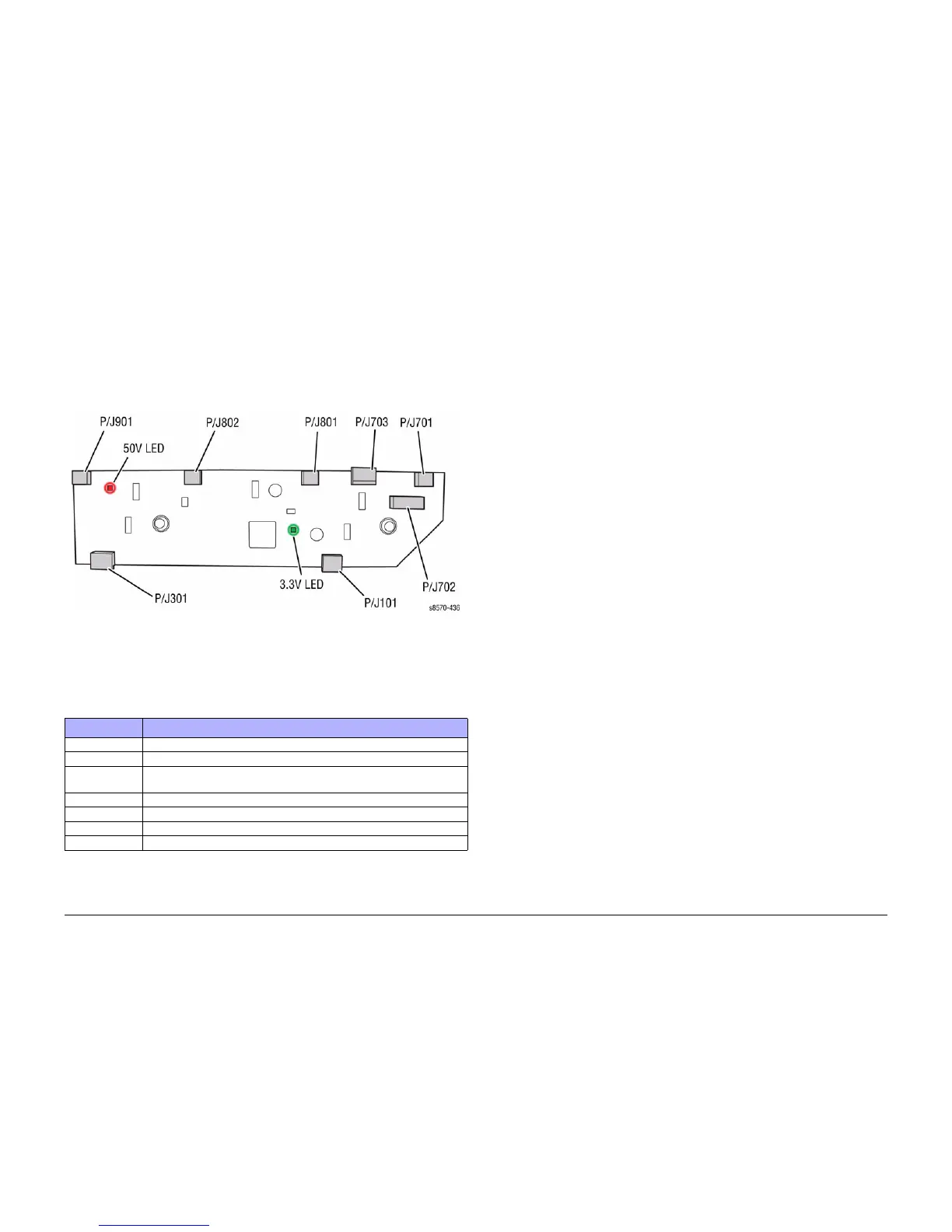October 2012
6-30
ColorQube 8570/8870 Service Manual
Electrical Troubleshooting
Revised, 3rd Revision - Xerox Internal Use Only
General Troubleshooting
Ink Loader Board LEDs
The Ink Loader Board has two LEDs:
• +3.3V (green)
• +50V (red)
These LEDs indicate the same status as the +3.3V and +50V on the Electronics Module.
The +50V will not be on at all time. The +50V can be Off when the printer is at Ready mode.
Figure 7 Ink Loader Board LEDs
Checking Fuses
Fuses can be damaged for various reasons. The following Fuses are included in the Col-
orQube 8570/ 8870 printer. See Figure 8 for location of the Fuses on the Power Control Board.
Table 2 ColorQube 8570/ 8870 Fuses
Fuses Description
F301 +3.3V, logic
F302 +50V pwm’ed, to High Capacity Feeder
F303 +50V pwm’ed, to Preheat Solenoid, Head Maintenance Clutch, Head Tilt
Solenoid, Strip Solenoid
F304 +50V pwm’ed, to Deskew Clutch, Pick Clutch, Pick Solenoid
F401 +50V
F402 +50V pwm’ed, to Ink Loader Solenoids
F501 +3.3V Sleep
