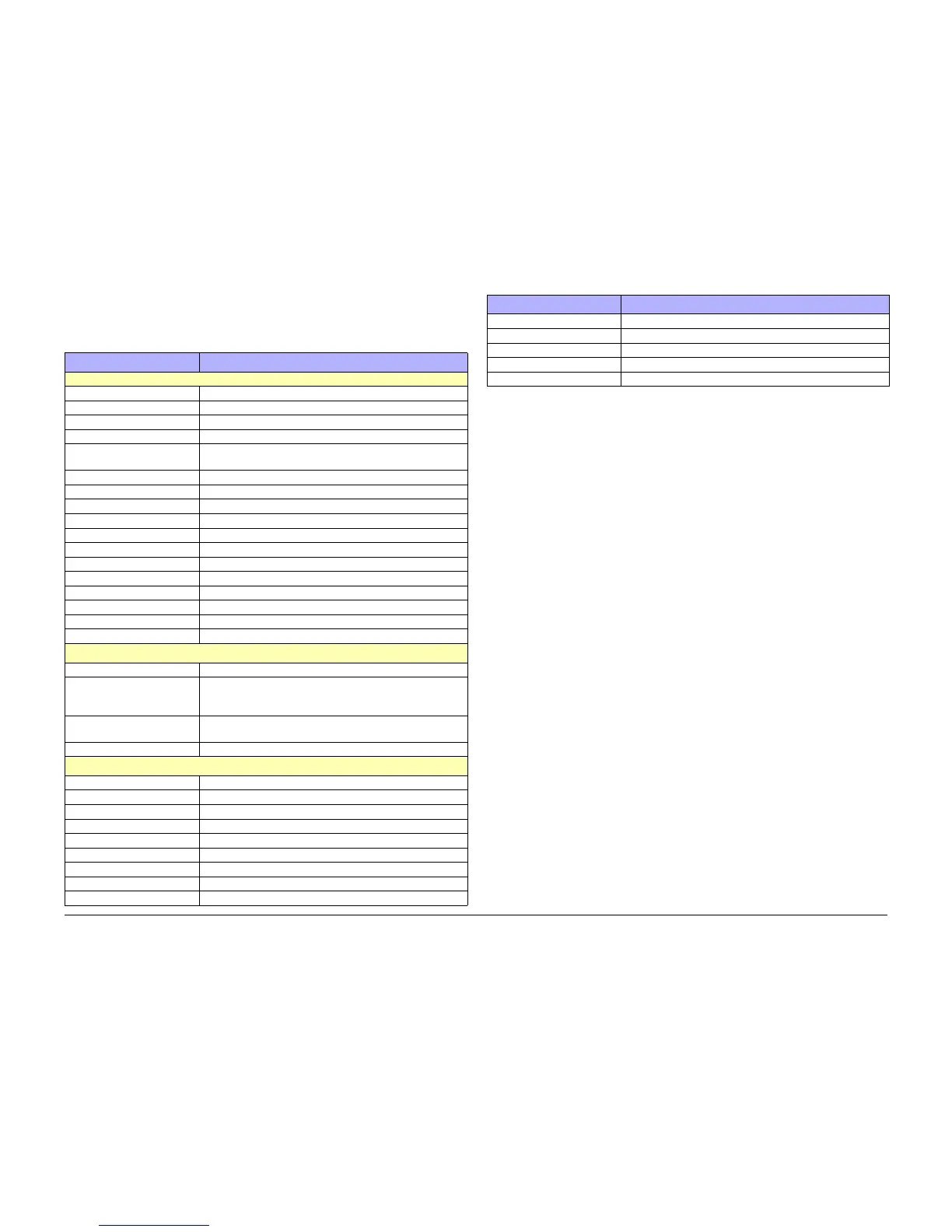October 2012
1-5
ColorQube 8570/8870 Service Manual
Service Call Procedures
Service Call Procedures
Xerox Internal Use Only - Revised, 3rd Revision
Recommended Tool Kit
Table 1 lists required recommended and optional tools to service this and other similar prod-
ucts.
Table 1 Service Tools
Description Detail
Required Tools
Assorted Nut Drivers
Cleaners Multipurpose surface cleaner and Alcohol
Driver Extension
ESD Strap
Ethernet Crossover Cable Tech tool to connect the printer directly to a laptop or computer
without a hub or router.
Flashlight
Flathead Drivers 5.0 x 75 mm, 3.0 x 75 mm
Lint-Free Cloths
Lubricant/ Grease Reolube P/N 070E00890
Multimeter Volts, Ohms, Current
Needle Nose Pliers Tech
Phillips Drivers Phillips # 2 and # 1 5.0 x 75 mm, 3.0 x 75 mm, 6.0 x 100 mm
Serial Adapter Cable 600T80374
Small Channel Lock Pliers
Torque Screw Driver Required for this printer - P/N 003082700
Torx Driver Bits T5, T8, T10, T15, T20 Extended Shank 3” (75 mm)
Wire Cutters
Highly Recommended Tools
Nut Driver 5.5 mm (magnetic) - P/N 600T2123
Serial Adaptor Cable To connect a computer's serial port to the printer's Service
Only port to obtain BackChannel Trace information. Requires
use of a RS-232 Null Modem cable.
RS-232 Serial Null Modem
Cable
P/N 600T80375
Toner Vac Toner and general cleaning
Optional Tools
3 -Prong Claw Part-Retriever
Bootable CDs
Canned Air
Dental Mirror
Electrical Tape
Heat Shrink Tubing
IC Chip Puller
Jeweler's Screwdriver Kit
Pointer with Magnetized Head
Precision/ Hobby Tool Set Phillips, flathead, pliers, small torx drivers
Screw Box
Soldering Iron
Tweezers
Utility Knife
Table 1 Service Tools
Description Detail
