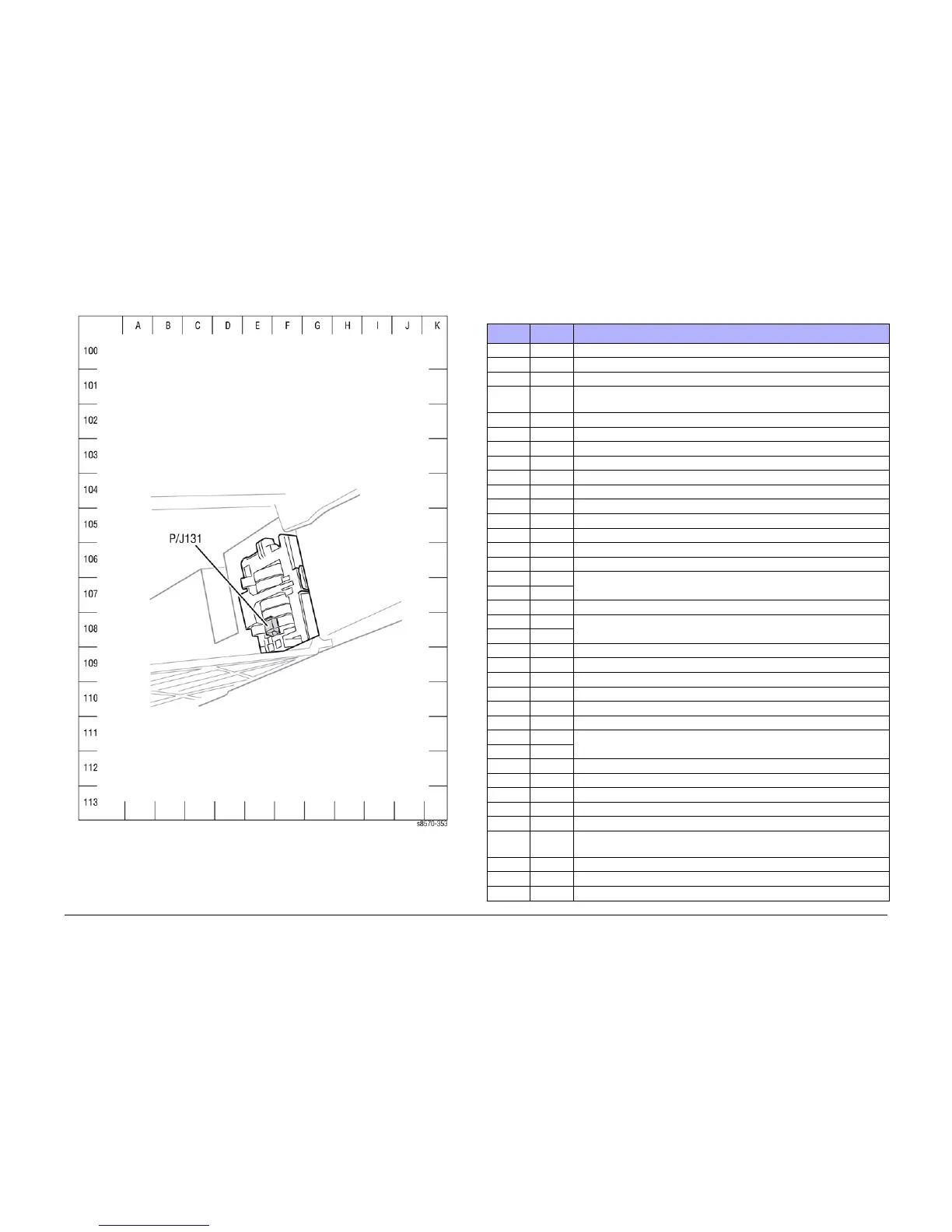October 2012
7-11
ColorQube 8570/8870 Service Manual
Plug/Jack Locations, Wire Routing Diagrams
Wiring Data
Xerox Internal Use Only - Revised, 3rd Revision
Paper Size Sensor
Figure 14 Paper Size Sensor P/J Location
Wire Routing Diagrams
Table 1 Wire Routing Location
P/J Map Remarks
P/J101 Figure 1 Connects the I/O Board to the Outer Duplex Guide.
P/J101 Figure 5 Connects the Outer Duplex Guide to the I/O Board.
P/J102 Figure 1 Connects the I/O Board to the Waste Tray Detect Sensor.
P/J103 Figure 2 Connects the Purge Pump to the Power Control Board (Electronics Mod-
ule).
P/J105 Figure 2 Connects the Electronics Module Fan to the Left Side Harness.
P/J106 Figure 2 Connects the Media Path Motor to the Left Side Harness.
P/J107 Figure 2 Connects the Head Tilt Solenoid to the Left Side Harness.
P/J108 Figure 2 Connects the Tray 2 Lift Motor to the Left Side Harness.
P/J109 Figure 2 Connects the Tray 2 Pick Clutch to the Left Side Harness.
P/J110 Figure 2 Connects the Tray 1 Pick Solenoid to the Left Side Harness.
P/J110 Figure 6 Test points - No connection.
P/J111 Figure 2 Connects the Deskew Clutch to the Left Side Harness.
P/J112 Figure 2 Connects the Preheater Lift Solenoid to the Left Side Harness.
P/J113 Figure 2 Connects the Optional Feed Tray to the Left Side Harness.
P/J114 Figure 1 Connects the Drum Heater to the Front Side Harness.
P/J115 Figure 3 Connects the Paper Preheater to the Front Side Harness.
P/J115 Figure 3
P/J116 Figure 5 Connects the Exit Door Sense Switch to the Top Front Harness.
P/J117 Figure 1 Connects the Front Door Sensor to the Top Front Harness.
P/J117 Figure 5
P/J118 Figure 3 Connects the Process Motor/ Encoder to the Right Side Harness.
P/J119 Figure 1 Connects the Head Maintenance Clutch to the Right Side Harness.
P/J120 Figure 1 Connects the Drum Heater Dump Load to the Right Side Harness.
P/J121 Figure 1 Connects the Strip Solenoid to the Right Side Harness.
P/J122 Figure 1 Connects the Drum Encoder to the Right Side Harness.
P/J123 Figure 1 Connects the X-Axis Motor to the Right Side Harness.
P/J125 Figure 3 Connects the Preheater Temperature Thermistor, Preheat Sensor, and
Deskew Entry Sensor to the I/O Board.
P/J125 Figure 4
P/J126 Figure 3 Connects the Tray 2 Paper Height Sensor to the Right Side Harness.
P/J127 Figure 3 Connects the No Paper Sensor to the Right Side Harness.
P/J128 Figure 3 Connects the Preheat Deskew Sensor to the Right Side Harness.
P/J130 Figure 6 Connects the Ink Level Sense probes to the Printhead
P/J132 Figure 6 Connects the Printhead and Electronics Module to the Jetstack Fuse.
P/J180 Figure 6 Connects the Printhead to the Main Controller Board (Electronics Mod-
ule).
P/J190 Figure 6 Connects the Printhead Thermistor to the Printhead.
P/J201 Figure 6 Connects the Power Supply (Electronics Module) to the Printhead.
P/J240 Figure 6 Connects the Printhead Heater to the Wave Amplifier.
