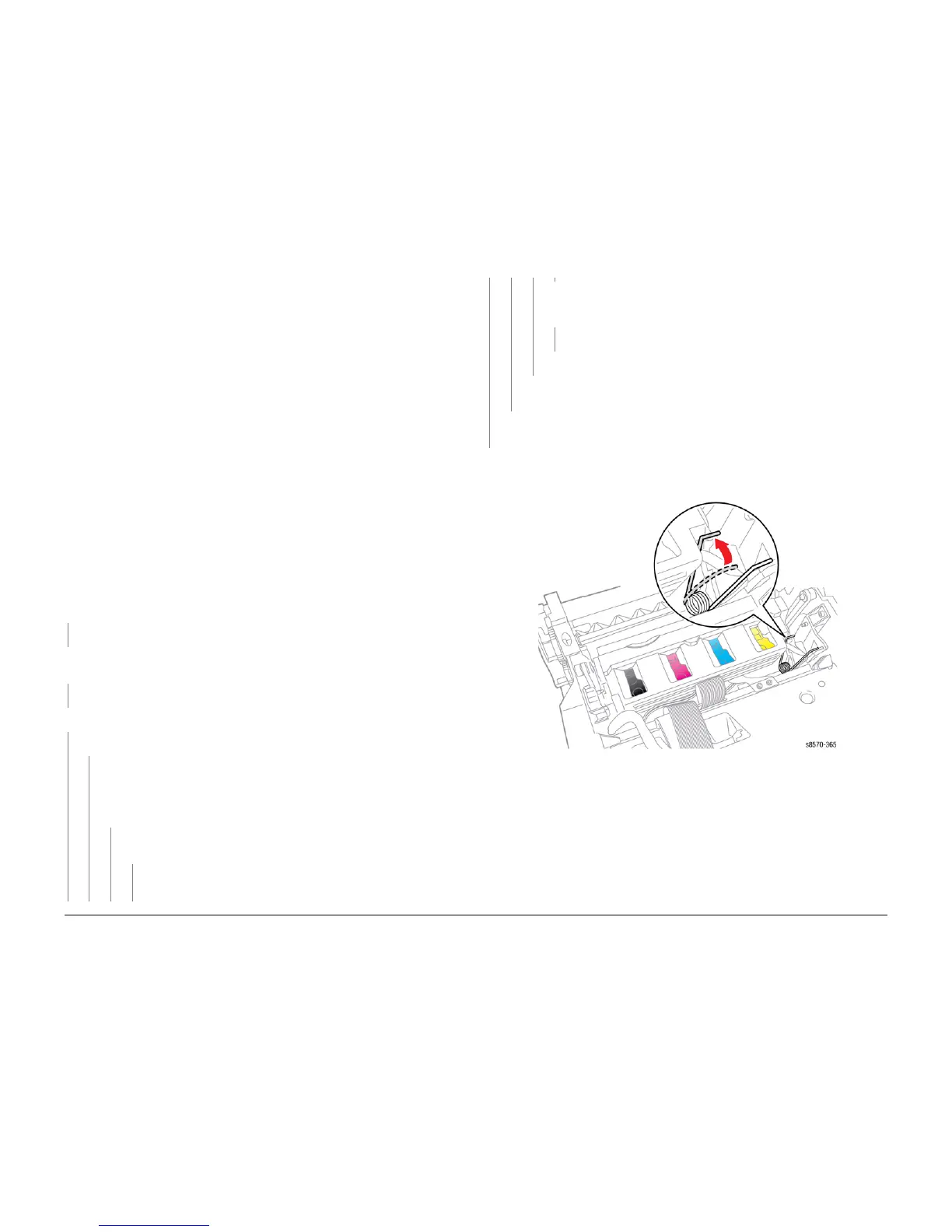October 2012
2-34
ColorQube 8570/8870 Service Manual
91,723
Revised, 3rd Revision - Xerox Internal Use Only
Fault Messages and Codes
91,723 Printhead Tilt Fault
A Printhead Tilt error has occurred. The following troubleshooting procedure applies to this
error.
Initial Actions
• Reboot printer and verify the error persists.
• Check that Process Drive gear train is properly home.
• Check for obstructions or ink spills around the Printhead.
• If the problem persists, perform the following procedure.
Troubleshooting Reference
Applicable Parts (Chapter 5 - Parts List)
• Printhead Assembly, PL 2.1 Item 3
• Printhead Restraints, PL 2.1 Item 9, PL 2.1 Item 10
• Drum Maintenance Camshaft, PL 2.1 Item 11
• Roll Block, PL 2.1 Item 28
• Process Drive with Gear Box and Motor, PL 4.1 Item 13
• Head Tilt Missing Tooth Gear, PL 4.1 Item 15
Procedure
Rehome the Process Drive (ADJ 1.3). Reboot printer. Does the error persist?
YN
Troubleshooting complete.
Is the Head Tilt Spring (located on the Left Printhead Restraint) is installed on the v-
notch on the Printhead?
YN
Install the Head Tilt Spring on proper notch on the Printhead as shown in Figure 1.
Inspect the Jetstack Cap. Is there visible ink collected on the Printhead side of the cap?
YN
Check the Wiper Alignment. Is the Wiper misaligned?
YN
Remove the Printhead Restraints (REP 2.9). Inspect the Printhead journals, bear-
ings surfaces, chassis base under the Head Tilt gear, and Roll Block for ink puddles
or debris.
Is there visible ink outside of the Printhead that would hinder the
Head Tilt Gear of Printhead motion? Is there ink outside of funnels or on the
circuit board of the Printhead?
YN
Rehome the Process Drive (ADJ 1.3). Does the Drum Maintenance move
and down in correlation to the Camshaft movement?
YN
Replace the Drum Maintenance Camshaft (REP 2.11) and Process Drive
(REP 4.13).
Rehome the Process Drive (ADJ 1.3). Is the Overload Spring (underneath
the Left Side of the Printhead) applying pressure to the Printhead during
the head motion cycle?
YN
The Overload Spring mechanism is broken. Replace the printer.
Troubleshooting complete.
The Printhead has overflowed. Remove the Printhead (REP 2.3). Clean the chassis
and gear train of ink debris. Reinstall a new Printhead.
The Wiper Clip is interfering with Head Tilt motion. Rehome the Wiper Blade (ADJ 1.1) at
bottom of travel.
Remove the collected ink. Tilt the Printhead to Standby position. Verify wiper motion rotates
the Jetstack Cap away from the Printhead. Verify the lift posts on the Wiper Clips are not bro
-
ken or bent.
Figure 1 Installing the Printhead Tilt Spring
Table 1 Applicable Fault Code
91,723 Printhead is not following forward on Headtilt Cam
A
A
B
B
C
C
D
D
