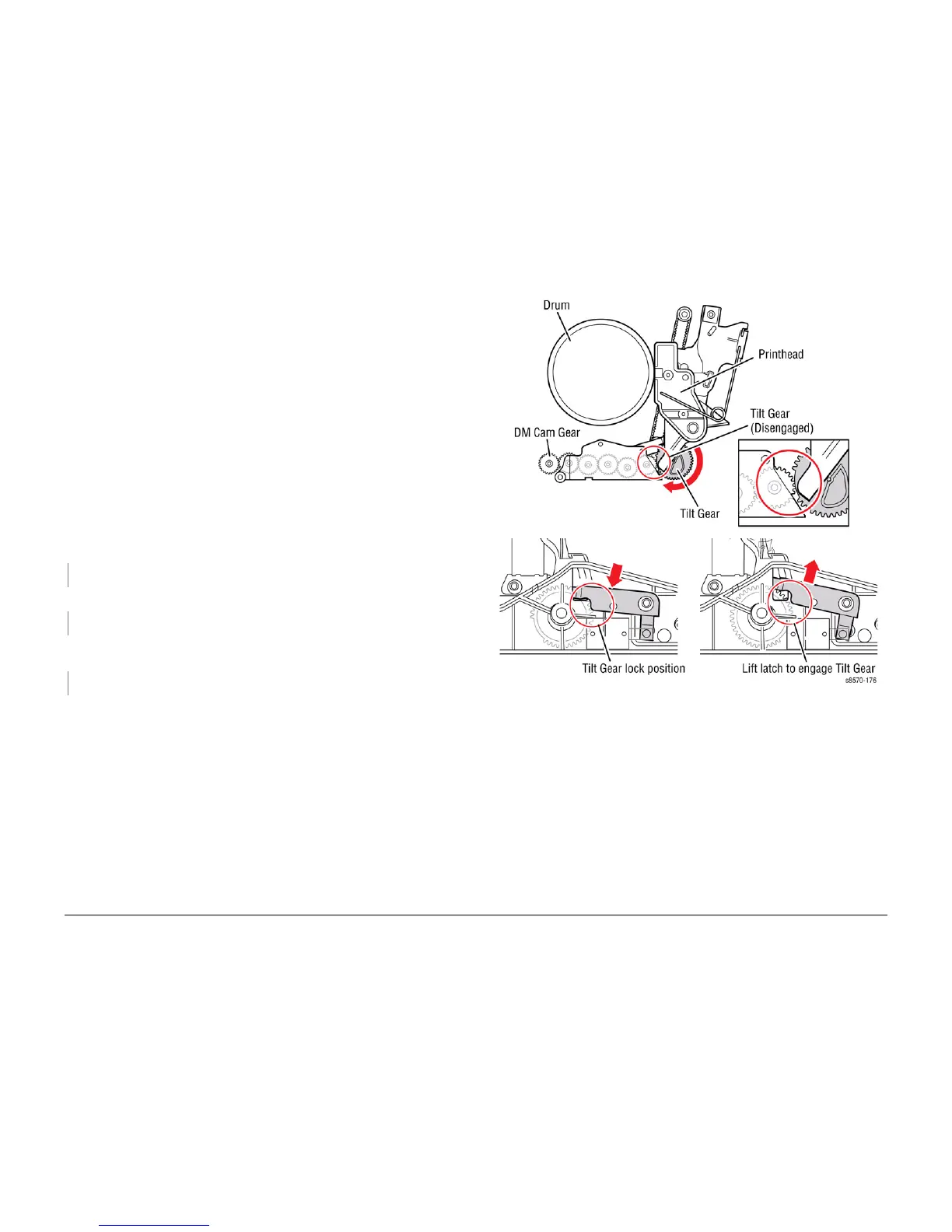October 2012
2-36
ColorQube 8570/8870 Service Manual
91,726
Revised, 3rd Revision - Xerox Internal Use Only
Fault Messages and Codes
91,726 Process Drive Fault
A Process Drive error has occurred. The following troubleshooting procedure applies to this
error.
Initial Actions
• Reboot the printer and verify the error persists.
• Check that the Process Drive gear train is properly homed (ADJ 1.3).
• If the problem persists, perform the following procedure.
Troubleshooting Reference
Applicable Parts (Chapter 5 - Parts List)
• Head Tilt Solenoid, PL 4.1 Item 4
• Process Drive with Gear Box and Motor, PL 4.1 Item 13
Procedure
Check Process Drive alignment. Rehome the Process Drive (ADJ 1.3). Does the error per-
sist?
YN
Troubleshooting complete.
Check that the Printhead is home (ADJ 1.2). Does the error persist?
YN
Troubleshooting complete.
Check the Head Tilt Solenoid. Is the Head Tilt Solenoid latch “home position” down with
the Printhead forward as shown in Figure 1?
YN
Loosen the Head Tilt Latch or replace the Head Tilt Solenoid (REP 4.4).
Replace the Process Module (REP 4.13).
Figure 1 Head Tilt Gear Position
Table 1 Applicable Fault Code
91,726 Process Motor is stalled before engaging Head Tilt.
