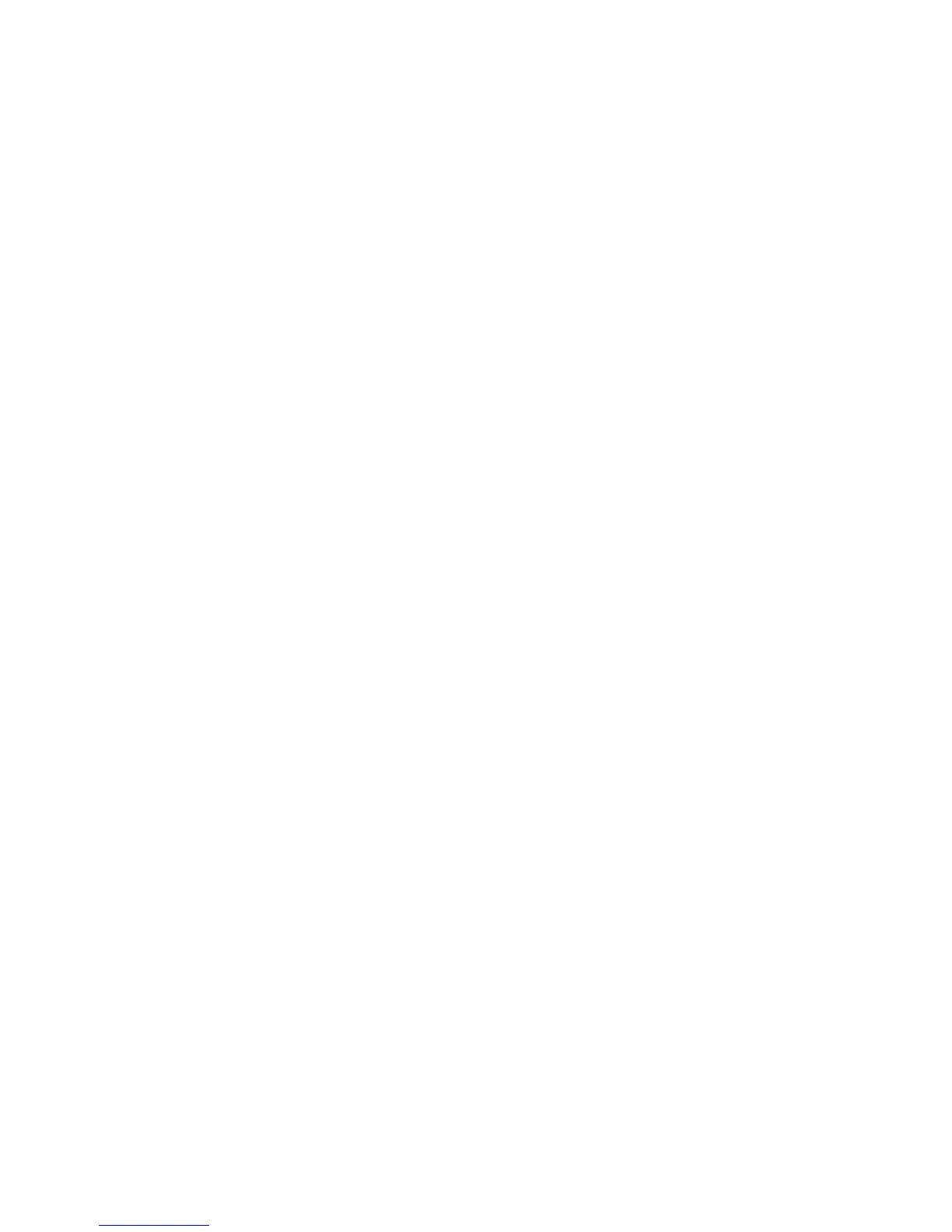ColorQube 8700/8900 Color Multifunction Printer 115
User Guide
This chapter includes:
Basic Scanning ................................................................................................................................................................ 116
Scanning to a Folder ..................................................................................................................................................... 118
Scanning to Network File Repositories ................................................................................................................... 121
Scanning to Your Home Directory ........................................................................................................................... 123
Setting Scan Options .................................................................................................................................................... 124
Scanning to a USB Flash Drive .................................................................................................................................. 129
Scanning to an Email Address ................................................................................................................................... 130
The system administrator must set up this feature before you can use it. For details, see the System
Administrator Guide for your printer model:
ColorQube 8700 Color Multifunction Printer: www.xerox.com/office/CQ8700docs
ColorQube 8900 Color Multifunction Printer: www.xerox.com/office/CQ8900docs
