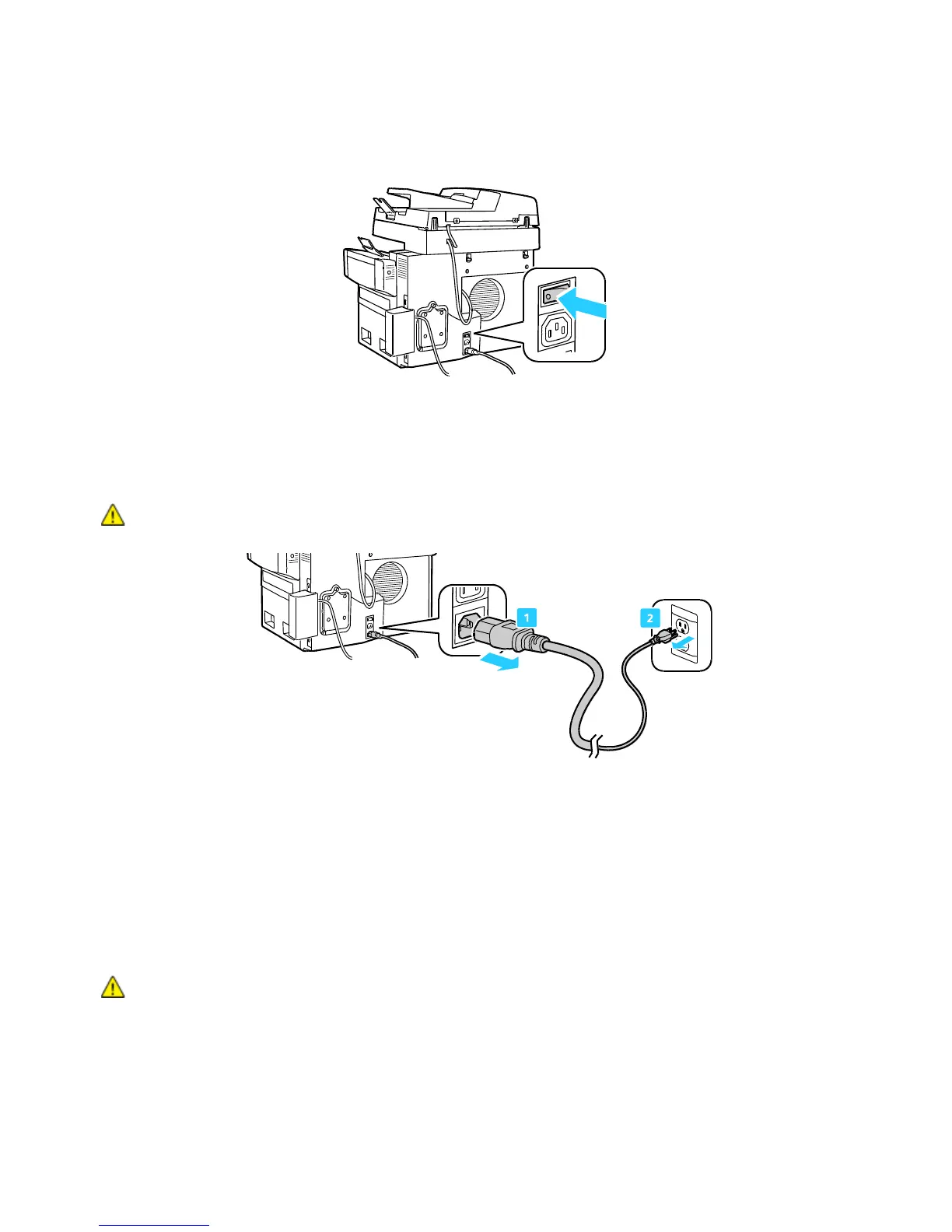Maintenance
188 ColorQube 8700/8900 Color Multifunction Printer
User Guide
Turning Off the Printer
1. Turn off the printer using the power switch on the back of the printer.
2. Within 60 seconds after turning off the printer, on the printer control panel select Power Off
to Move.
3. Wait for the printer to complete the cool-down period for the ink to solidify. The printer fans shut
down when the printer is cool enough to move.
4. After the cool-down cycle is complete, unplug the printer.
CAUTION: Do not unplug the printer until the cooling sequence completes and the printer turns off.
Packing the Printer for Shipment
Repack the printer and its options using the original packing material and boxes or a Xerox
®
Repackaging
Kit. Additional instructions for repacking the printer are provided in the Repackaging Kit. To uninstall
options, reverse the steps in the installation instructions. If you do not have all the original packaging, or
are unable to repackage the printer, contact your local Xerox reseller, or go to:
ColorQube 8700 Color Multifunction Printer: www.xerox.com/office/CQ8700support
ColorQube 8900 Color Multifunction Printer: www.xerox.com/office/CQ8900support
CAUTION: Failure to repackage the printer properly for shipment can result in damage not covered by
the Xerox
®
Warranty, Service Agreement, or Total Satisfaction Guarantee. The Xerox
®
Warranty,
Service Agreement, or Total Satisfaction Guarantee do not cover damage to the printer caused by
improper moving.
