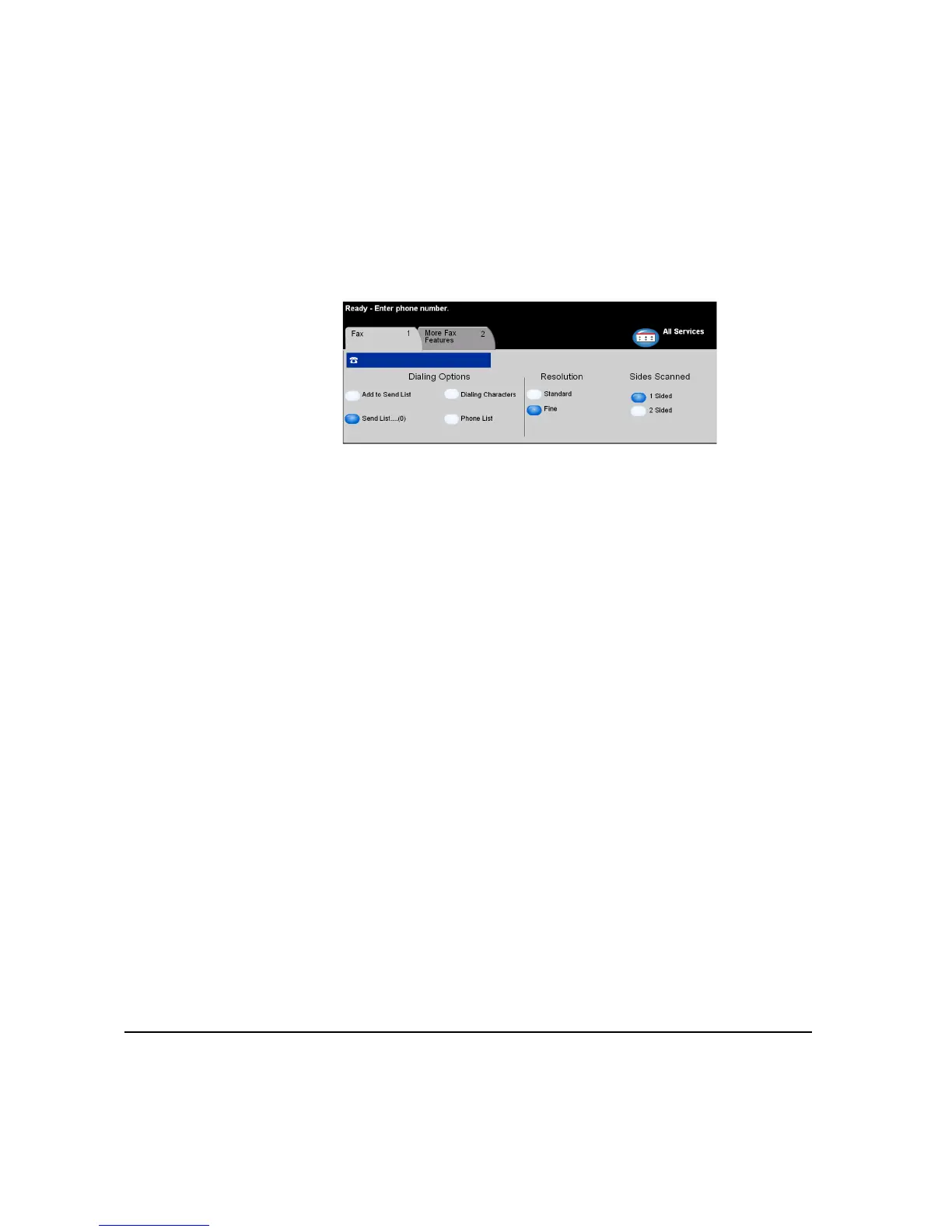PAGE 4-30 XEROX COPYCENTRE/WORKCENTRE PRO C2128/C2636/C3545 QUICK REFERENCE GUIDE
FAX
Resolution
The Resolution affects the appearance of the fax at the receiving fax terminal. A
higher resolution yields better quality for photos. A lower resolution reduces
communication time.
Options:
STANDARD 200 x 100 dpi - Recommend for text documents. It requires less communication
time, but does not produce the best image quality for graphics and photos.
FINE 200 x 200 dpi - Recommended for line art and photos. This is the default resolution
and the best choice in most cases.
