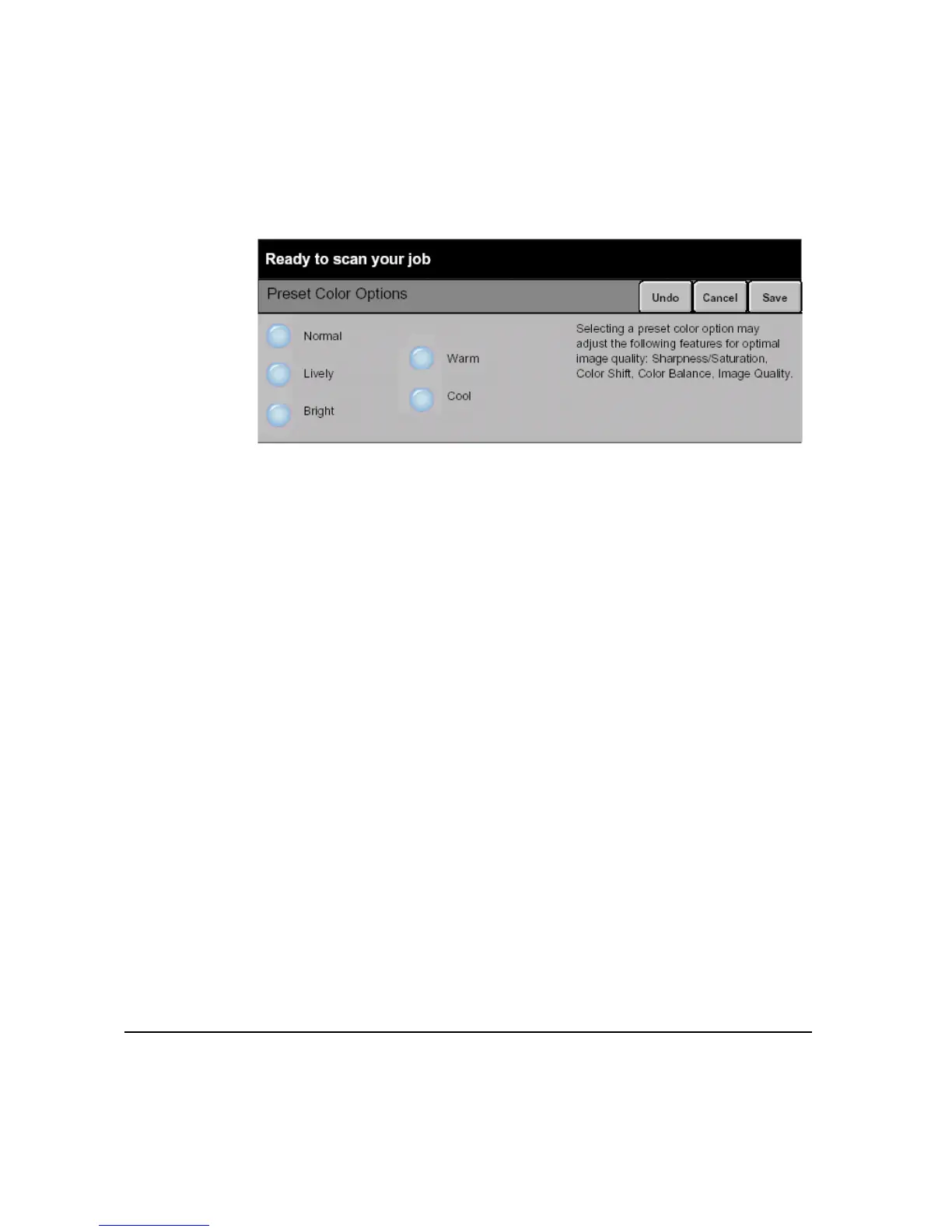PAGE 3-12 XEROX COPYCENTRE/WORKCENTRE PRO C2128/C2636/C3545 QUICK REFERENCE GUIDE
COPY
Preset Color Options
Use this feature to change color settings to produce various predetermined effects.
Options:
NORMAL This option makes no changes to the image quality and produces copies with the
same quality and density of the original.
LIVELY This option uses the highest color saturation to produce rich, vivid output colors.
BRIGHT This option produces a sharp, clear image on the copy.
WARM This option produces a soft image on the copy by transforming low density colors
into light and reddish colors.
COOL This option produces a strong, clear blue tone on the copy.
