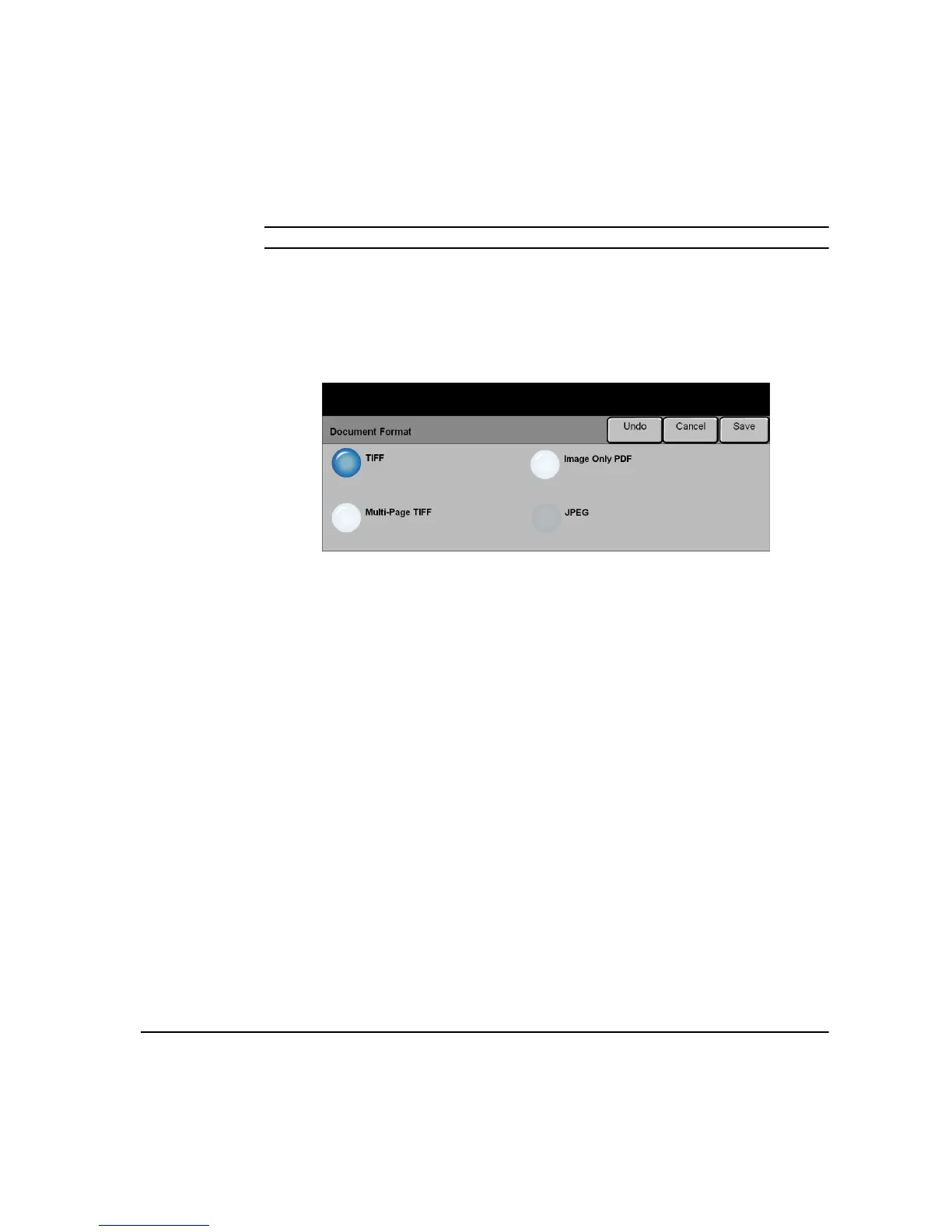XEROX COPYCENTRE/WORKCENTRE PRO C2128/C2636/C3545 QUICK REFERENCE GUIDE PAGE 6-17
NETWORK SCANNING
APPEND TO
EXISTING FILE
Use this option to add the newly created scanned image file to an existing document
with the same name as the document being scanned.
NOTE: This option is not available with Multi-Page Tiff and PDF file format options.
DO NOT SAVE Use this option to abort the scanning operation if a file with the same name as the
newly created scanned image file is detected.
Document Format
Use this feature to temporarily change the file type of the scanned image file at the
destination server. The default setting is the same as the value entered in the
selected template.
Options:
TIFF Tagged-Image File Format. A graphic file that can be opened in a variety of graphic
software packages across a variety of computer platforms.
MULTI-PAGE TIFF Multi-Page Tagged-Image File Format. One TIFF file containing several pages of
scanned images.
IMAGE ONLY PDF Image Only Portable Document Format. This format can be viewed with a PDF
viewer.
JPEG Joint Photographic Experts Group. A graphic file that can be opened in a variety of
graphic software packages across a variety of computer platforms.
