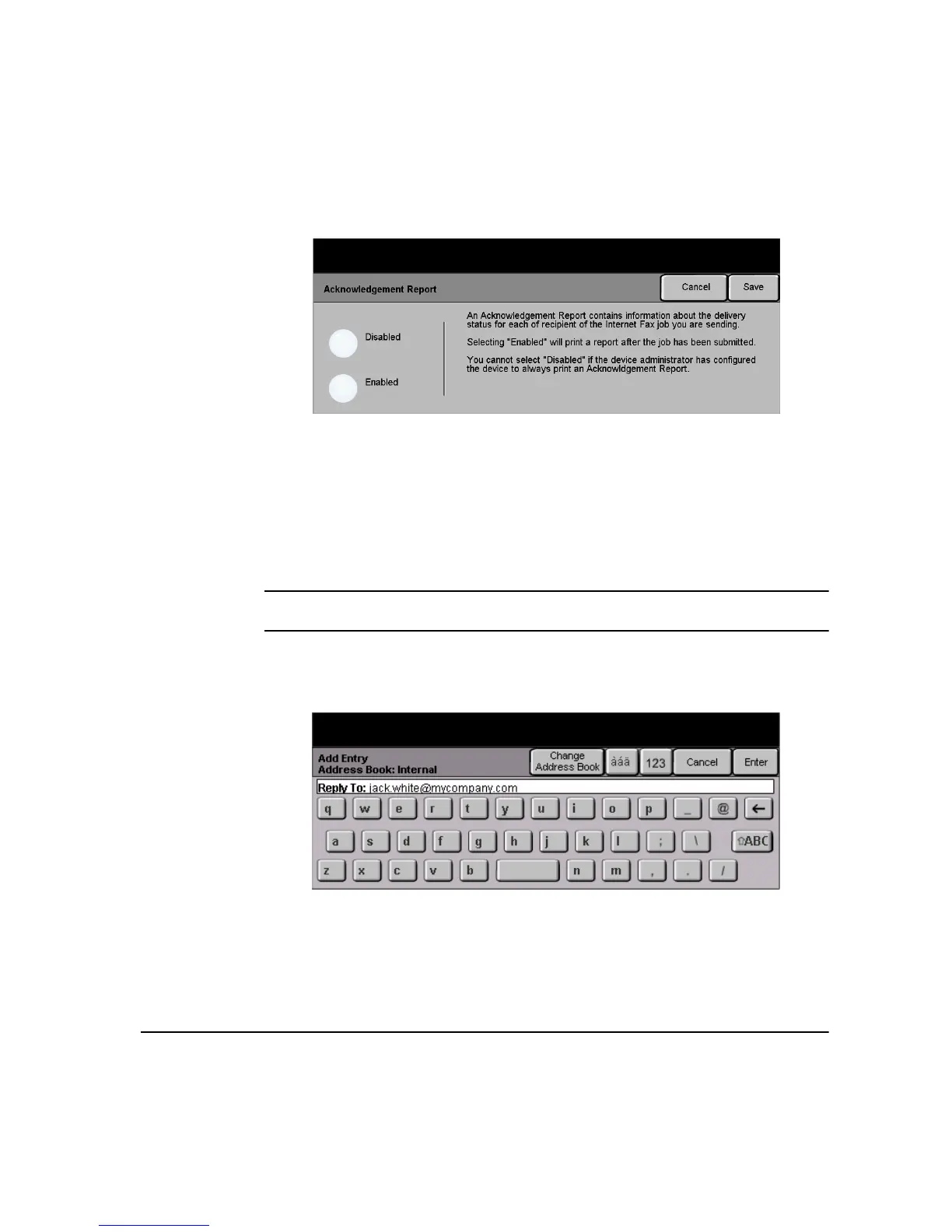XEROX COPYCENTRE/WORKCENTRE PRO C2128/C2636/C3545 QUICK REFERENCE GUIDE PAGE 5-15
INTERNET FAX
Acknowledgment Report
Use this feature to print a report containing the delivery status of your job. The report
will include the number of successful, failed and unconfirmed recipients.
Options:
ENABLED Use this option to print a status report after the job has been sent.
DISABLED Use this option to switch the feature off.
NOTE: If the default setting for this feature is already Enabled you will not be able
to disable this feature.
Reply To
Use the Reply To feature to alter the default address to which replies to your Internet
Fax job can be sent.
