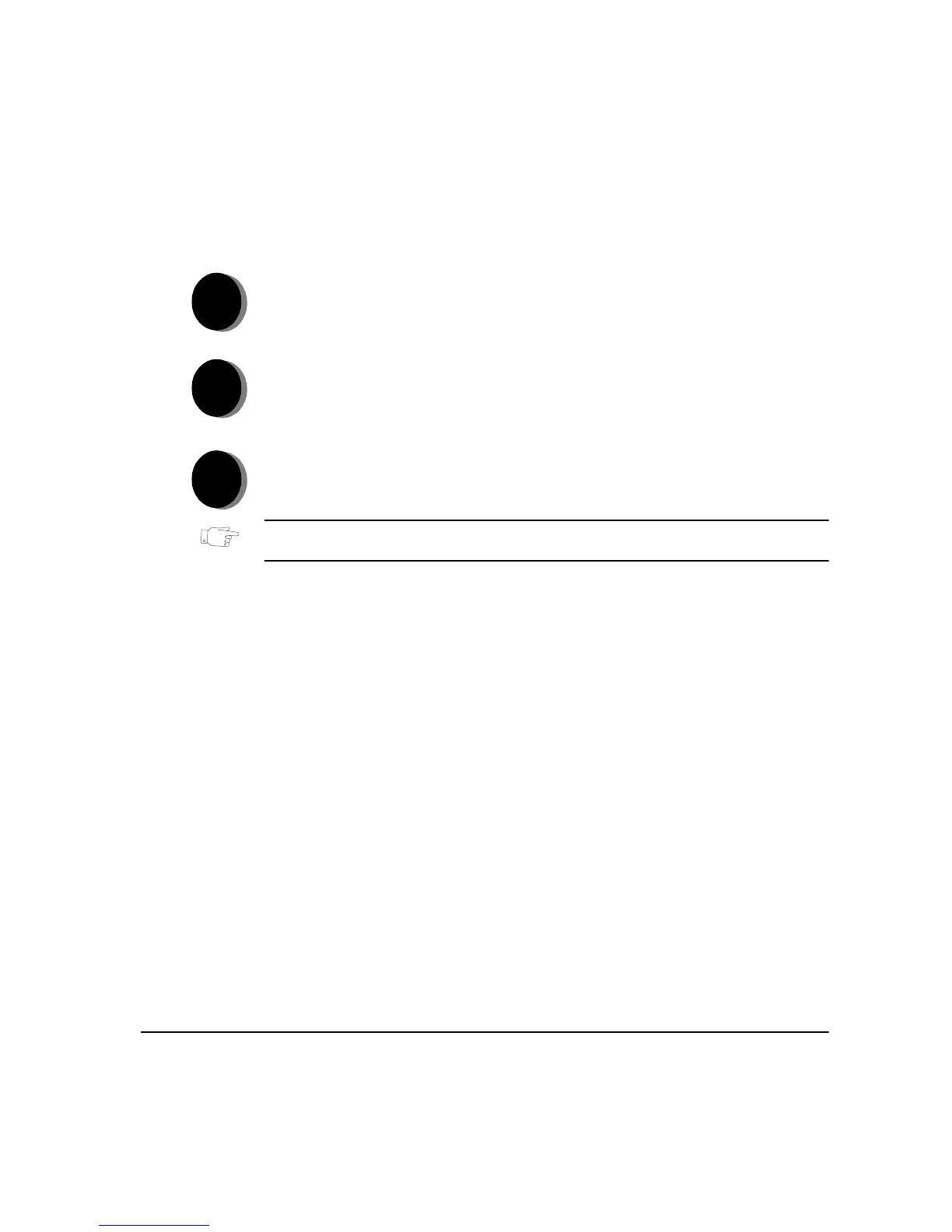XEROX COPYCENTRE/WORKCENTRE PRO C2128/C2636/C3545 QUICK REFERENCE GUIDE PAGE 9-5
MAINTENANCE
FURTHER ASSISTANCE...
For any additional help visit our customer web site at www.xerox.com or contact
the Xerox Welcome and Support Center quoting the machine serial number.
HINT: The Machine Serial Number can also be found on a metal plate, toward the
back of the machine in Area 1, in the back of the fuser module.
1
¾ Press the Machine Status button on the control panel.
2
¾ The Machine Information screen will be displayed.
¾ Select [Machine Details].
3
¾
The Customer Support Number for the Welcome and Support Center and the
Machine Serial Number for your machine will be displayed.
