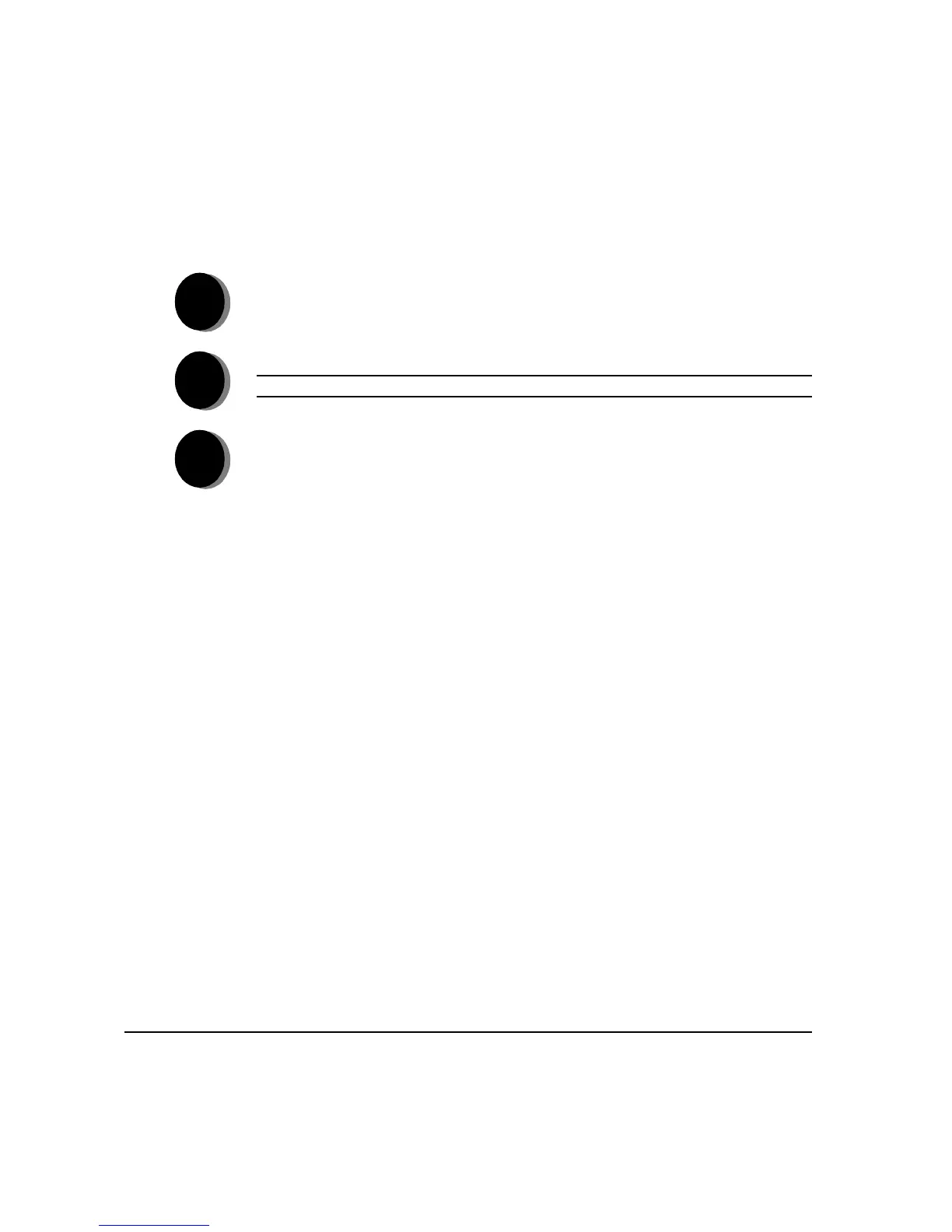PAGE 2-10 XEROX COPYCENTRE/WORKCENTRE PRO C2128/C2636/C3545 QUICK REFERENCE GUIDE
GETTING STARTED
SCANNING A DOCUMENT...
Network Scanning will be available if your machine is connected to the network and
the optional Network Scanning kit has been enabled and set up for use.
Scan Features include...
¾ Color options
¾ Adjusting the image output requirements
¾ Adjusting the resolution
¾ Scanning double sided originals
¾ Programming the size of the originals being scanned
¾ Changing the destination for the scanned image
1
¾ Load the documents.
2
¾
Select [Network Scanning].
NOTE: You may need to select [All Services] first.
3
¾ Select the template required.
¾ Select the required features on the touch screen.
¾ Press Start.
¾ On completion access your job at your workstation.
