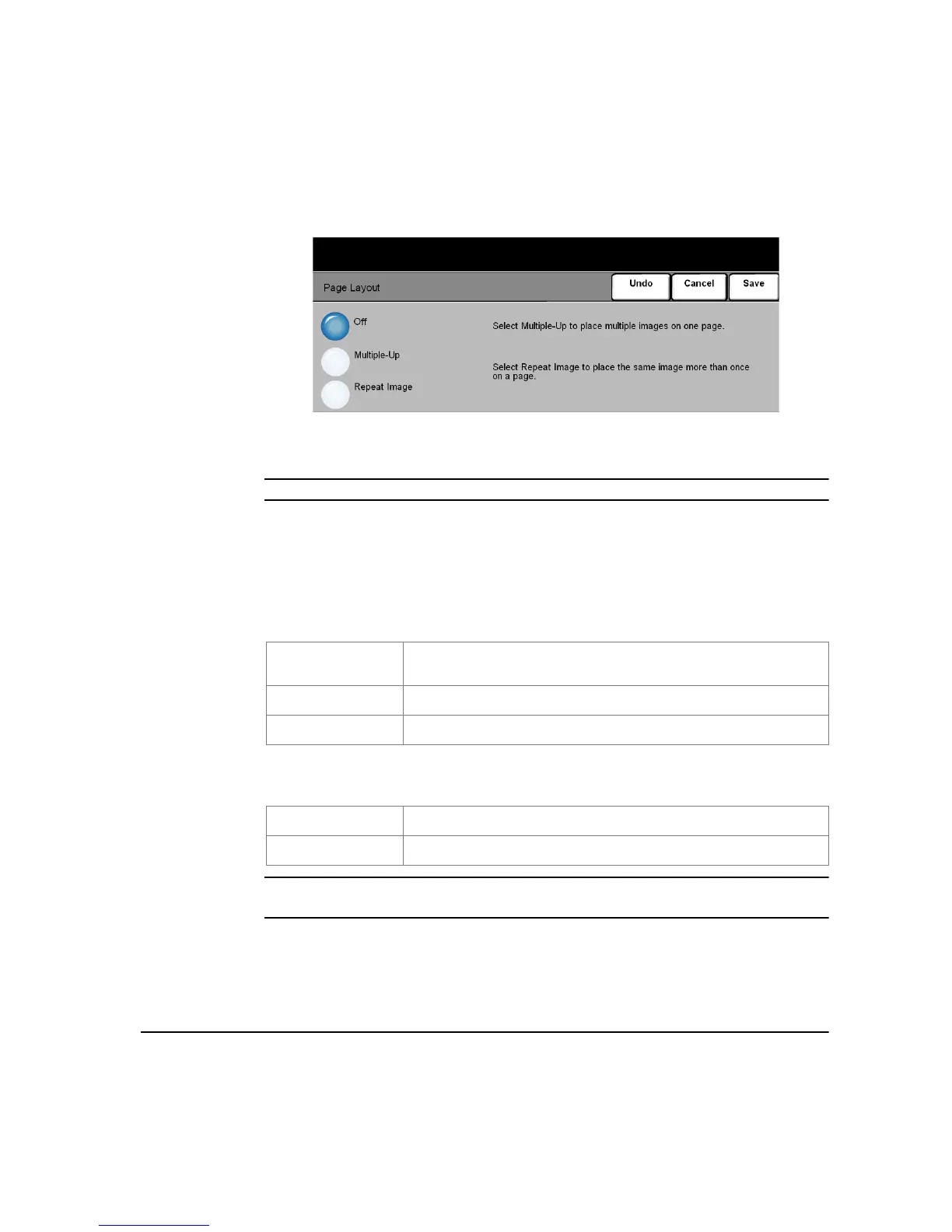XEROX COPYCENTRE/WORKCENTRE PRO C2128/C2636/C3545 QUICK REFERENCE GUIDE PAGE 3-25
COPY
Page Layout
This feature is used to create documents with multiple images. It is ideal for creating
handouts, storyboards or documents used for archival purposes.
NOTE: Originals must be loaded in the Document Handler when using this feature.
Options:
OFF The feature is switched off.
MULTIPLE-UP Use to print multiple different images on a single page. The Multiple-Up options are
as follows:
REPEAT IMAGE Use to print the same image more than once on a single page. The Repeat Image
options are as follows:
NOTE: The number of images will be limited by the minimum reduction value of
25% and the size of the selected output.
ORIENTATION
Use to select the image and load orientation of the input
originals.
ROWS
Selects the required number of Rows, between 1 and 6.
COLUMNS
Selects the required number of columns, between 1 and 6.
ROWS
Selects the required number of Rows, between 1 and 10.
COLUMNS
Selects the required number of columns, between 1 and 10.
