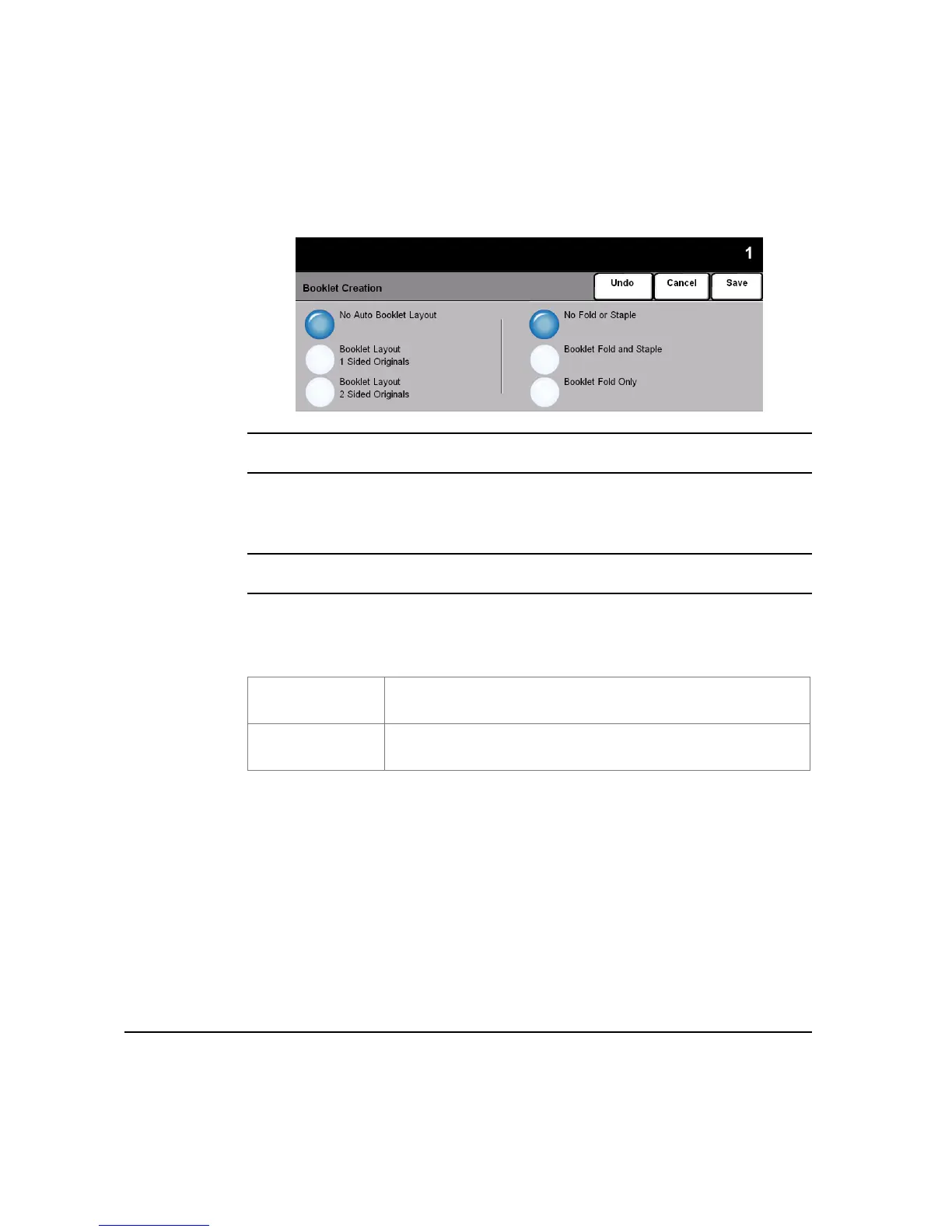PAGE 3-24 XEROX COPYCENTRE/WORKCENTRE PRO C2128/C2636/C3545 QUICK REFERENCE GUIDE
COPY
Booklet Creation
NOTE: The screen shown above may be slightly different depending on the
finishing options installed on your machine.
Use this feature to create multipage booklets from a sequential set of either single-
sided or double-sided originals. The machine will reduce and correctly position each
image to fit on the required page. When the page is folded a booklet will be created.
NOTE: Your originals should be loaded Long Edge Feed (LEF) in the document
handler with the output paper loaded Short Edge Feed (SEF) in the paper tray.
Options:
Booklet Creation options are as follows:
BOOKLET LAYOUT
1 SIDED ORIGINALS
Select this option if the originals are single-sided.
BOOKLET LAYOUT
2 SIDED ORIGINALS
Select this option if the originals are double-sided.
