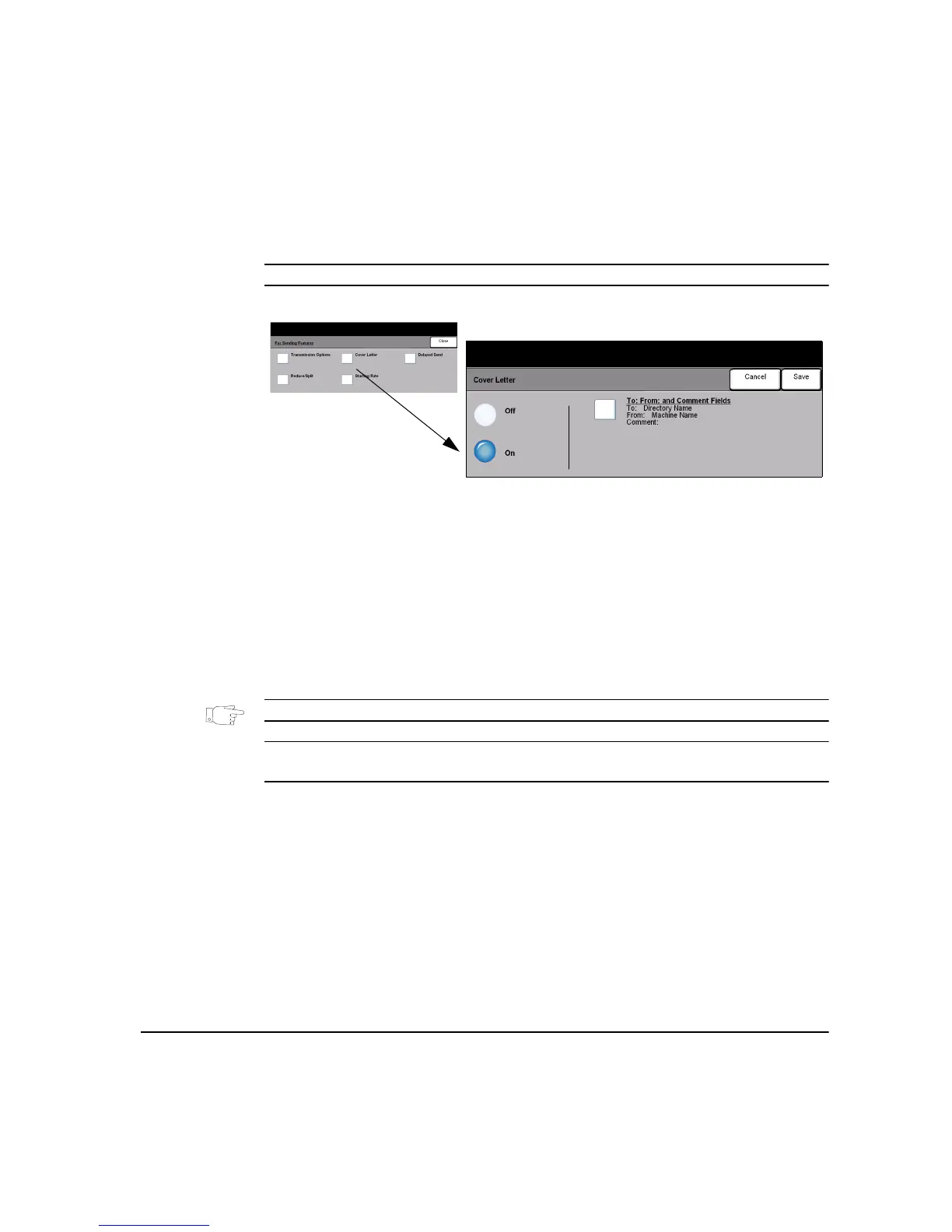XEROX COPYCENTRE/WORKCENTRE PRO C2128/C2636/C3545 QUICK REFERENCE GUIDE PAGE 4-17
FAX
Cover Letter
Use this option to add a cover letter to your fax job. Users can add text in the “To”,
“From” and “Comment” fields.
NOTE: The Cover Letter title is added automatically.
Options:
TO: Displays the recipient’s fax number or name. Select the keyboard button to amend
the recipient’s name.
FROM: Displays the sending machines local name. Select the keyboard button to amend
the sender’s name.
COMMENT: Use the up/down buttons to move through the list. The selected Comment will be
displayed in the Comment area on the Cover Letter. Selecting No Comment will
leave the Comment text region blank.
HINT: Only one Comment can be selected at a time.
NOTE: For more information about setting up a Comment please refer to page
4-22.
