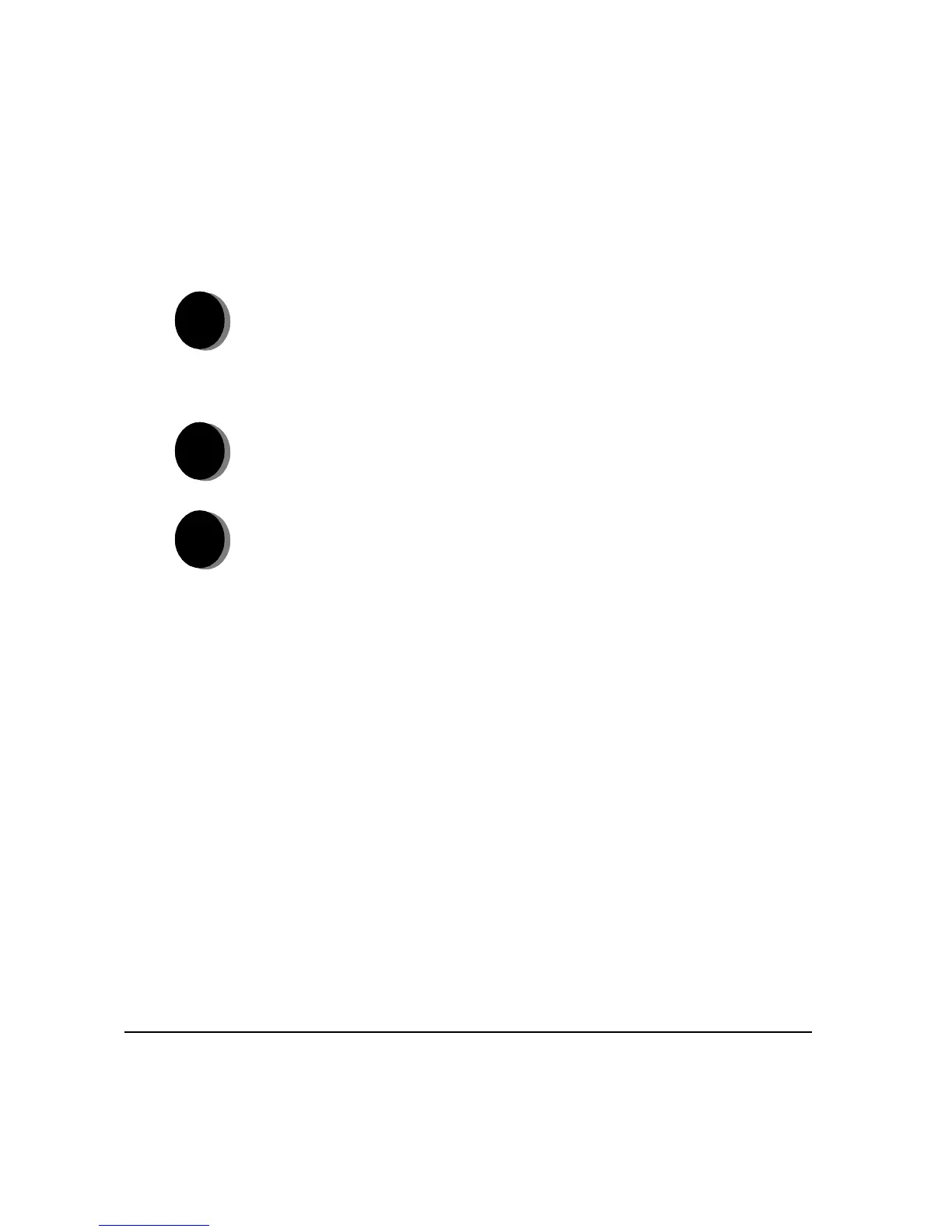PAGE 2-14 XEROX COPYCENTRE/WORKCENTRE PRO C2128/C2636/C3545 QUICK REFERENCE GUIDE
GETTING STARTED
LOGGING ON / LOGGING OFF...
If the Internal Auditron or the optional Network Accounting has been enabled to
track machine use, a valid User Number needs to be entered in order to access the
machine functions.
1
¾ To Log on when the Internal Auditron has been enabled, enter a valid User
Number (Password).
¾ To Log on when Network Accounting has been enabled, enter a valid User ID
and Account ID.
2
¾ Select [Enter] and complete your job
3
¾ To Log out, press the Access button on the control panel, then select
[Logout] on the touch screen.
