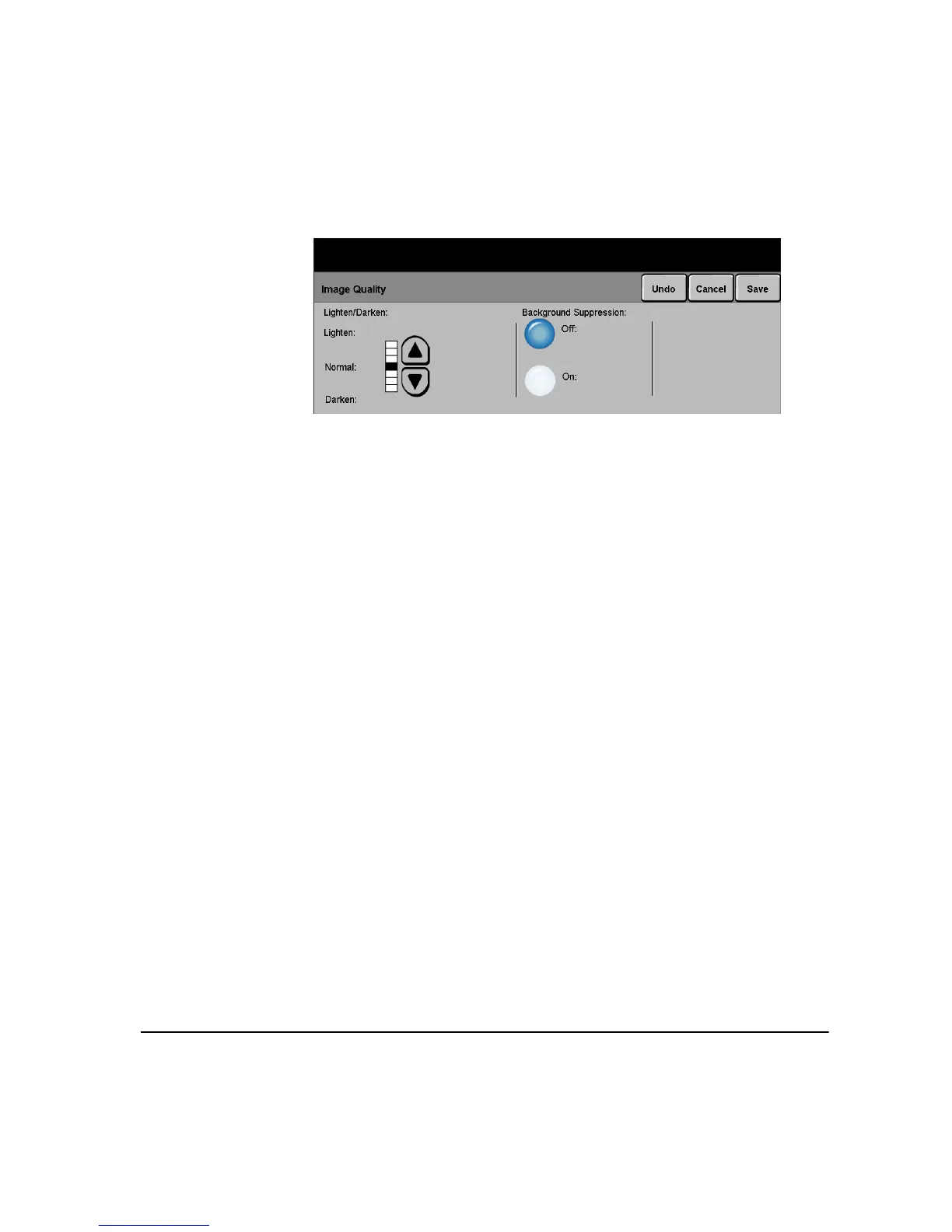XEROX COPYCENTRE/WORKCENTRE PRO C2128/C2636/C3545 QUICK REFERENCE GUIDE PAGE 6-9
NETWORK SCANNING
Image Quality
Use this feature to enhance the quality of your scanned originals.
Options:
LIGHTEN / DARKEN Adjusts the lightness or darkness of black and white output. To darken the output,
select the down scroll button. To lighten the output, select the up scroll button.
BACKGROUND
SUPPRESSION
Prevents undesired marks or images that are printed on the back of an original from
appearing on the output.
